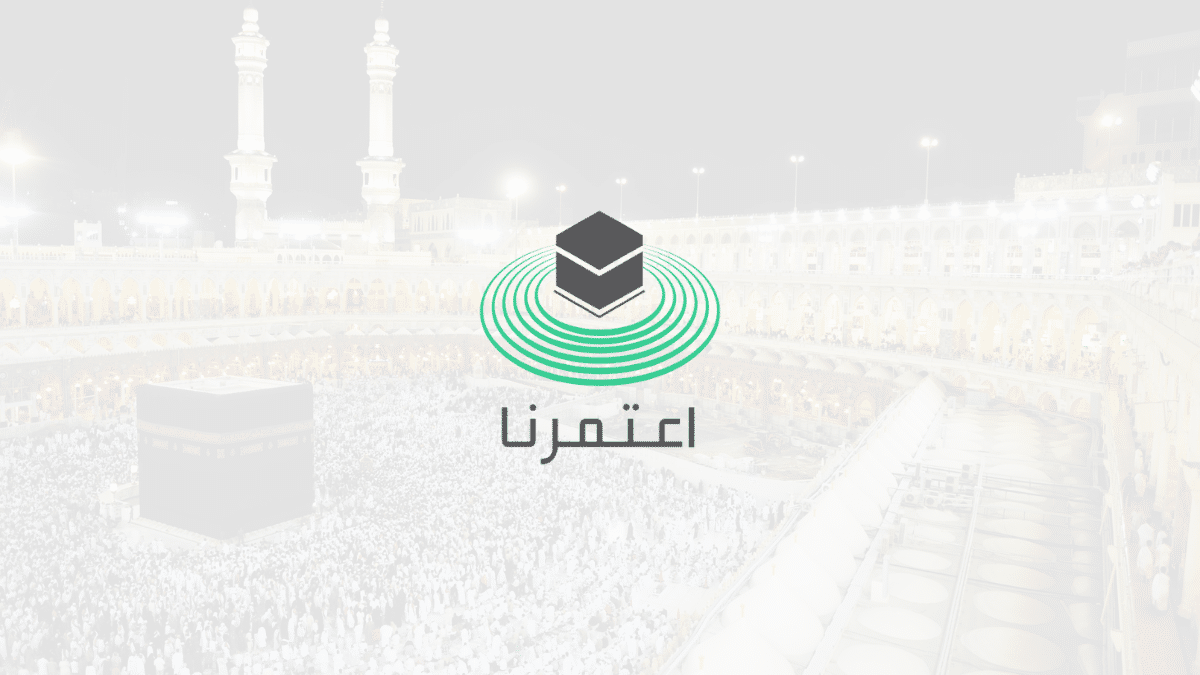You might have known about the Umrah permit requirement, but did you know that it is possible to cancel your umrah permit online? In this article, we show you how to do just that!
How to Cancel Umrah Permit Online
Download Ministry of Hajj and Umrah’s “Eatmarna App” from Google Play or Apple App Store.
Log in to the app using your ID and password.
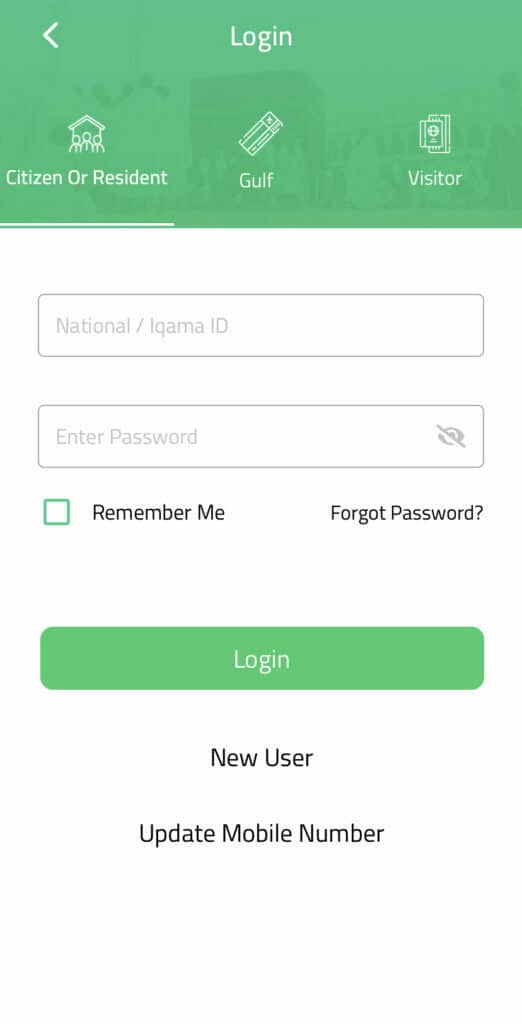
Enter the passcode received in your registered mobile number and click on the “Verify” button.
Then, click on the “Permits” option on the bottom menu to view already issued permits.
In the next window, you can view all active permits along with passed and cancelled permits.
Select the active permit and scroll down to the bottom, and there, you will see the “Cancel Permit” option in red colour.
If you want to cancel your permit, click on the “Cancel Permit” option and confirm.
Upon confirmation, your Umrah permit will be cancelled instantly.