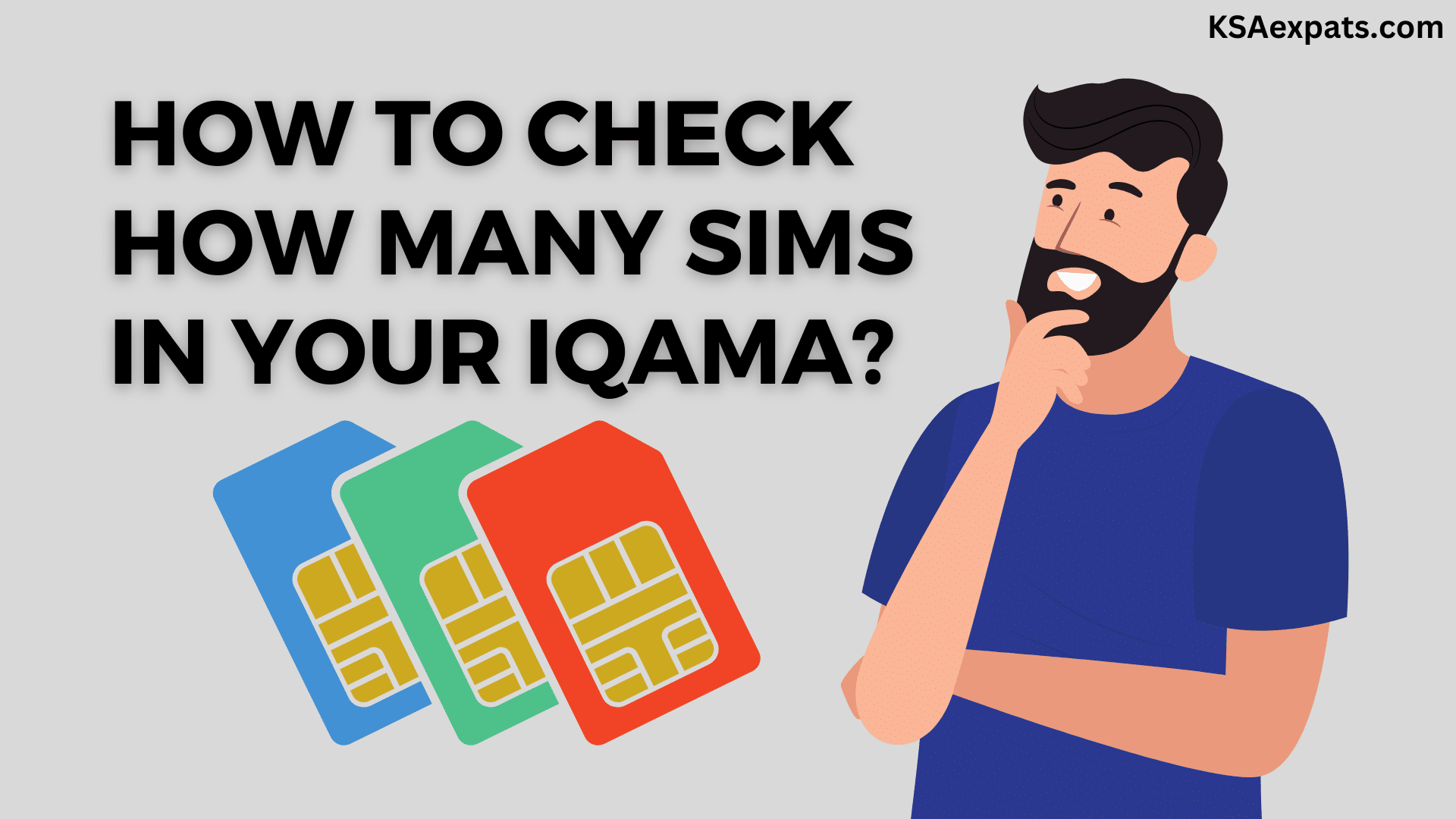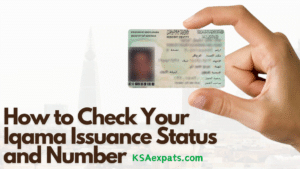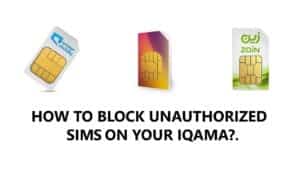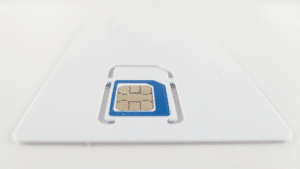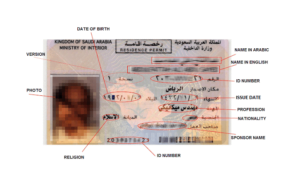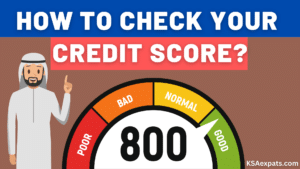If you’re an expat residing in Saudi Arabia, managing multiple SIM cards for various purposes such as personal communication, work, or internet usage is common. Understanding how many SIM cards are associated with your Iqama is crucial to prevent potential complications or legal concerns arising from unauthorized registrations. Fortunately, verifying the SIM cards linked to your Iqama through CST’s Mutasil platform is straightforward, and we’ll guide you through the various ways to find out in this article.
Checking SIMs on Iqama CST Website
To find out the number of SIM cards linked to your Iqama, you can use the CST’s Mutasil portal (formally CITC). This portal provides two methods to check and is useful for spotting any SIM cards registered without your knowledge. Here is how to use the CSTs Mutasil portal to see how many SIM cards are linked to your Iqama:
Recommended for You: A Complete Guide on Porting Your Mobile Number to Another Network
Method 1. Using Your Registered Mobile Number
In this method, you will need to provide your Iqama number, date of birth, and the mobile phone number registered under your Iqama. Additionally, you will have to enter a verification code that will be sent to your mobile number.
- Go to the Mutasil Individuals portal: https://mutasilind.cst.gov.sa/Arqami/Inquiry
- Select ENGLISH.
- Enter your “Iqama Number” in the Person ID field.
- Then enter your “Date of Birth” in the Birth Date field.
- Select the “Yes” in the “Do you have mobile number” question and enter your Registered Mobile Number.
- Click on the “Inquire” button.
- You will need to enter an OTP received on the registered Mobile Number you provided. Enter the Secret Code and click on “Submit.”
You will see a list of mobile numbers and data SIMs linked to your Iqama in the next window.
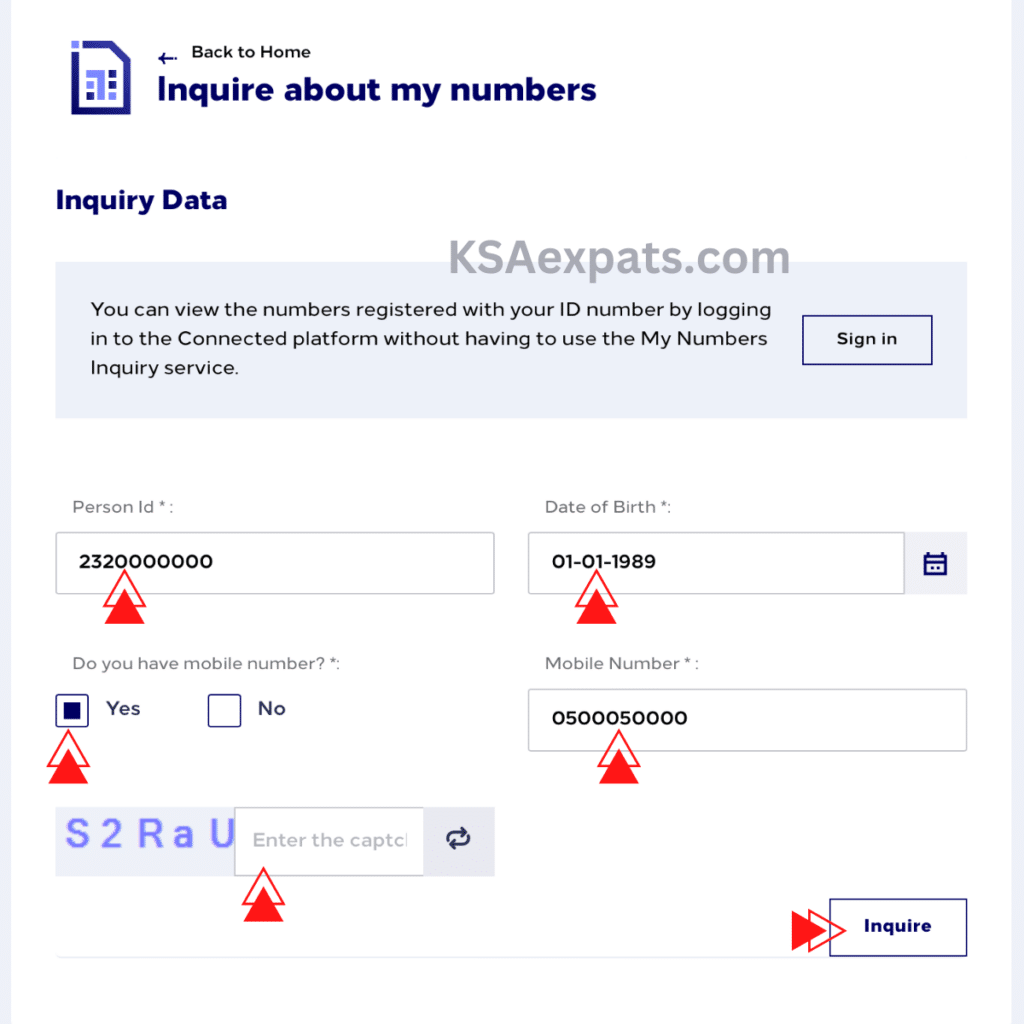
Also Read: How to Cancel Your SIM Cards in Saudi Arabia
2. Only Using Iqama Number
If you wish to check Iqama-linked SIMs without using a mobile number, it is possible. However, this method will only display the total connections, not the specific numbers. Follow these steps to proceed.
- Go to the Mutasil Individuals site: https://mutasilind.cst.gov.sa/Arqami/Inquiry
- Enter your Iqama Number and Date of Birth.
- Select the option “No” to the question “Do you have a mobile number?“.
- Then, click on the “Inquire” button.
You’ll see the number of mobile connections associated with your Iqama number.
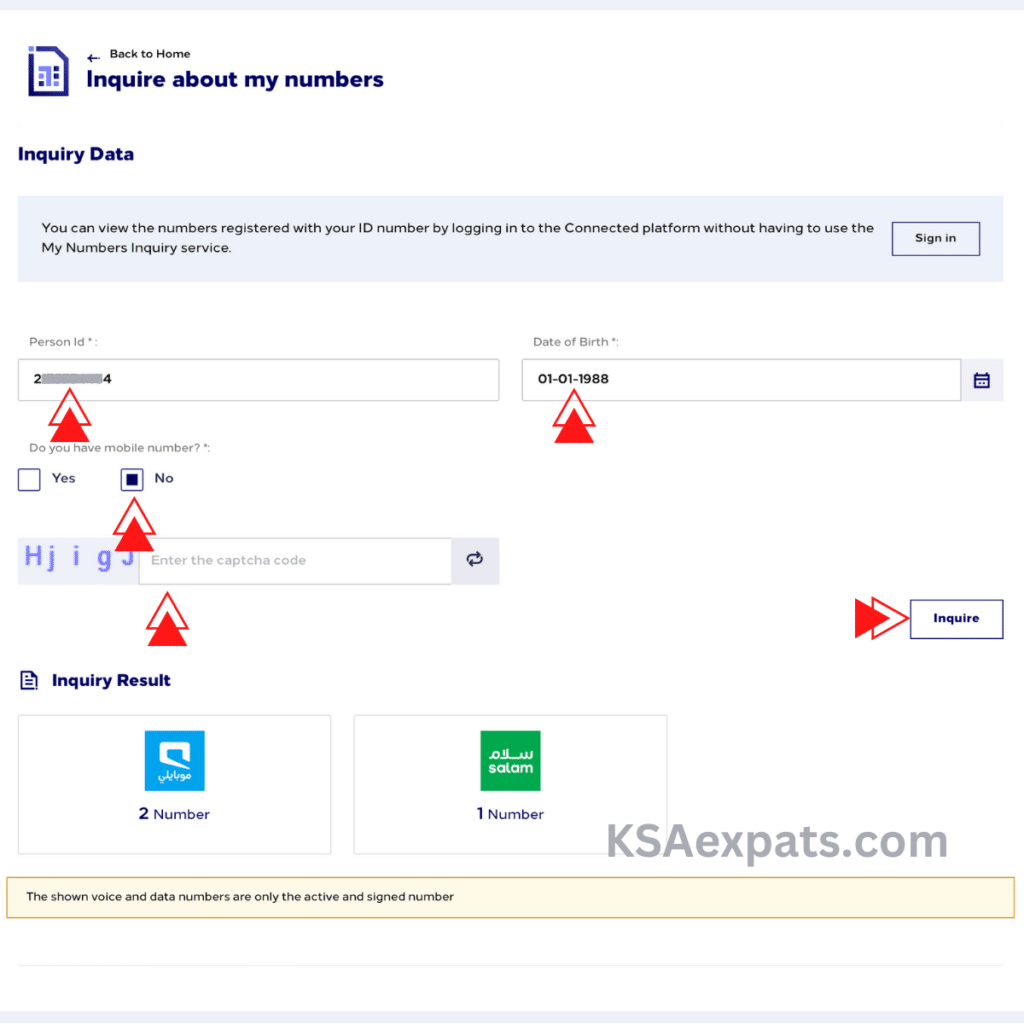
3. By log into CST Website
Another way to check your Iqama-linked mobile numbers is by logging in to the CST website itself. For this, you need to have a Nafath account. Here is how you can check using this method.
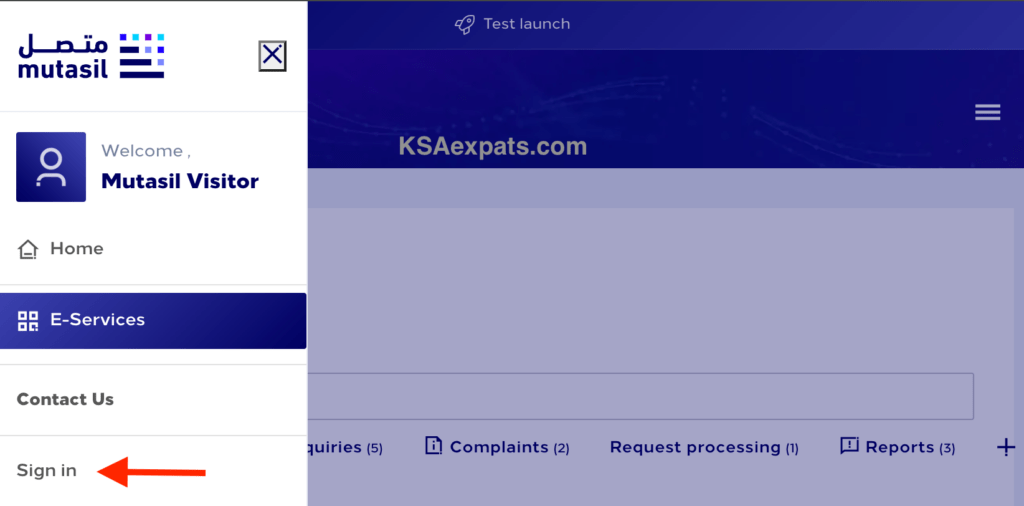
- Visit the mutasil individuals website: https://mutasilind.cst.gov.sa/
- Select “Sign in” option from the top menu.
- Log in to the website using your Nafath account.
- Once logged in, select “My Numbers” option and you will be able to view your list of mobile number associated with your Iqama number.
Iqama SIM Check Using CST Mobile App
You can also view the available active SIM cards linked to your Iqama through the CST mobile app called ‘هيئة الاتصالات.’ You can find this app on both the Apple Store and the Android Play Store by searching CST or CITC. Here is how you can discover your SIMs using this app.
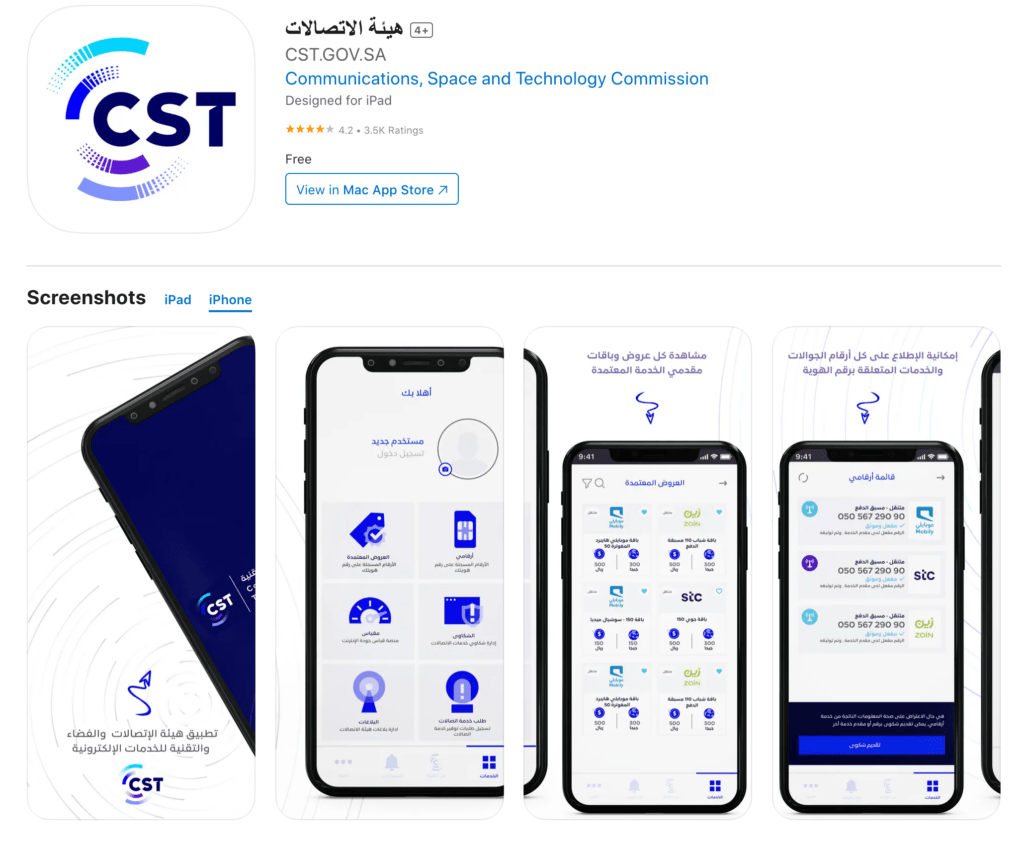
- Download the هيئة الاتصالات app.
- Open the app and select english.
- Login with your Nafath account.
- Once logged in select the option “My Numbers”
That’s it! This will display all the active numbers registered under your name in Saudi Arabia.
Now you know 4 methods to check how many SIMs are linked to your Iqama. By using any of these methods, you can easily identify your numbers. If you find any unauthorized number on the list, you can immediately cancel it. I hope this article has been helpful.
More from KSAexpats.com:
- How to Change Mobile Number in Absher
- List of Useful Phone Numbers in Saudi Arabia
- How to Check Iqama Expiry Date or Validity Status Online
- How to Check Iqama Colour Status Online