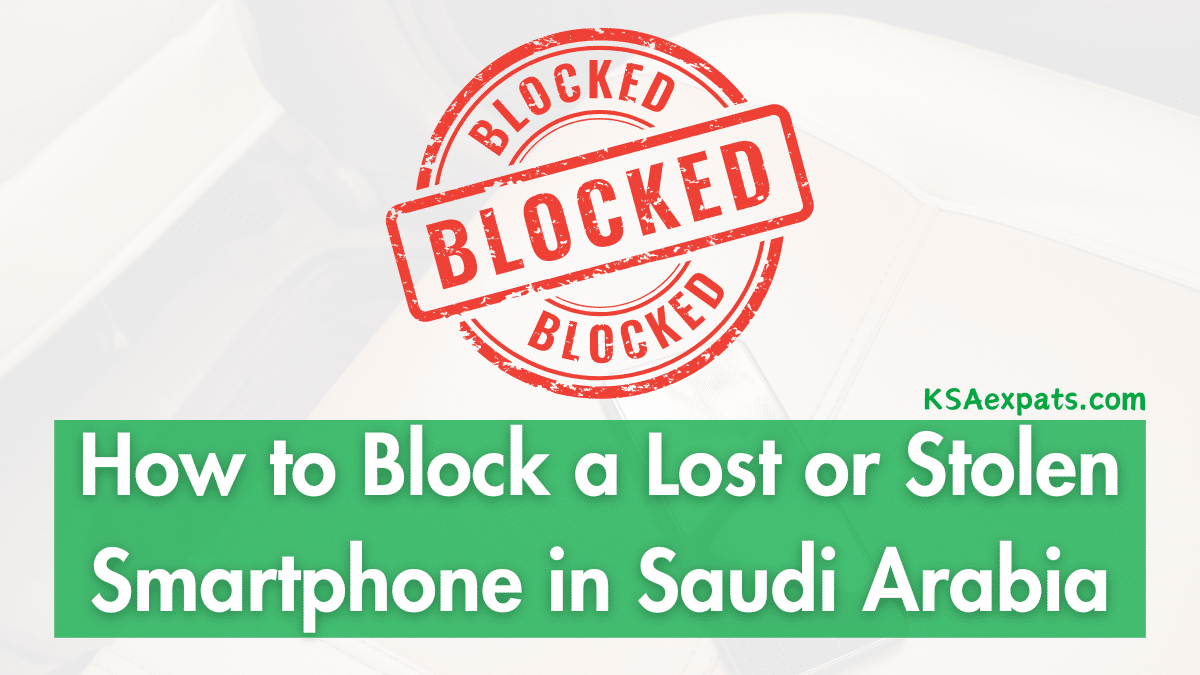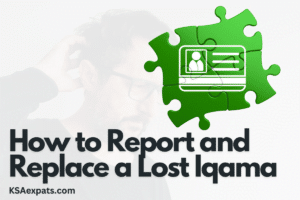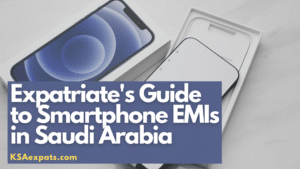Losing a smartphone can be a stressful experience, especially considering the personal and sensitive information it may contain. This article provides a simple guide for mobile users in Saudi Arabia on how to block a lost or stolen smartphone through their mobile network providers, ensuring your data remains secure and preventing unauthorized use of your device.
To block a lost or stolen smartphone in Saudi Arabia through mobile network providers, you typically need to follow these steps:
Report the Loss or Theft
As soon as you realize your smartphone has been lost or stolen, it is essential to report it to your mobile network provider immediately. This can be done by visiting any of their service centers in person. In Saudi Arabia, the main providers are STC, Mobily, and Zain, among others.
Provide Necessary Information
You will need to provide certain information to your network provider to block your phone. This typically includes:
- Your phone number.
- The IMEI number of your smartphone. The IMEI is a unique identifier for your device. You can find it on the box your phone came in, on your receipt, or by dialing *#06# on your phone before it was lost.
- Any proof of ownership such as the purchase receipt or contract.
Additionally, you will typically be required to have used the SIM in that phone at least once in the last month to be eligible for this service.
Request for Device Blocking
Ask the provider to block your device to prevent it from being used. They can do this by adding your phone’s IMEI number to a blacklist database. Once blacklisted, the phone cannot be used to make calls, send texts, or use data with any SIM card in Saudi Arabia, and often in other countries as well.
Also See: Iqama SIM Check: How to Easily Verify Your Registered SIMs
Consider Remote Actions
If you have a smartphone with a built-in “find my phone” feature or if you have installed a third-party app with similar functionality, you might be able to locate your phone, lock it, or erase its data remotely. This can be an important step to protect your personal information.
Remember, the exact process can vary slightly between different network providers. It’s crucial to act quickly when you realize your smartphone is lost or stolen to protect your personal information and prevent unauthorized use of your device.