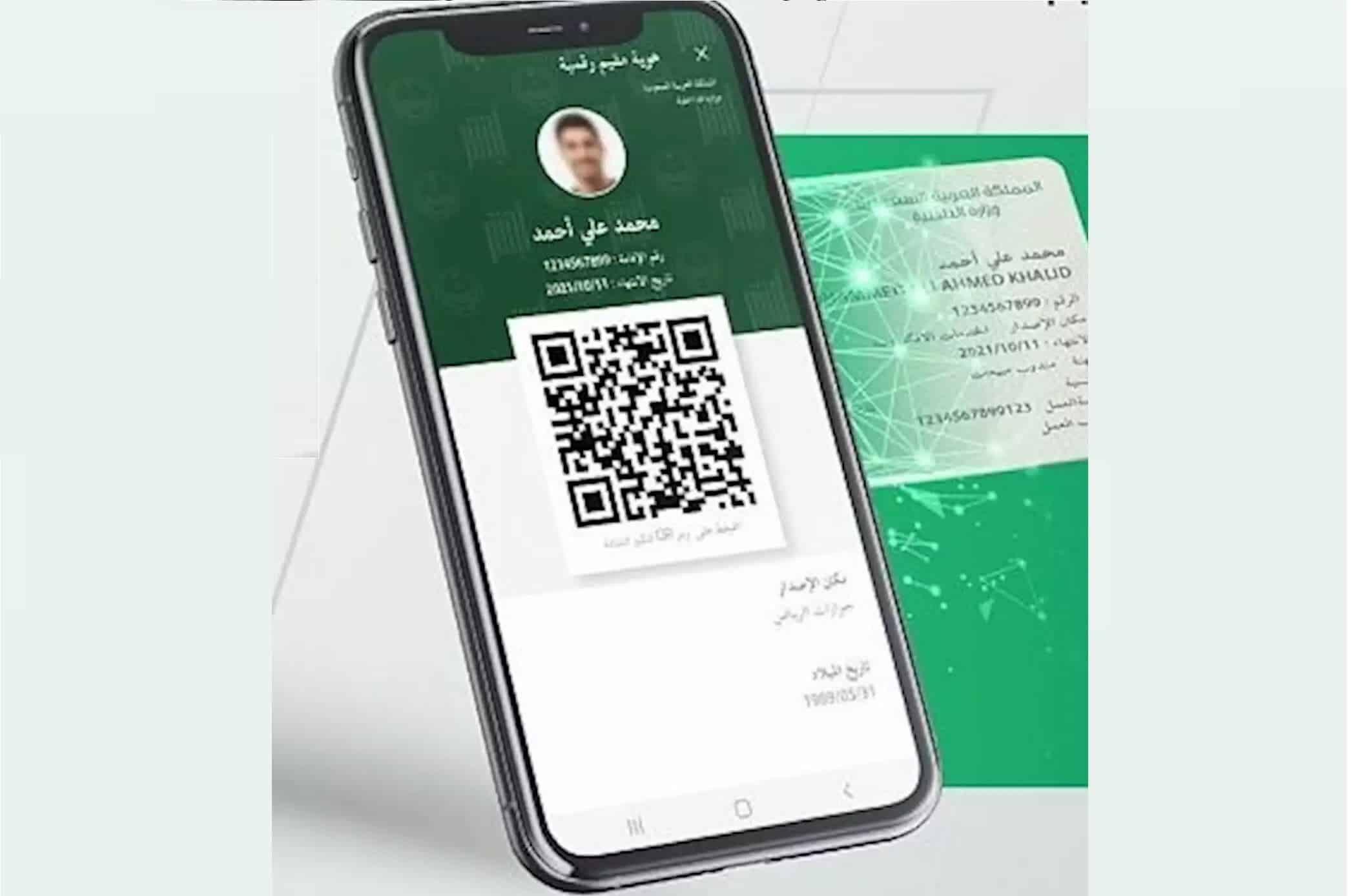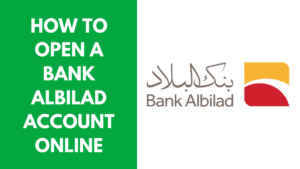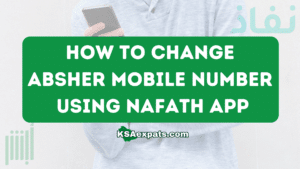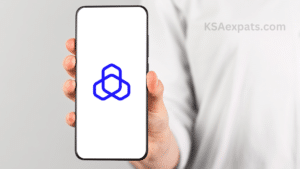The General Directorate of Passports (Jawazat) has launched the digital version of Muqeem ID (Digital Iqama) which is now available on the Absher Individuals app. Here is how you can download digital iqama on your smartphone.
You can now view your digital ID using your mobile phone even when you are offline. You can show your ID data electronically through a QR code and by one tap you can easily download your digital Iqama.
How to Download Digital Iqama
All you need to do is log in to your Absher Individuals account,
Select “My Services”
Then tap the “Download Digital Muqeem ID” button
You now have your Muqeem ID downloaded onto your device.