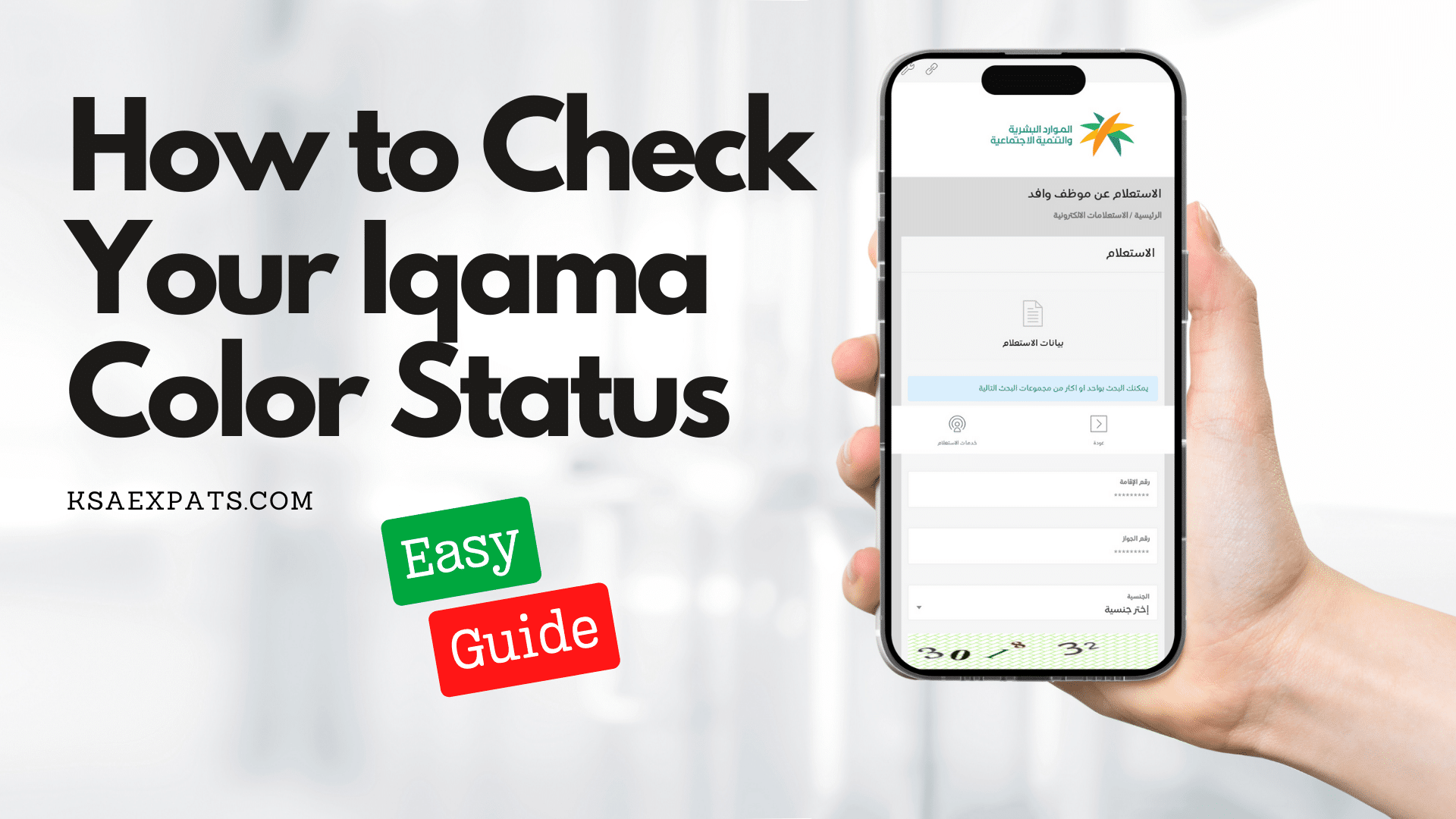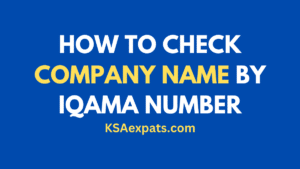Nitaqat Color Categories in KSA
The Nitaqat program was introduced in Saudi Arabia in 2011 as a Saudization initiative. The program aimed to increase the employment of Saudis in the private sector and classified private firms into different color categories based on Saudization percentage. Platinum is the top category for highly compliant firms, and red is the lowest for low-compliance companies. You can check your establishment (mosasa) or company (sharika)’s Nitaqat color using your iqama number. In this article, we explain the steps of how to check your iqama red-green color status on the MOL KSA website.
How to Check Your Iqama Colour Status
You can now easily check your company’s color status by visiting the MHRSD’s Non-Saudi Employee Inquiry page on the mol.gov.sa website. Please note that this website is available only in Arabic. If you wish to view it in English, use your browser’s translation function to translate from Arabic to English for better understanding. Here are the steps:
- Go to the MOL KSA website.
- Enter one of these ID numbers: Iqama Number, Border Number, or Passport Number.
- Enter the image code.
- Click on the “Search” button (green button).
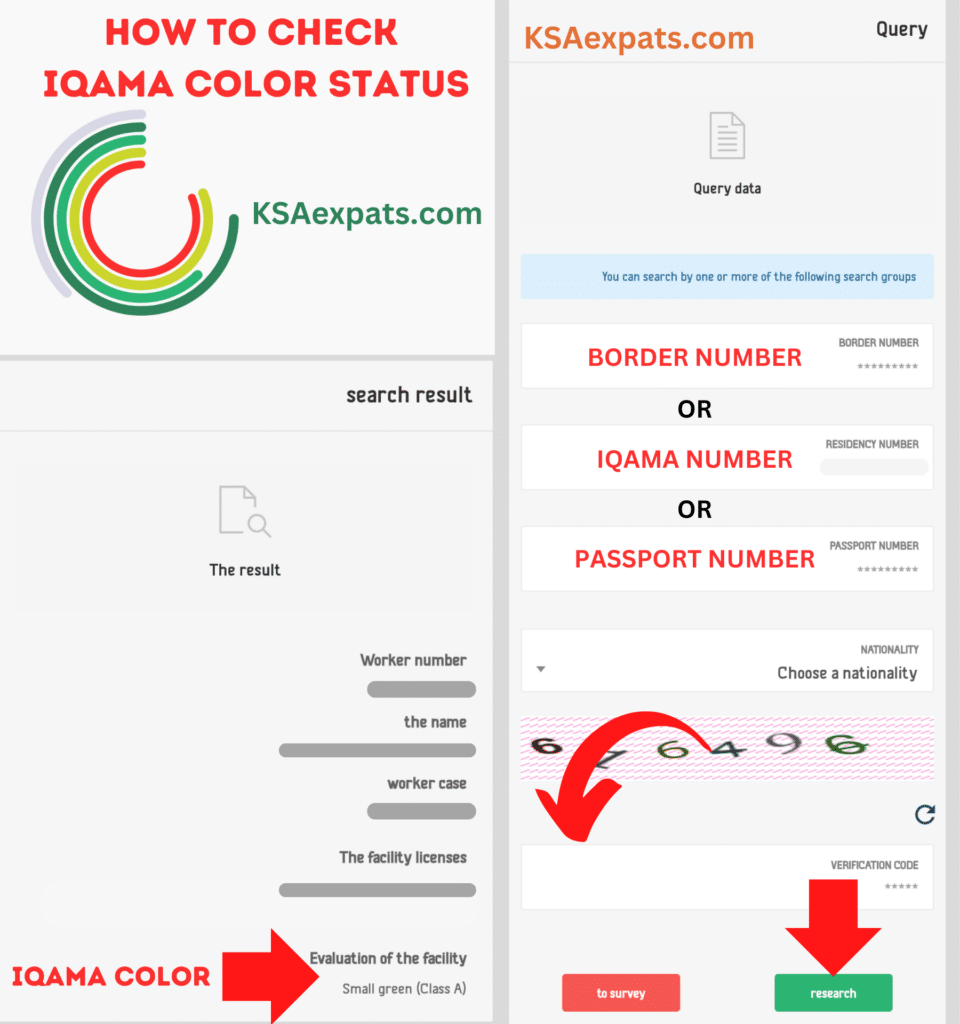
After clicking the Search button, you will be able to see your establishment or company’s color status. If the color is platinum or high green, it means your employer is highly compliant with the program. Low green means they are somewhat compliant, and red means non-compliance.
In conclusion, understanding your employer’s current Nitaqat color category is crucial, as it affects you in various ways, such as iqama renewal and transfer. There are restrictions on transferring foreign employees to firms in the red category, as well as for iqama renewal. By following the simple steps outlined above, you can easily determine your employer’s Nitaqat color category using your ID number.