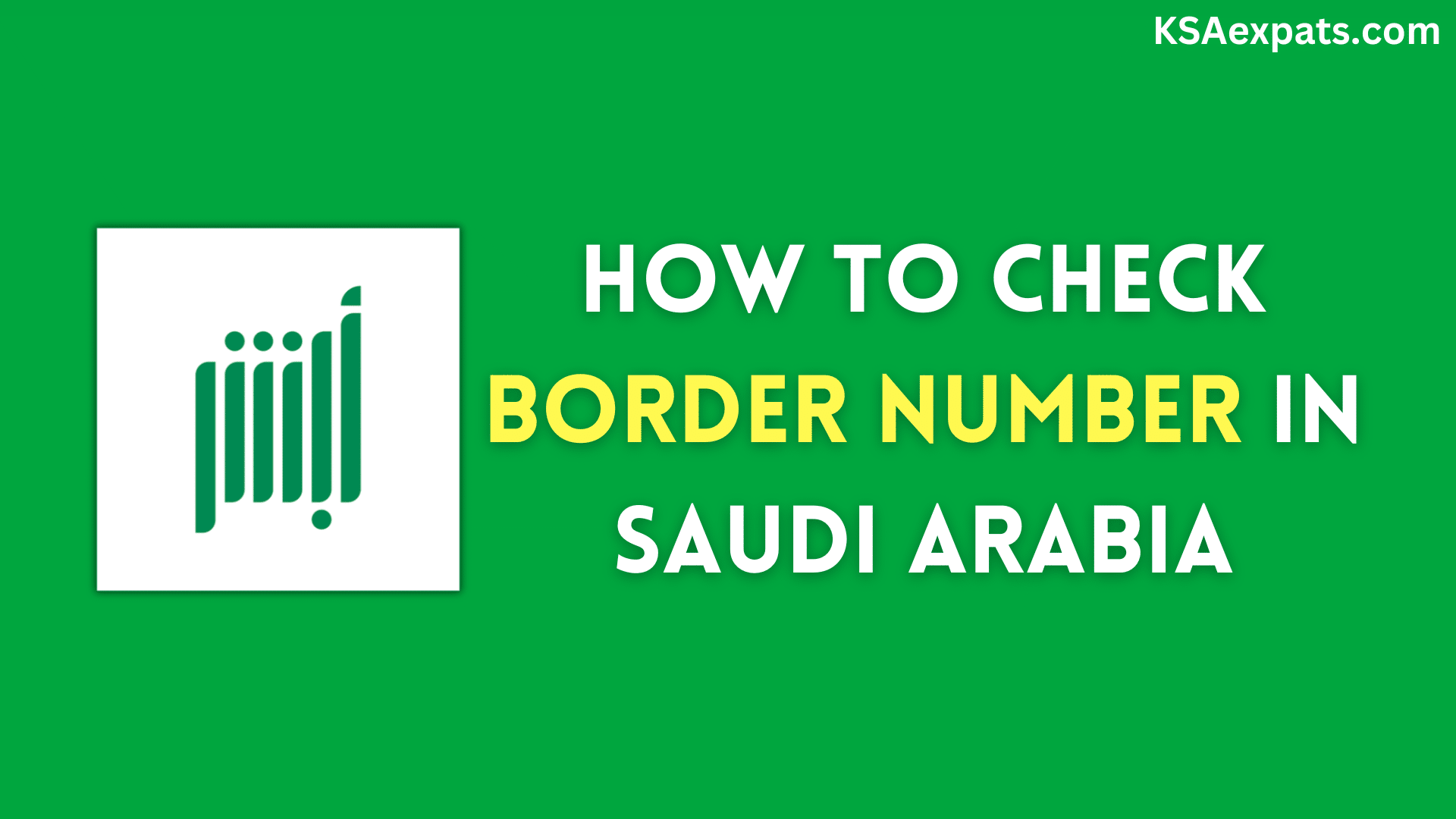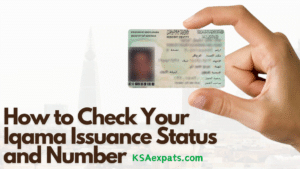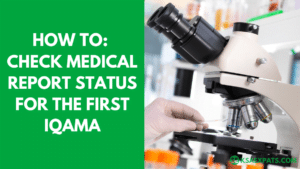If you’re a new expat in Saudi Arabia, it’s important to know your Border Number. This is a special 10-digit number that identifies you. The good news is that you can easily check it online on the Absher website, and you don’t need an account to do it. In this article, we’ll show you how to check Border Number in just a few easy steps.
What is the Border Number?
Your Border Number is a unique 10-digit code given to you when you come to Saudi Arabia on a new visa. It helps keep track of your iqama issuance status and other important information. Thanks to the Absher online portal, checking your Border Number is now easier and more convenient. You don’t even have to log in to find it!
You Might Also Like: How to Check Your Iqama Expiry: 5 Easy Methods
Border Number Check: Step-By-Step Guide
To find out your Border Number, follow these simple steps:
- Visit the Absher website: https://absher.sa/
- Choose “Individuals.”
- Select “English” to switch the language to English.
- On the homepage, select the “Query Border Number” option.
- Choose one of the two options: “GCC Citizen” (for citizens of the Gulf Cooperation Council countries) or “Non-GCC Citizen” (for citizens of other countries).
- Enter your “Visa Number” in the appropriate field.
- Choose the “Visa Issue Date” using either the Hijri or Gregorian calendar (The visa number and visa issue date can be found on the visa page of your passport or within the visa document.)
- Enter the Image Code displayed on the screen.
- Click on the “Inquire” button.
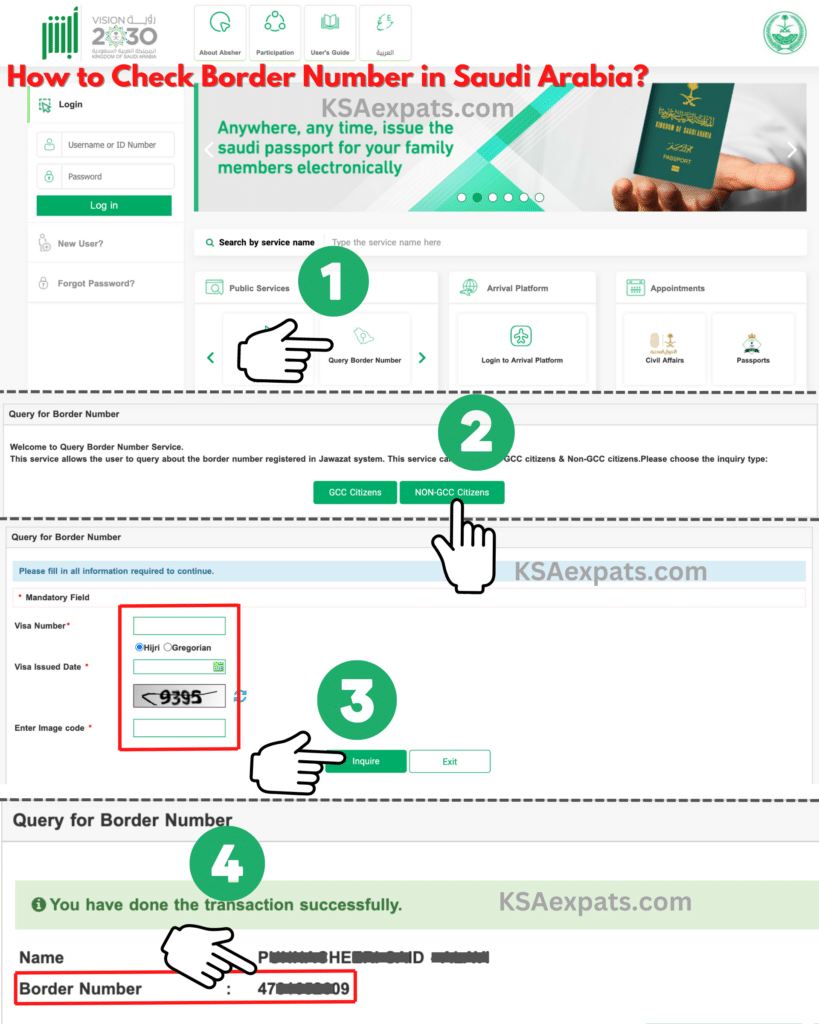
After completing these steps, your Border Number will be displayed on the next page.
In conclusion, finding your Border Number in Saudi Arabia is super easy now with the Absher online portal. In just a few clicks, you can get this important number, and you don’t even need an account to do it. Make sure to keep your Border Number handy for anything you might need while you’re in the country. With this easy guide, you’re all set to start your new life in Saudi Arabia.
Recommended for You: How to Check Saudi Visa Status by Passport Number