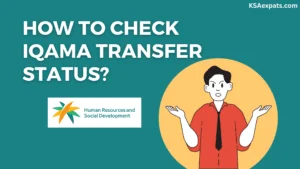What does Huroob mean?
Huroob is a term used in Saudi Arabia to refer to the status of a foreign worker who has absconded or run away from their employer. In this article, we will provide a guide on how to check your huroob status online. By following these simple steps, you can quickly and easily determine whether you have any issues with your sponsor or employer that need to be addressed.
How to Check Huroob Status Online
There are two ways to check the huroob status; via the Absher portal and via the MOL KSA website.
Cheking Iqama Huroob Status on the MOL KSA website
One of the easiest ways to check your Iqama huroob status is through the Ministry of Labor website. Here’s how to do it:
- Go to the Ministry of Labor website: https://mol.gov.sa/Services/Inquiry/NonSaudiEmpInquiry.aspx
- Enter your Iqama number, border number, or passport number.
- Enter the image code and click the “Search” button (green button).
- The system will search for your Iqama record and display your huroob status at the bottom of the same page.
- If your Iqama status is huroob, your employment status will be shown as متغيب عن العمل means “Absent from Work.” If your Iqama status is normal, your employment status will be shown as علي رأس العمل means “On the Duty.”
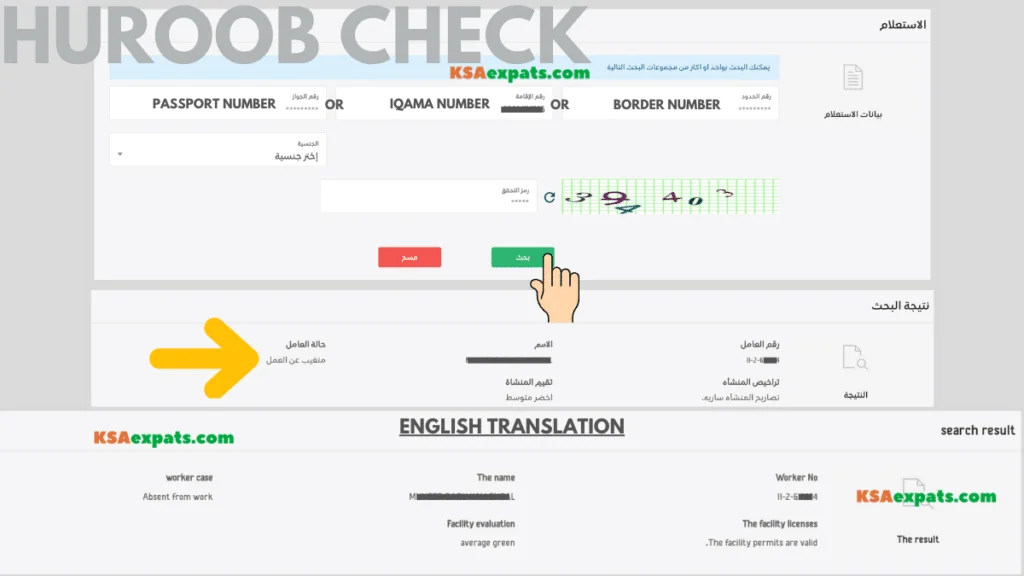
Read: New Huroob Rules in Saudi Arabia
How to Check Huroob Status on the Absher Website
You can also check your Iqama huroob status through the Absher portal, but you must have an Absher account to use this method. Here’s how to do it:
- Go to the Absher website: https://absher.sa
- Select “Individuals“
- Enter your Absher username and password, then click the “Log in” button.
If you cannot log in to your Absher account with the correct user credentials, this may indicate that your huroob status has caused your account to be deactivated. It is recommended to confirm your huroob status through the Ministry of Labor website as well.
In conclusion, checking your Iqama huroob status online is an easy process. By following the steps outlined in this guide, you can easily get your Iqama huroob status.