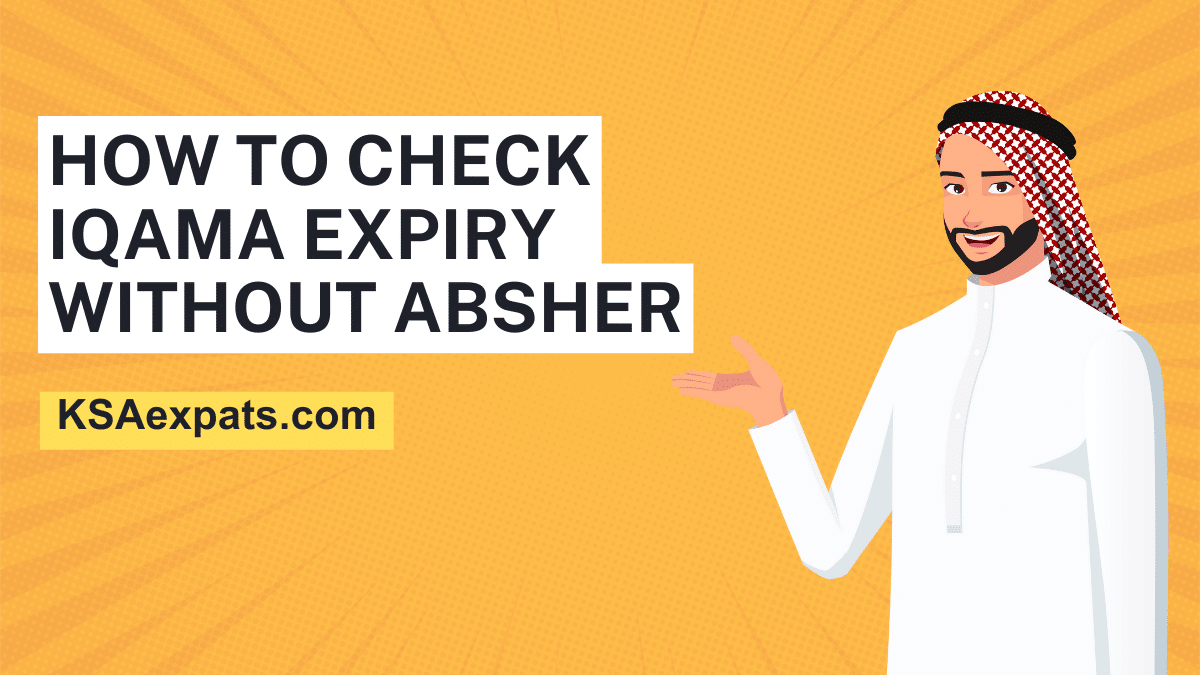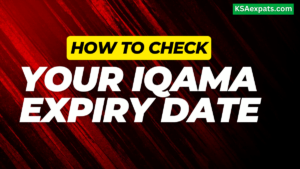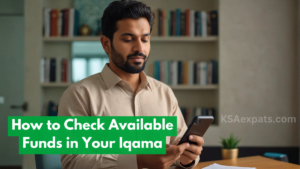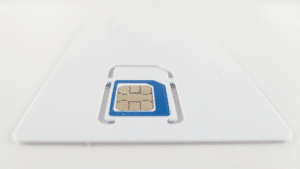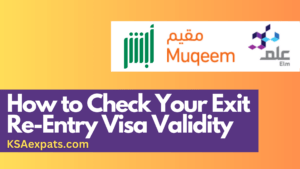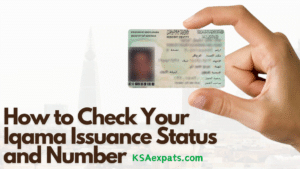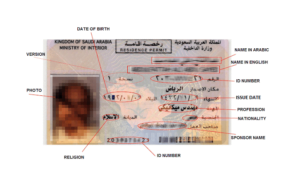A valid Iqama is the primary requirement for expatriate residents in Saudi Arabia. Therefore, knowing the Iqama expiriration date is crucial. Primarily, Iqama expiry dates can be checked on the Absher portal or through its app. But how can you check if you don’t have an Absher account or have no access to your account? Don’t worry. We have found a solution for you. Now, you can check your Iqama expiration date without Absher through the MOL website.
This method is not intended for checking Iqama validity, but for registering an account with the MOL website. However, without completing registration, you can verify your Iqama expiry status using this method. It is particularly useful if you are outside Saudi Arabia and want to verify your Iqama validity from countries like India and Pakistan, since Absher does not work in these countries.
Checking Iqama Expiration Date on the MOL KSA Website
Follow these simple steps to obtain your updated Iqama validity status:
-Visit the MOL KSA or Wazarat Amal website.
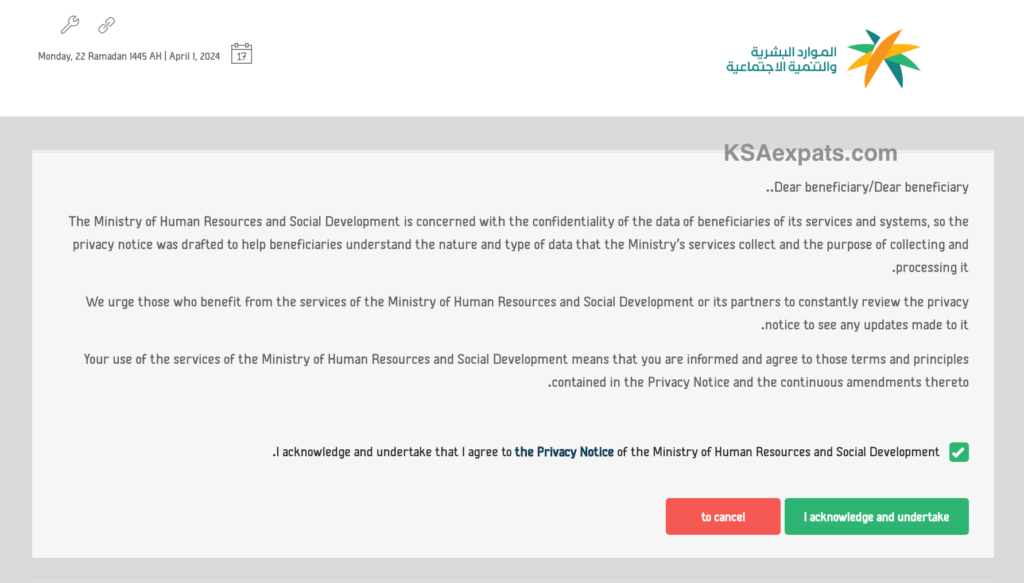
-Tick the agreement box and click the green button.
-Choose your language from the top menu (options: English, Arabic, Urdu).
-Input your Iqama Number or Border Number.
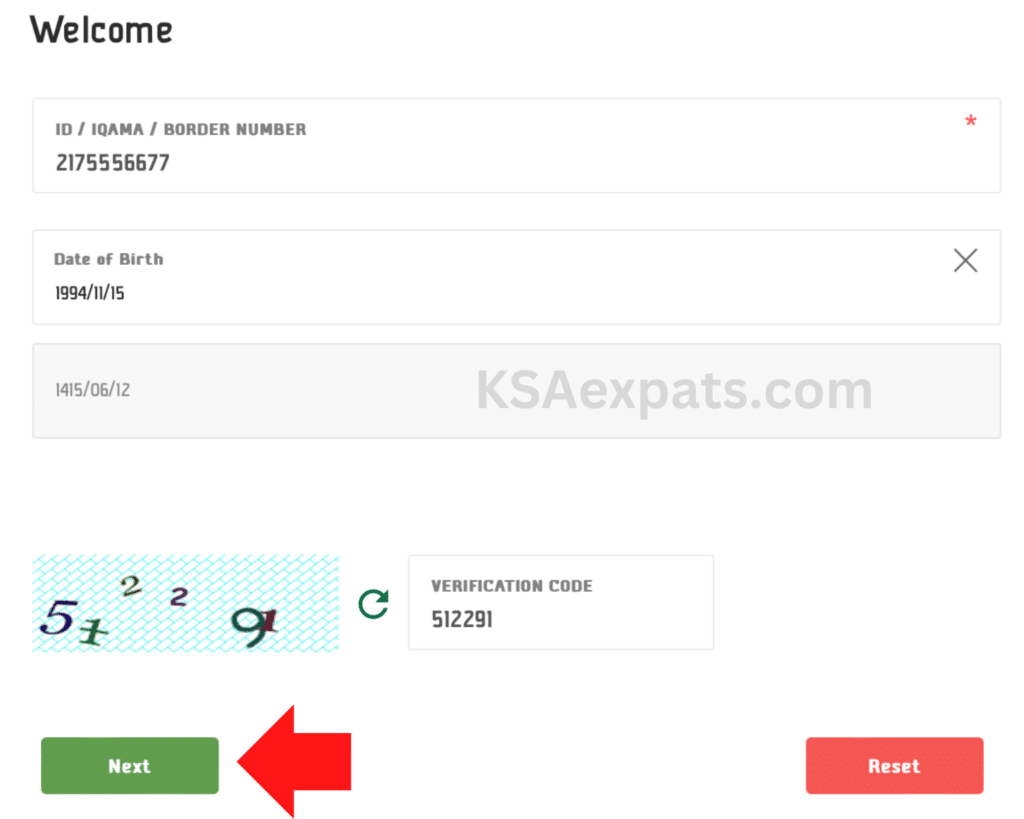
-Enter the image code and click “Next.”
-Next, you will need to enter a verification code sent to your mobile number, if you have a registered mobile number linked to your Iqama. Enter the verification code and contine.
On the following page, you will be able to view your Iqama expiry date along with your personal information such as full name, passport number, nationality and more.
You can also verify your Iqama’s expiration date using the Tawakkalna Services app, available for download from the Apple App Store, Google Play, and Huawei AppGallery. Once downloaded, log in with your user credentials to view your ID validity details. Hope the article helps.
Also Read:
- How to Activate Nafath App in Your Phone
- Steps to Check Your First Iqama Issuance Status
- How to Check Your Re-Entry Visa Validity
- Easy Steps to Cheking Your Final Exit Visa Staus
- How to Check Your Company Color Status