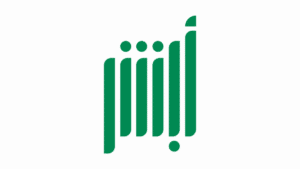How To Login To The Absher If You Forgot Your Username
The Absher portal is the gateway to accessing several government services in Saudi Arabia. Are you wondering how to log in to the Absher portal if you’ve forgotten your Absher username? dont worry. We have explained how to still log in to the Absher account if you forgot your absher username in this article. So read on!
If you forget Absher username, you can still log in to your Absher account by entering your Iqama number in the username field. Whatever username you choose, your ID number will also function as the username.
However, if you forget your Absher password, you will need to reset it. Read this article to learn how to reset your Absher password.
Absher now allows you to change your phone number without logging in, and here is how you can do so: how to change your mobile number in Absher without logging in.
How to Change Absher Username?
If you created an Absher account and later realized that you made a mistake in your username; unfortunately, there is no way to change it. Once a username is created, it cannot be modified. This can be frustrating if you accidentally misspell your name or used a different version of your name than you intended. Like what was said above, you can also use your ID number as your Absher username.
Conclusion
If you forgot your Absher username, don’t worry – there is a way you can log in. You can use your Iqama number to log in. If you’re still having trouble, contact the Absher customer service team for help.
Also Read:
- How To Check Iqama Expiry Date In 2022
- Check Family Visit Visa Validity using Absher
- How To Change STC Router’s WiFi Password