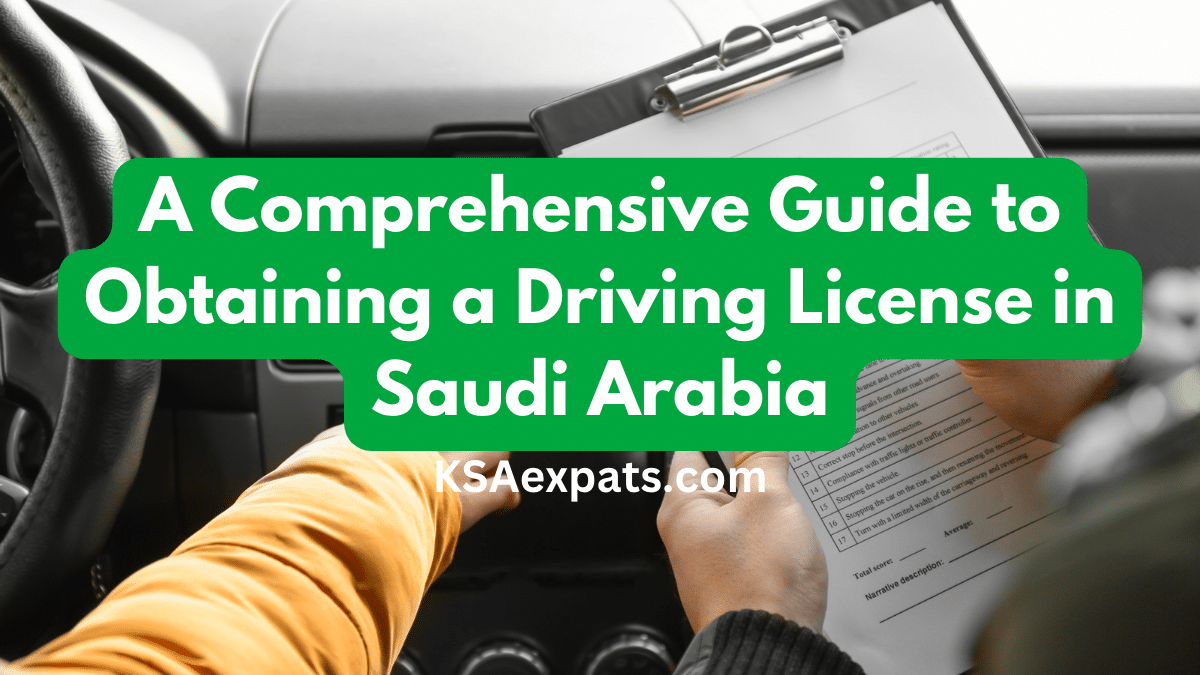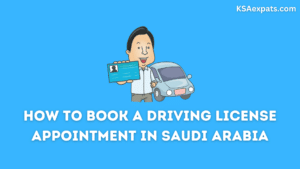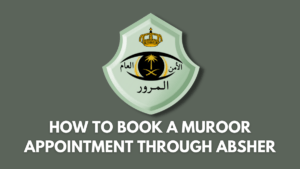How to Get a Driving License in Saudi Arabia
Obtaining a driving license in Saudi Arabia can be confusing, but this quick guide will help you understand the essential steps and requirements.
Eligibility and Requirements for a Saudi Driving License
- Minimum age: 18 years old
- Valid Iqama (residence permit)
- Driving License Appointment from Absher
- Passport copy, including the visa page
- Four passport-sized photographs (4×6 cm)
- A completed Saudi driving license application form
- Medical examination report for driving license
- Driving license fee payment
- Translation of foreign driving license, if applicable
- Saudi Arabia driving license application form
Steps to Apply for a Driving License in Saudi Arabia
Booking a Driving License Appointment through Absher
To start the process of obtaining a Saudi driving license, you need to book an appointment through the Absher portal. If you already have a driving license from another country, you don’t need to attend any driving classes. Instead, you can go straight to the driving tests.
Also Read: How to Book a Driving License Appointment Online
Choosing Your Vehicle and Demonstrating Your Skills
When you arrive at the driving school for your appointment, you’ll have the option to choose between a manual or automatic car for your driving test. Make sure to demonstrate your driving skills confidently and safely, following all traffic rules and regulations.
First Trial and Computer Test
If you successfully pass the first trial, you will need to pay a fee for a computer test instruction class. After completing this class, you will take the computer test, which evaluates your knowledge of traffic rules and regulations.
Enrolling in Dallah Driving School Classes (if needed)
If you don’t pass the first trial, you’ll need to enrol in driving classes at Dallah Driving School. The classes cost SAR 460 covers driving, parking, and reverse parking techniques. These lessons will help you improve your skills and prepare for the final tests.
Taking the Final Tests
Once you have completed the driving classes (if required), you will take the final tests, which include reverse parking and the computer test. Be sure to stay focused and apply everything you’ve learned during your training.
Collecting Your Driving License
After passing the final tests, you will submit your file containing all required documents at the designated counter to collect your driving license. With your new Saudi driving license in hand, you’re ready to hit the road safely and confidently.
How to Follow up Your Driving License Status Online
To verify the status of your driving license online, follow the steps below:
- Access the Absher portal and log in with your credentials.
- Choose “My Services” from the available options.
- Click on “Inquiries” to proceed.
- From the list, select “Traffic” to access traffic-related services.
- Next, click on “Public Query Driving License” for license inquiries.
- Provide your Iqama Number and Date of Birth in the designated fields.
- Press the “View” button to check the status of your driver’s license.
On the following page, you’ll find your driving license status.
Conclusion
In conclusion, obtaining a driving license in Saudi Arabia involves a series of steps, including meeting the requirements, attending driving school classes if necessary, and passing both practical and computer tests. By following the guidance provided in this article, you can navigate the process with ease and confidence. With your new Saudi driving license in hand, you’ll be ready to explore the roads of Saudi Arabia responsibly and safely.
More from KSAexpats.com: