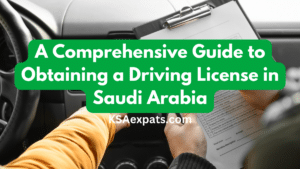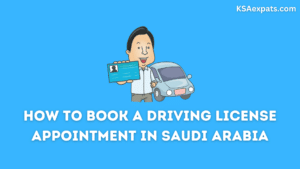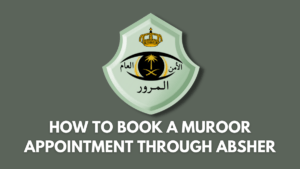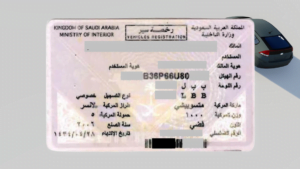Driving License Renewal in Saudi Arabia Online
In today’s fast-paced world, convenience is key, and renewing your driving license online in Saudi Arabia is no exception. The Absher portal has simplified the driving license renewal process in Saudi Arabia, making it a quick and efficient experience that saves you both time and effort. In this blog article, we will walk you through the necessary steps to renew your driving license online in Saudi Arabia, ensuring you stay road-legal without the hassle of visiting a traffic office.
Requirements for Renewal of Driving License in Saudi Arabia
Before you proceed with the renewal process, ensure you have met the following requirements:
- Settle Any Outstanding Traffic Violations: Clear all pending traffic fines before initiating your license renewal.
- Undergo a Medical Examination (Efada Medical Test): Get a medical test at any authorized hospital or polyclinic. Once completed, the Efada medical report will be sent to the Jawazat system, and you’ll be notified via SMS.
- Pay the Applicable Renewal Fees: Submit the required renewal fee to your Iqama Number using an ATM or online banking. The fees are structured as follows: SAR 80 for two years, SAR 200 for five years, and SAR 400 for 10 years.
- Confirm License Validity of Less Than 180 Days: To be eligible for online renewal, your driving license must have a validity of fewer than 180 days.
Steps to Renew Your Driving License through Absher
Renewing your driving license online is now a seamless process. Simply follow these steps:
- Visit the Absher portal at https://absher.sa.
- Select “Individuals.”
- Log into your Absher account using your username and password.
- Click on “Services” under the “My Services” menu.
- Select “Traffic,” then choose “Renew Driving License.”
- Review the service requirements on the next page and click “Next.”
- Select “Private Driving License” as the license type and choose the desired “License Renewal Period” (2, 5, or 10 years), then click “Next.”
- Accept the terms and conditions by checking the box and clicking “Confirm” to complete the renewal process.
- You will receive a message confirming the successful renewal of your driving license.

After the renewal is complete, you can request postal delivery of your driving license card by choosing “Request Postal Document Delivery.” Alternatively, you can collect the new card by visiting the nearest traffic office (Muroor) with your original driving license. However, you will need a Muroor appointment through Absher to collect your renewed driver’s license from Muroor.
Conclusion
In conclusion, the online renewal process for driving licenses in Saudi Arabia is both efficient and convenient. By following this guide, you can easily renew your driving license and continue to drive legally in the country.
More from KSAexpats.com: