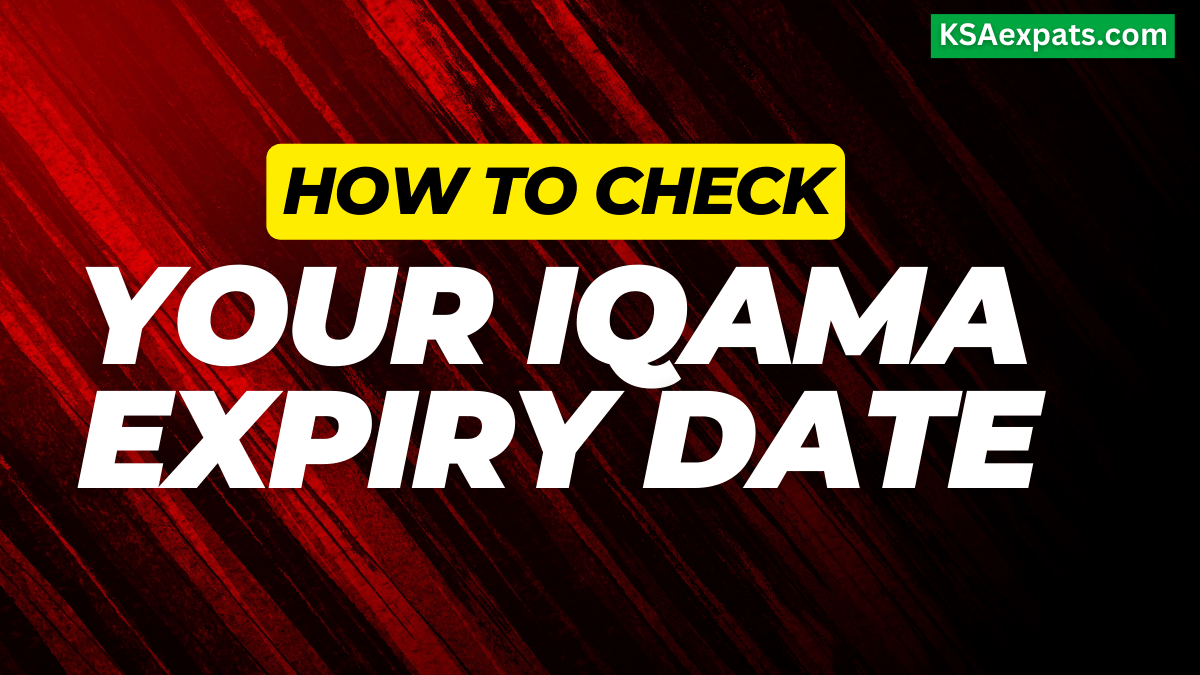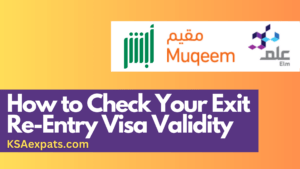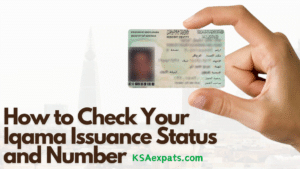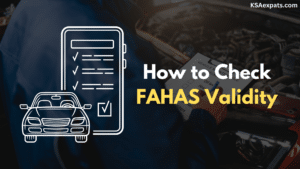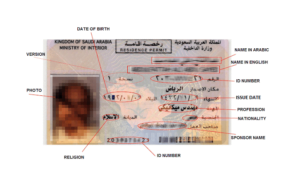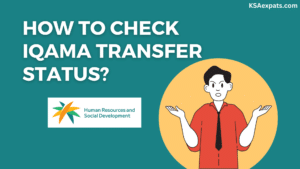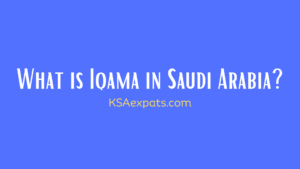An Iqama is a crucial document for expatriates living and working in Saudi Arabia, serving as their legal residence permit. It is essential to keep track of its expiration date to avoid penalties and ensure compliance with Saudi regulations. In this article, we will guide you through the process of checking your Iqama expiry date online, using the MOI Absher platform and MOL website. By following one of these methods, you can easily monitor your Iqama’s validity and stay informed about its status.
#1: Using Absher Platform
To check your Iqama expiry date on the Absher platform, you need to create an Absher account. Here is how you can check your Iqama validity on the Absher website:
Go to the Absher website at https://absher.sa
Select “Individuals” option.

Then select English and log in with your username and password.

Once logged in, select “Query Iqama Expiry Service” option from the list of services.
Then, enter your iqama number and image code and click on the “View” button.
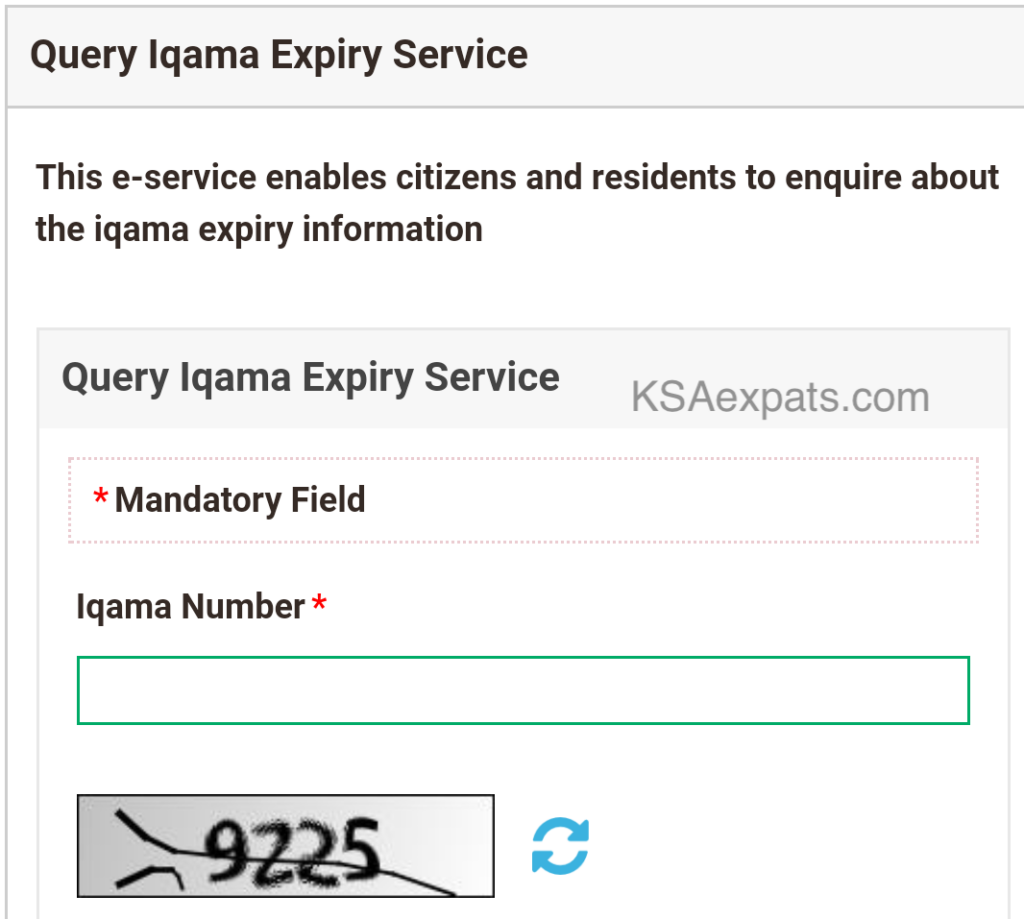
Instantly the website will show your Iqama expiry date.
Alternatively, you can also check your Iqama validity by downloading the Absher app from your app store. Once downloaded, log in to your account, click on the profile photo, then select the “My Iqama” option to view your Iqama expiration date.
#2: Through the MOL Website
Another option to check your Iqama expiry date in Saudi Arabia is through the Ministry of Labor’s MOL website. This is the most convenient method, as it does not require any registration. You can check it directly, and here are the steps:
Go to the MOL website at https://www.mol.gov.sa/individualuser/basicinfo.aspx.

Mark the checkbox to agree to the terms, then click the green “Continue” button.
Once you landed on the MOL website, switch the language to English from the top menu.
Then enter your Iqama Number or Border Number in the first field.

Next, select your date of birth in Hijri or Gregorian calander and enter the image code.
Click the “Next” button to continue.
An OTP (one time password) will be sent to your registered mobile number (if your iqama is linked to a mobile number). Enter this OTP to verify your identity.

On the next page, you’ll be able to see your iqama expiry date along with your personal information.
In conclusion, using one of these methods, you can easily keep track of your Iqama expiration date or validity. I hope the article helps.