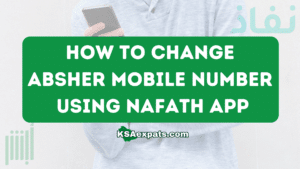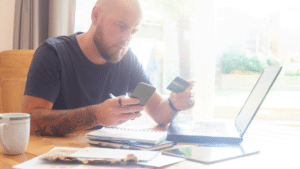What is an IMEI Number?
IMEI, standing for International Mobile Equipment Identity, is a unique 15-digit code that precisely identifies mobile phone devices. Think of it as the fingerprint of your cell phone, distinguishing it from millions of other devices.
Importance of IMEI Number:
- Theft Protection: If your phone gets stolen, the IMEI number is used by network providers to blacklist the device, making it unusable.
- Warranty and Repair Services: Manufacturers use the IMEI number to validate warranty claims and provide specific services.
- Buying Second-hand Phones: Verifying the IMEI can help you avoid buying stolen or blocked devices.
How to Check Your IMEI Number
Different devices have varying methods to check the IMEI number. Here are the most common ways:
For Most Phones:
- Dialing a Code: Simply dial *#06# on your phone. The IMEI number should automatically appear on the screen.
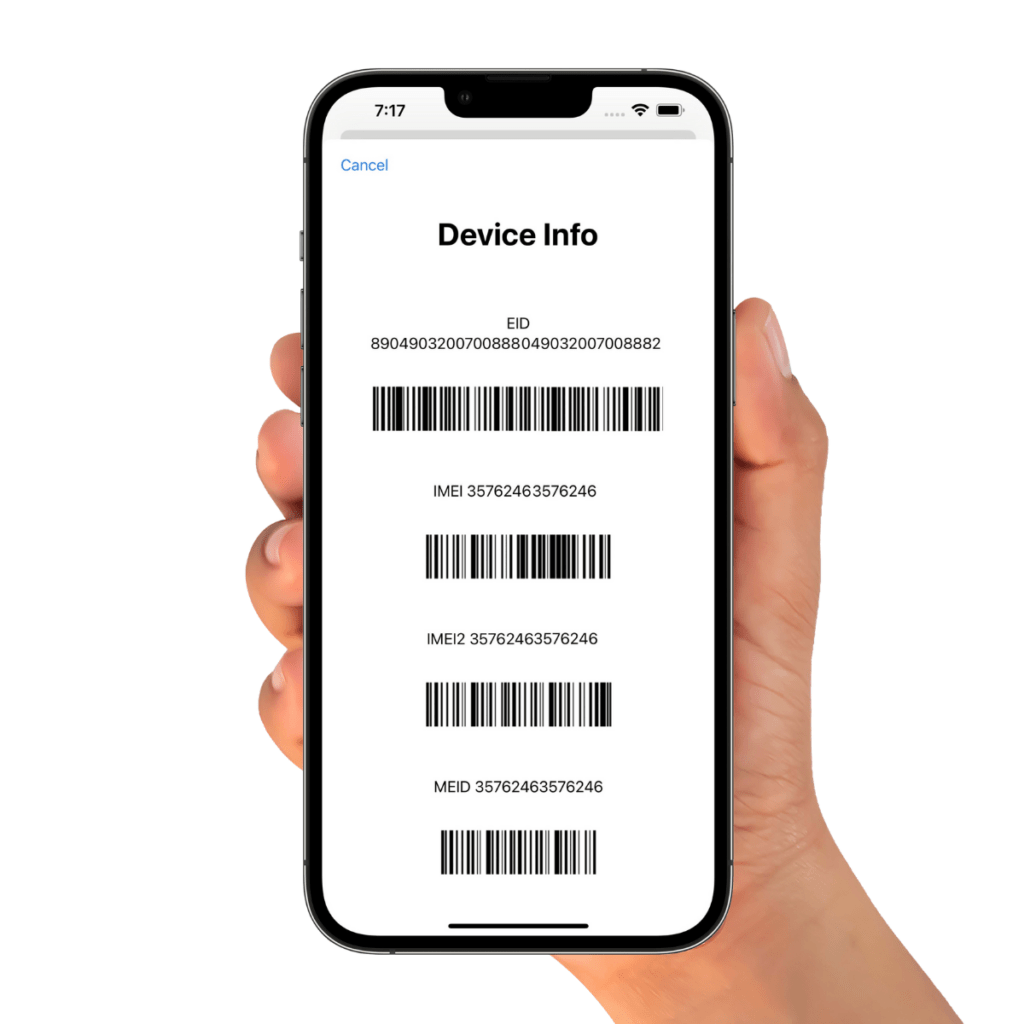
For iPhone Users:
- Settings Method: Go to Settings > General > About. Scroll down to find the IMEI.
- Physical Check: For iPhone users, apart from finding the IMEI number in the settings or on the device itself, there is another reliable method. You can get your IMEI number from the original iPhone box. This is particularly useful if you cannot access your phone’s software or hardware (for example, if the phone is not functioning). On the iPhone box, the IMEI number is typically listed along with other important information, such as the serial number and EID. This method ensures that you can always retrieve your IMEI number, even if your phone is lost or damaged.
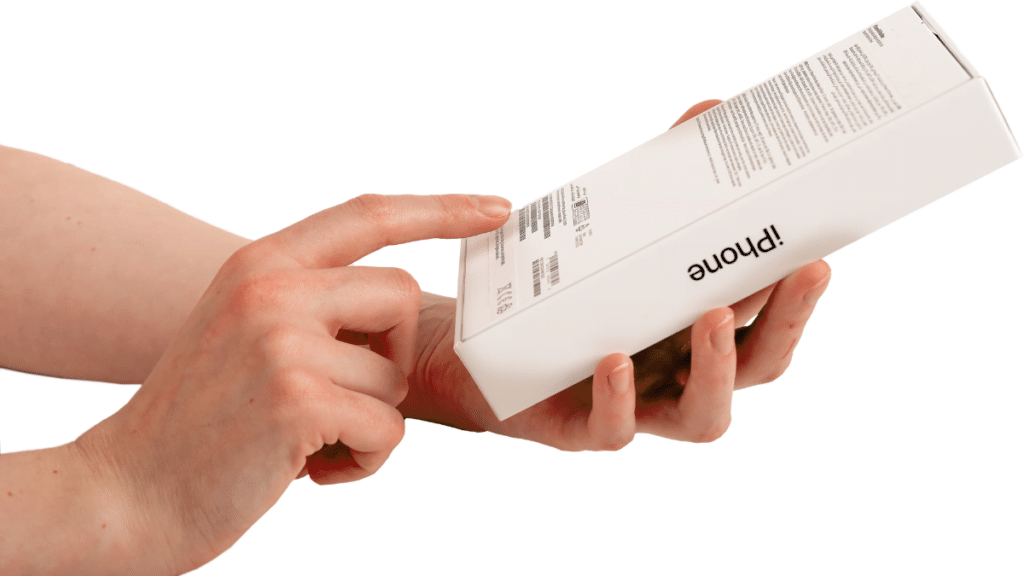
For Android Users:
- Settings Approach: Go to Settings > About Phone > Status. The IMEI number should be listed here.
- Physical Inspection: Android users also have an alternative way to find their phone’s IMEI number if accessing the device’s settings or software isn’t an option. The IMEI number is often printed on the original box in which the Android phone came, ensuring that you have access to this critical information even in cases of loss or damage to the phone itself.
Recommended for you: Which is better? iPhone or Android
Understanding IMEI 1 and IMEI 2 in Dual SIM Phones
You may be wondering, what are IMEI 1 and IMEI 2? These are specifically for dual SIM phones. Each SIM slot in a dual SIM phone has its own unique IMEI number. IMEI 1 corresponds to the primary SIM slot, and IMEI 2 is linked to the secondary slot. This distinction is crucial because it allows each SIM slot to operate independently, providing individual identification for network connectivity and security.
What to Do After Checking Your IMEI?
- Record It: Keep a written or digital record of your IMEI number. It’s useful in case of theft or loss.
- Check Before Buying: Use the IMEI number to verify the legitimacy of a phone before purchasing, especially if it’s second-hand.
Conclusion
Your phone’s IMEI number is a crucial piece of information that aids in security and identification. Knowing how to find and use it can save you a lot of trouble in the long run. Remember, keeping your IMEI number secure is as important as the device itself.