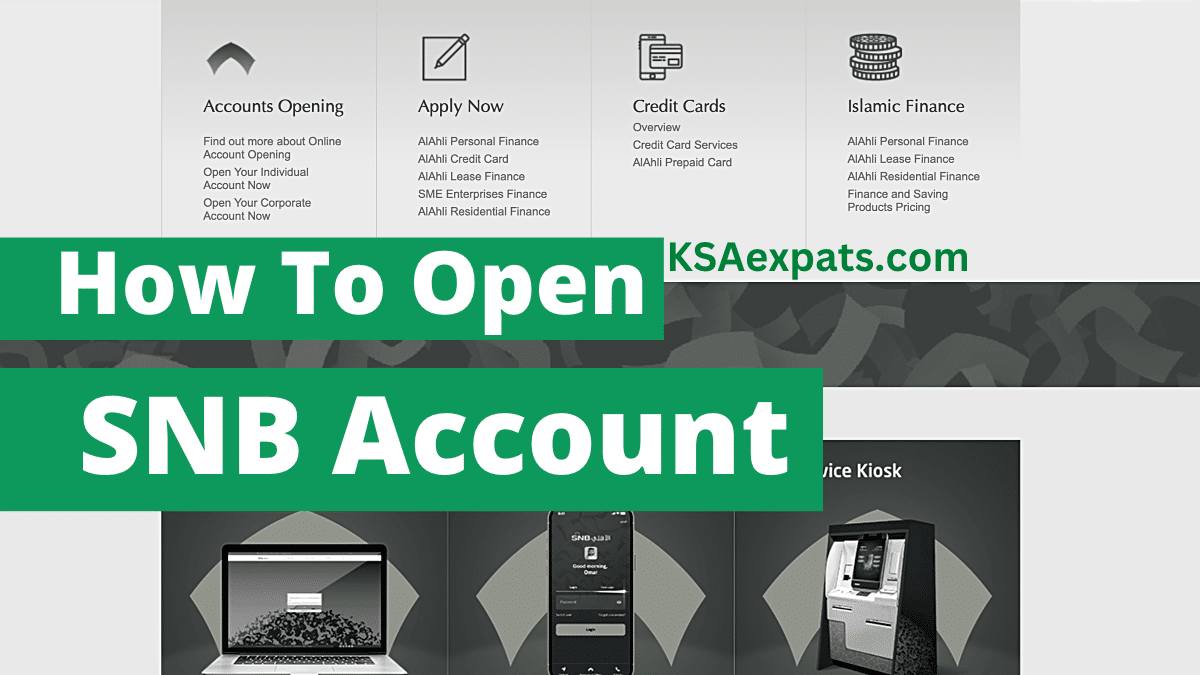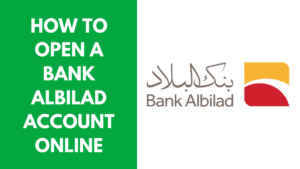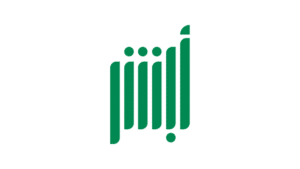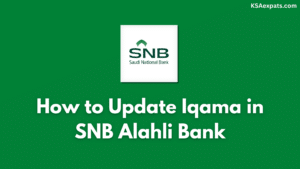SNB Online Account Opening: Everything You Need to Know
Saudi National Bank (SNB) also known as Alahli Bank is one of the largest banks in Saudi Arabia. It offers a variety of banking products and services, including current accounts, credit cards, and loans. SNB also offers online banking, which allows customers to access their accounts and perform transactions from anywhere in the world. In this article, we will guide you through the process of how to open an SNB account online.
SNB Account Opening Requirements
To open an account with SNB AlAhli Bank, you must:
- Have a valid Iqama with more than 30 days of validity.
- Complete your Absher registration.
- Register your national address.
- Register for Nafath.
- Have a valid Saudi mobile number.
How to Open an AlAhli Bank Account Online

- Go to the AlAhli Bank website: https://www.alahli.com/en-us/personal-banking/accounts/Pages/Online-Account-Opening.aspx
- Click on the link next to “Open your account online now.”
- Enter your Iqama number and select your date of birth calendar (Hijri or Gregorian).
- Enter your date of birth and mobile number.
- Agree to the terms and conditions and click “Proceed.”
- Enter the OTP that was sent to your mobile number.
- Fill in your personal details, including:
- Residency status
- Marital status
- Country of birth
- Place of birth
- National address details
- Contact information
- Enter your home country address information, including:
- Building number
- Street name
- City
- Postal code
- Additional number
- Enter your occupation details, including:
- Employment status
- Academic qualifications
- Employer name
- Job title
- Work information
- Provide your financial details, including:
- Source of income
- Monthly payment income method
- Primary income amount
- Wealth level
- Enter your purpose details, including:
- Account opening reason
- Name of main depositors
- Main beneficiary name
- Total expected monthly transfers
- Verify the information you provided by using your Nafath account.
- Enter the secret code that was sent to your mobile number.
- Your account has been successfully created with a new SNB account number.
- Register for online banking and choose a method for receiving your Mada Debit Card (print via self-service kiosk or mail).
Conclusion
Opening an SNB account online is a quick, easy, and convenient way to start banking with one of the largest banks in Saudi Arabia. By following the steps outlined in this article, you can open an account in just a few minutes.
Related Posts:
- How to Open an Account with Al Rajhi Bank Online
- Alinma Bank Online Account Opening Process
- How to Open an Account with Riyad Bank Online
- Bank Al Bilad Online Account Opening Process
- How to Open an Account with SABB Online