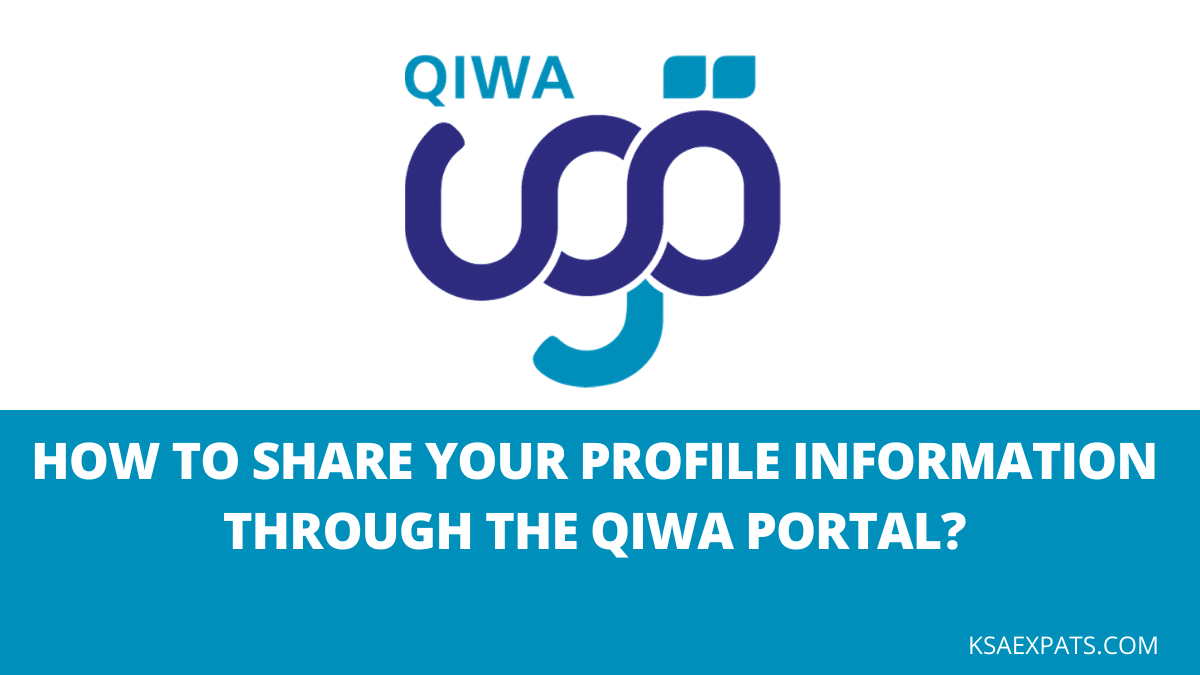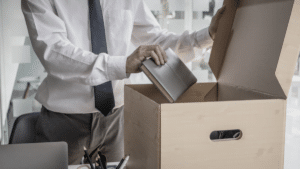You can now share your profile with others through the Qiwa portal here is how,
Login to the Qiwa platform
https://auth.qiwa.sa/en/sign-in
Select “Share Profile” under Services and Tools.
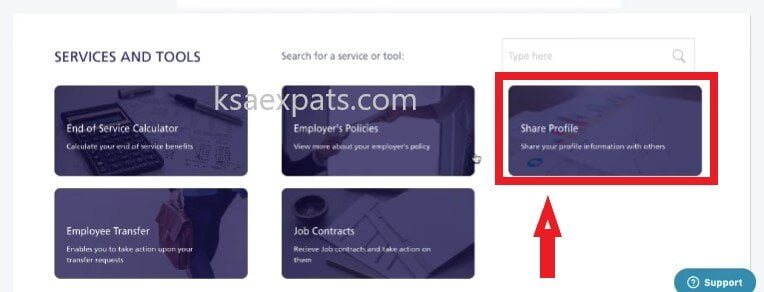
Here you can add your Work History, Qualifications, Volunteer Work, Trainings and Skills.
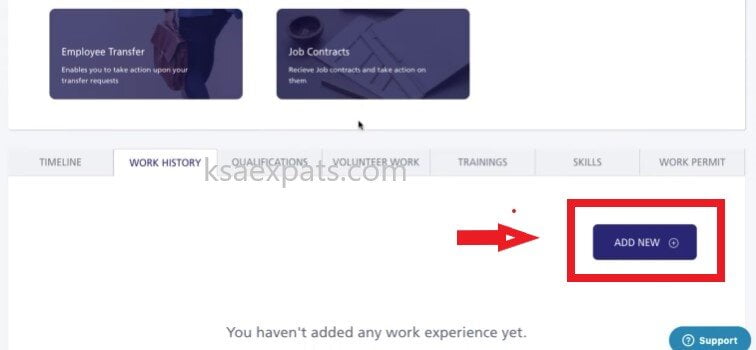
In order to add your Work History, click on “Add New” under the Work History tab.
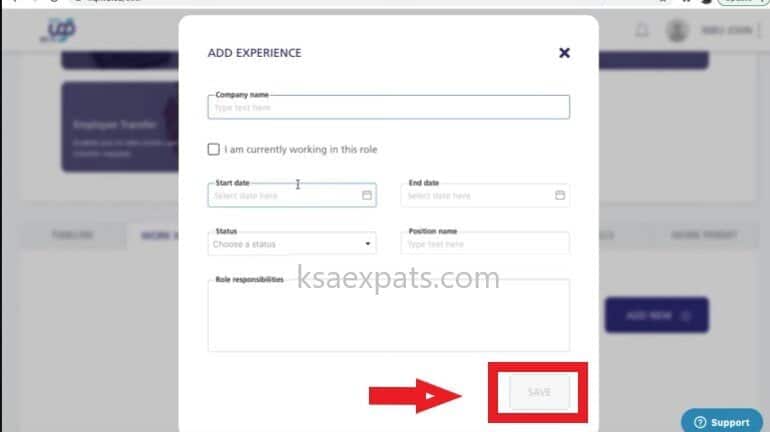
Enter all your current and previous Job details including Company Name, Work Start Date, End Date, Status, Position Name, and Job Responsibilities. Once all the information is filled out, click on SAVE.
Similarly, you can add your qualifications, trainings, skills and volunteer work as well.
Once all the information is entered, click on “Share Profile”

Click on the “Get Link” option to generate your profile link.

Once the link is generated, you can simply click on the “Copy Link” button to copy the link which you can share with others.
In case you want to cancel the link, click on “Revoke”.