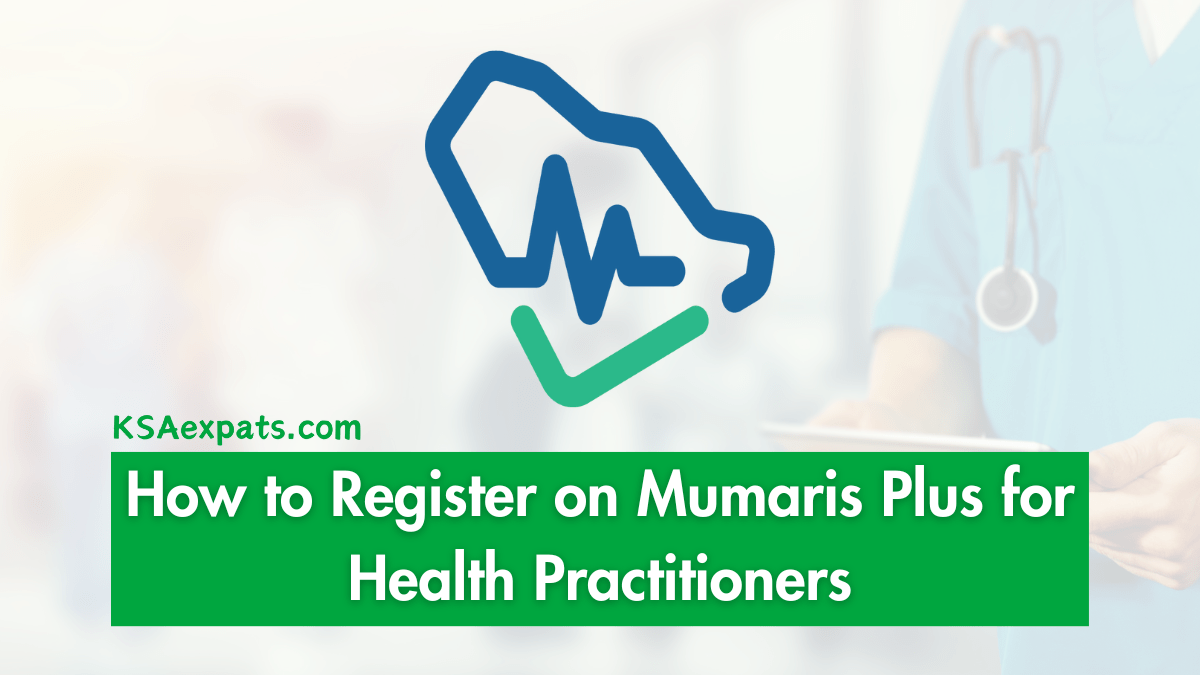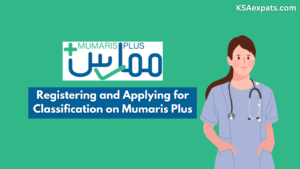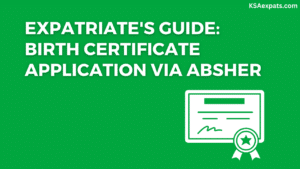Creating a new Mumaris account for health practitioners in Saudi Arabia is an essential step for anyone in the healthcare field planning to work within the Kingdom. This account is part of the Mumaris Plus system, managed by the Saudi Commission for Health Specialties (SCFHS). Below is a detailed guide, combining information from various sources, to help you through the process.
Step-by-Step Guide to Creating a New Mumaris Account
#1: Visit the SCFHS Website: Start by opening your web browser and navigate to the official SCFHS website (scfhs.org.sa). This is where the process of creating a new Mumaris Plus account begins.
#2: Choose the Right Service: On the SCFHS homepage, look for the “Mumaris+” option under the “Electronic Services” section. Then, select “Go to Services,” which will redirect you to the login page. On the login page, click on the “Sign Up” option.
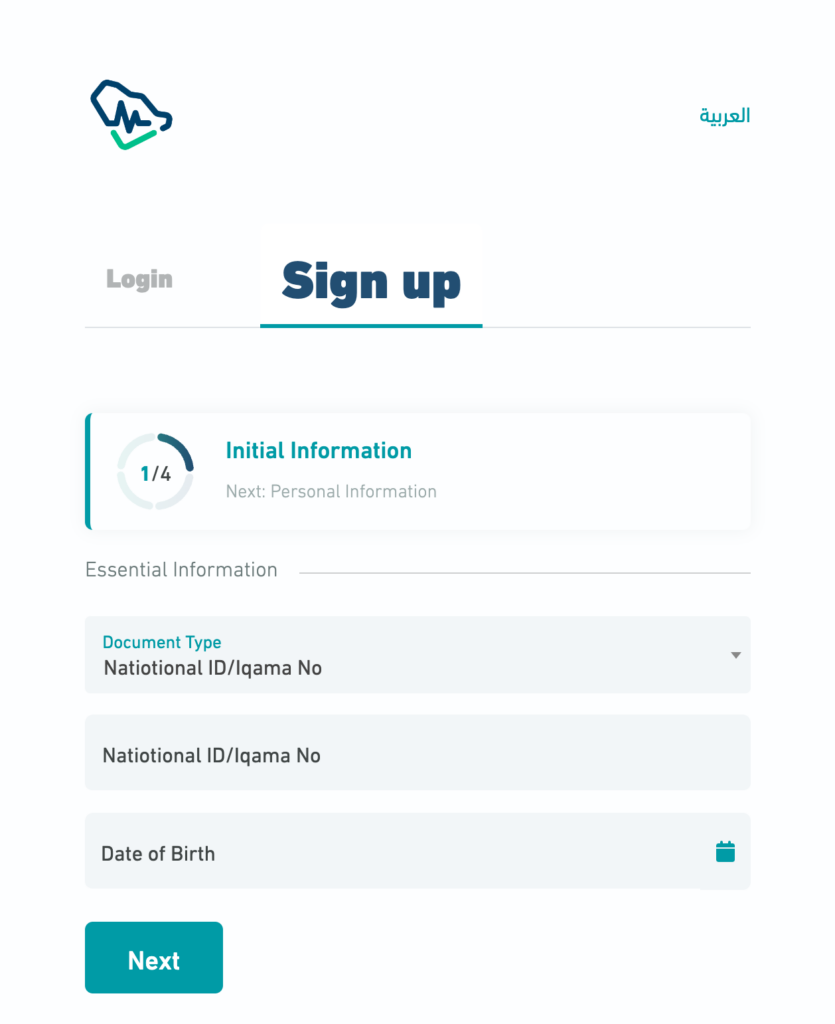
#3: Registration Process: Click on “Registration of Members of Health Association.” You’ll be required to enter all necessary details as prompted on the registration form. Make sure to fill in every field accurately to avoid any issues with your application.
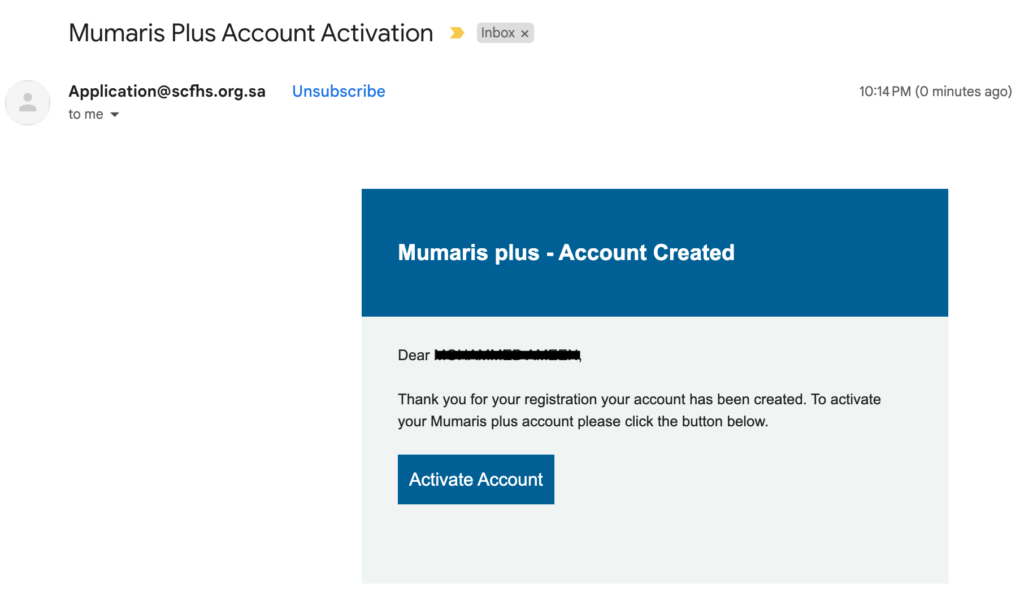
#4: Account Activation: After submitting your registration, you’ll receive an activation email. It’s crucial to check your email (including the spam folder) for this message. Open it and click on the “Acivate Account” button to complete the activation process. This step verifies your email address and activates your account for use.
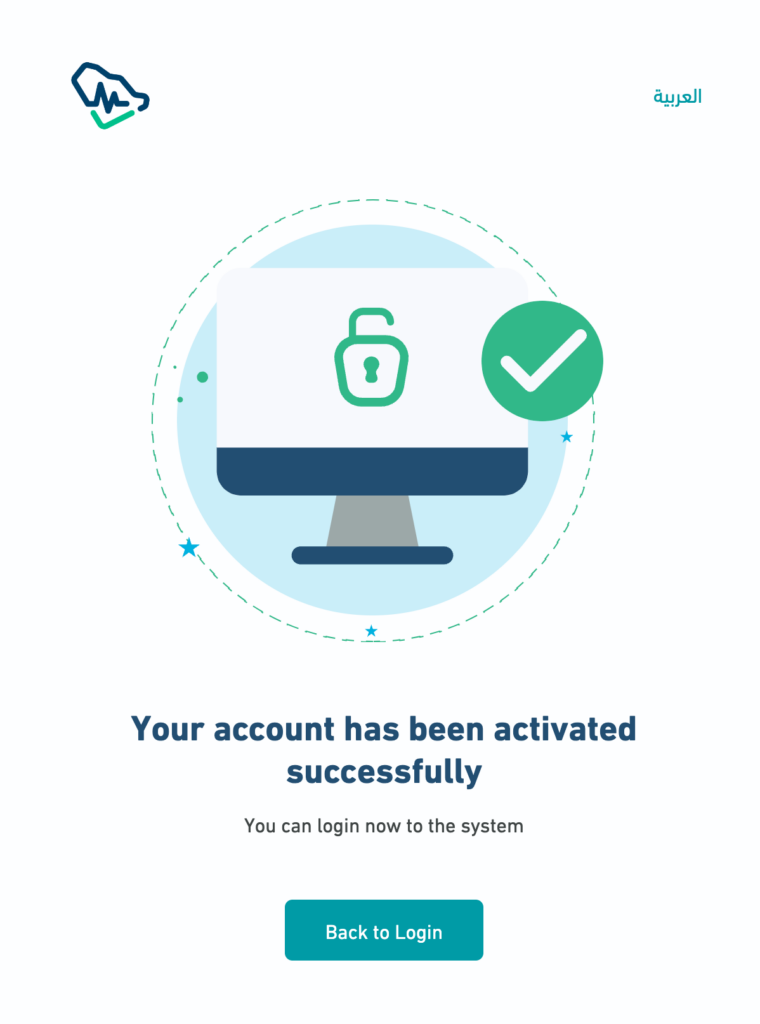
#5: Completing Your Profile: Once your account is active, log in and complete your profile by adding personal information, education qualifications, and work details. This step is vital for the classification and accreditation process.
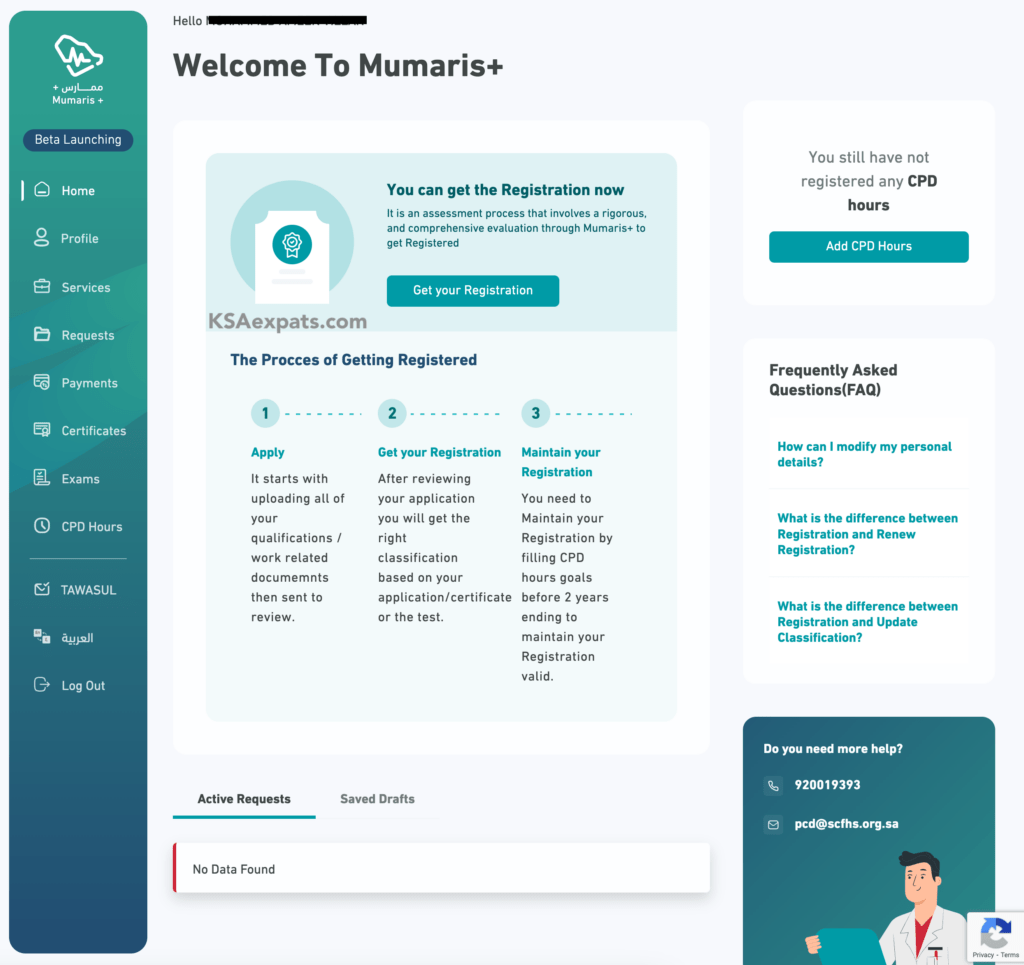
#6: Uploading Documents: Prepare to upload various documents, including your degree or diploma, academic transcript, employment certificates, and any other certifications relevant to your profession. Also, you will need to provide Dataflow verification for your degree and professional license.
#7: Fees Payment: After filling in all necessary details and uploading required documents, you’ll be prompted to pay the registration fees. These can typically be settled via SADAD or credit card. The fees vary based on your professional classification.
#8: Confirmation and Wait: Once you’ve completed all steps and made your payment, your application will be submitted for review. The processing time can vary, but you can expect a response within 1-3 weeks.
In summary, creating a Mumaris Plus account is a straightforward process if you follow the steps carefully. This account is crucial for health practitioners aiming to work in Saudi Arabia, as it manages your professional licensing and registration with the SCFHS. Remember, keeping your account information up to date is essential for maintaining your eligibility to practice within the Kingdom.
Also Read: How to Add International CME Hours in Mumaris Plus