Saudia (Saudi Airlines) Flight Booking Online
Booking a flight can be a stressful and confusing process, especially if you are not familiar with the airline or the booking process. However, with the right information and a little bit of planning, you can easily book a Saudia flight ticket online and save yourself time and effort. In this step-by-step guide, we will walk you through the entire booking process, from searching for flights to confirming your booking, so that you can have a smooth and hassle-free experience. Whether you are a seasoned traveler or a first-time flyer, this guide will help you navigate the Saudi Airlines booking process with ease.
Easy Steps to Book Saudia Ticket Online
- Go to the Saudia website (www.saudia.com).
- Click on the “Book” button on the homepage.
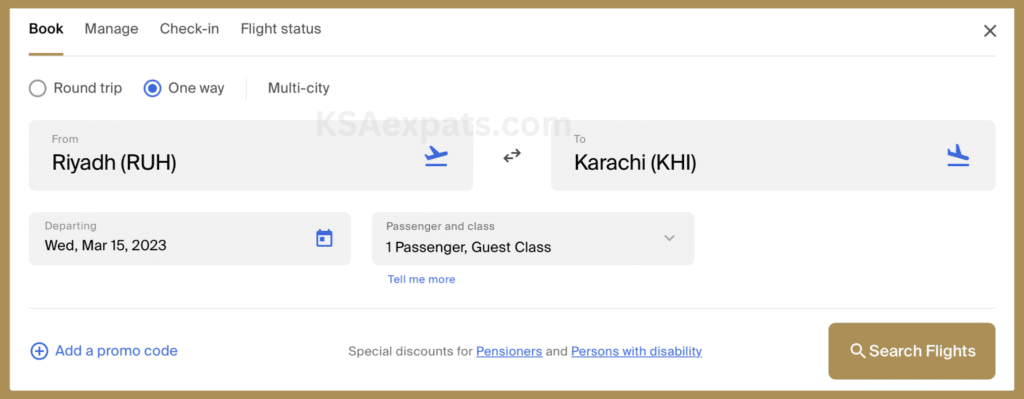
- Select your trip type (one-way, round-trip, or multi-city) and enter your travel details, including the departure and arrival cities, travel dates, and the number of travelers.
- Click on the “Search Flights” button to view a list of available flights.
- Choose the flight that best suits your travel needs and click on the “Continue” button to proceed to the next step.
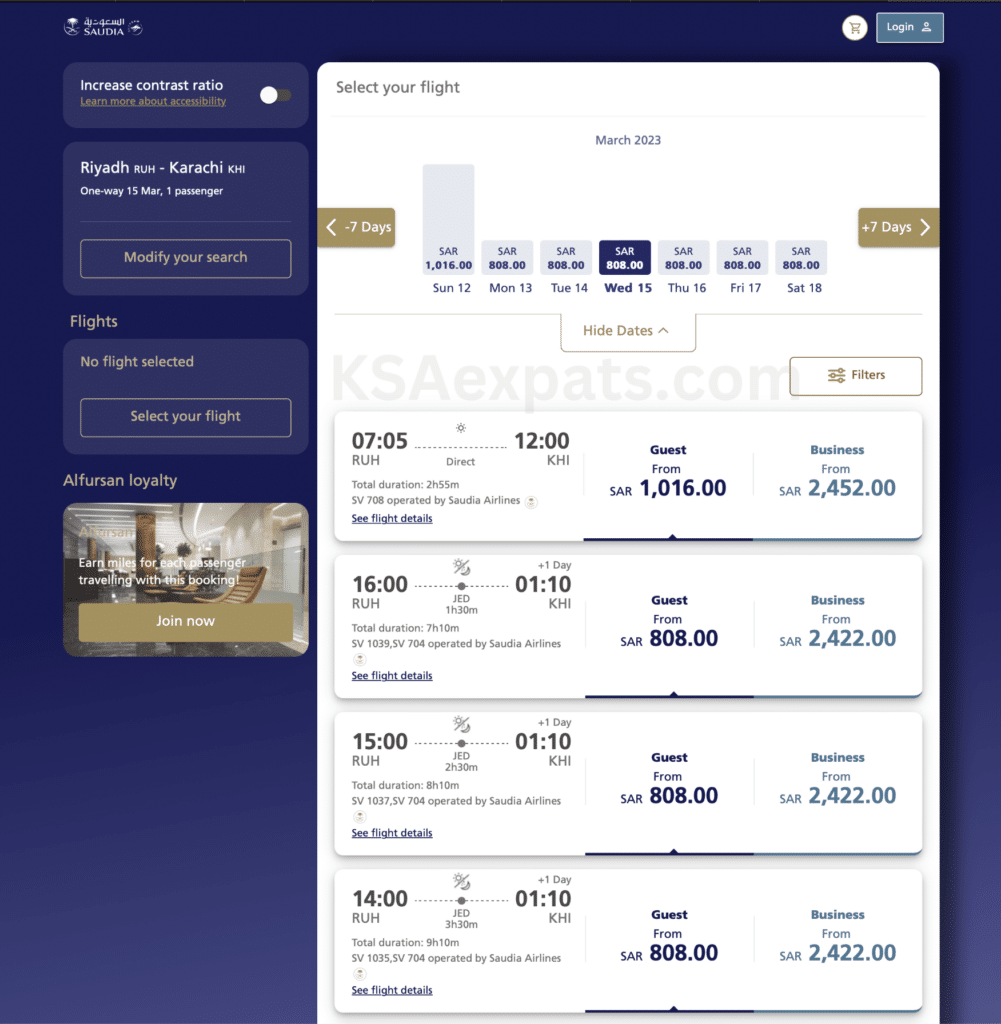
- Review your flight details and select any additional options, such as baggage or preferred seat, if desired.
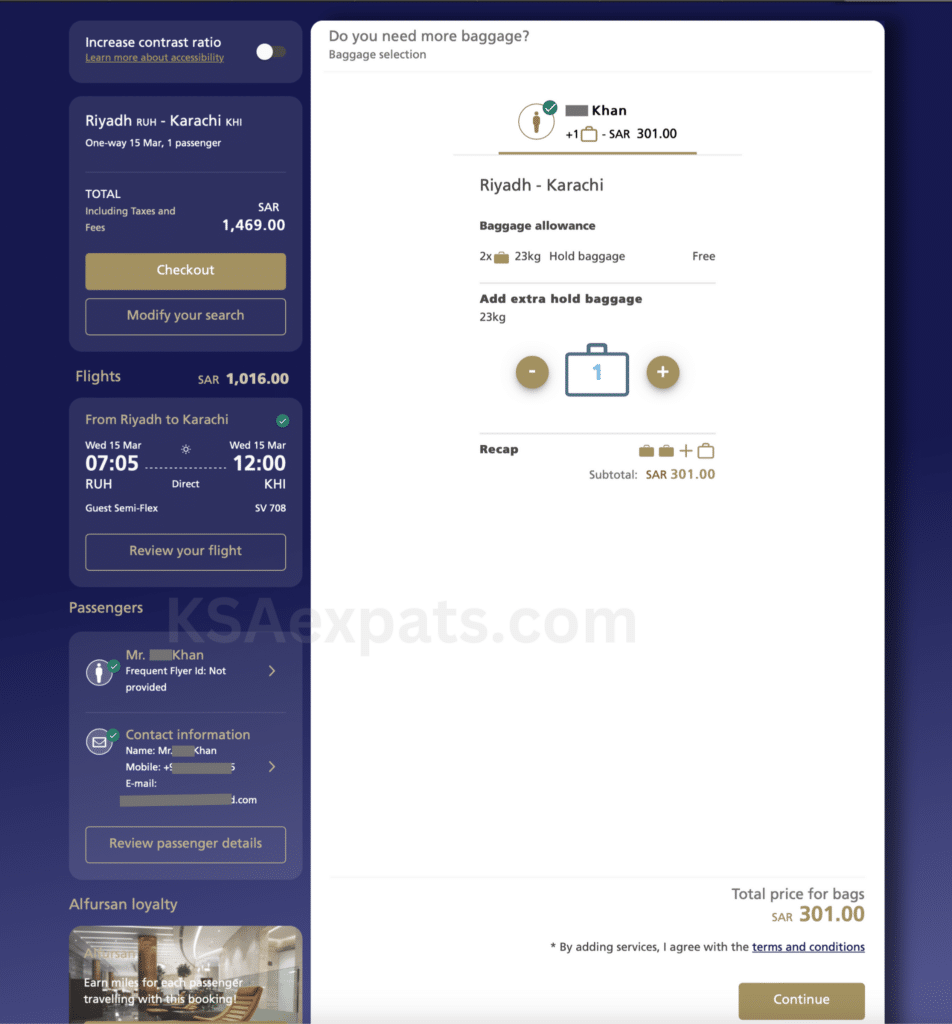
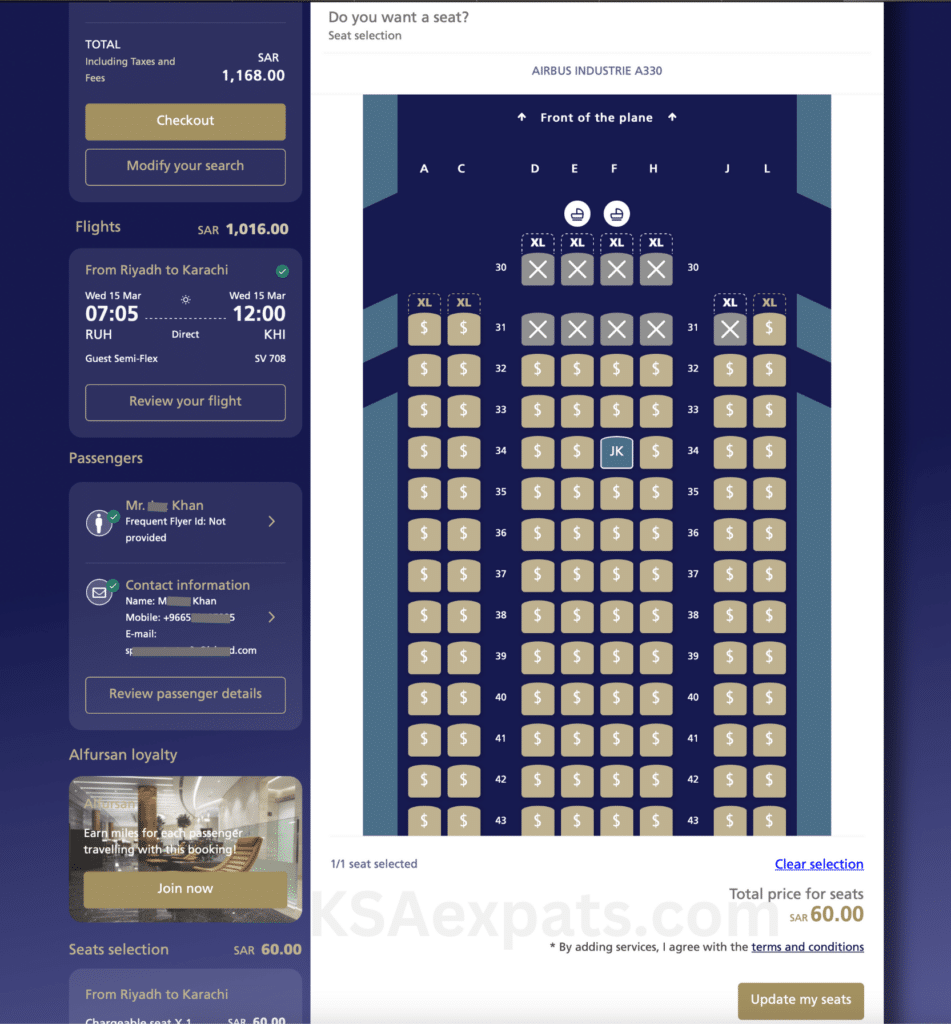
- Enter your personal and identification information, including your name, passport details, email address, and phone number.
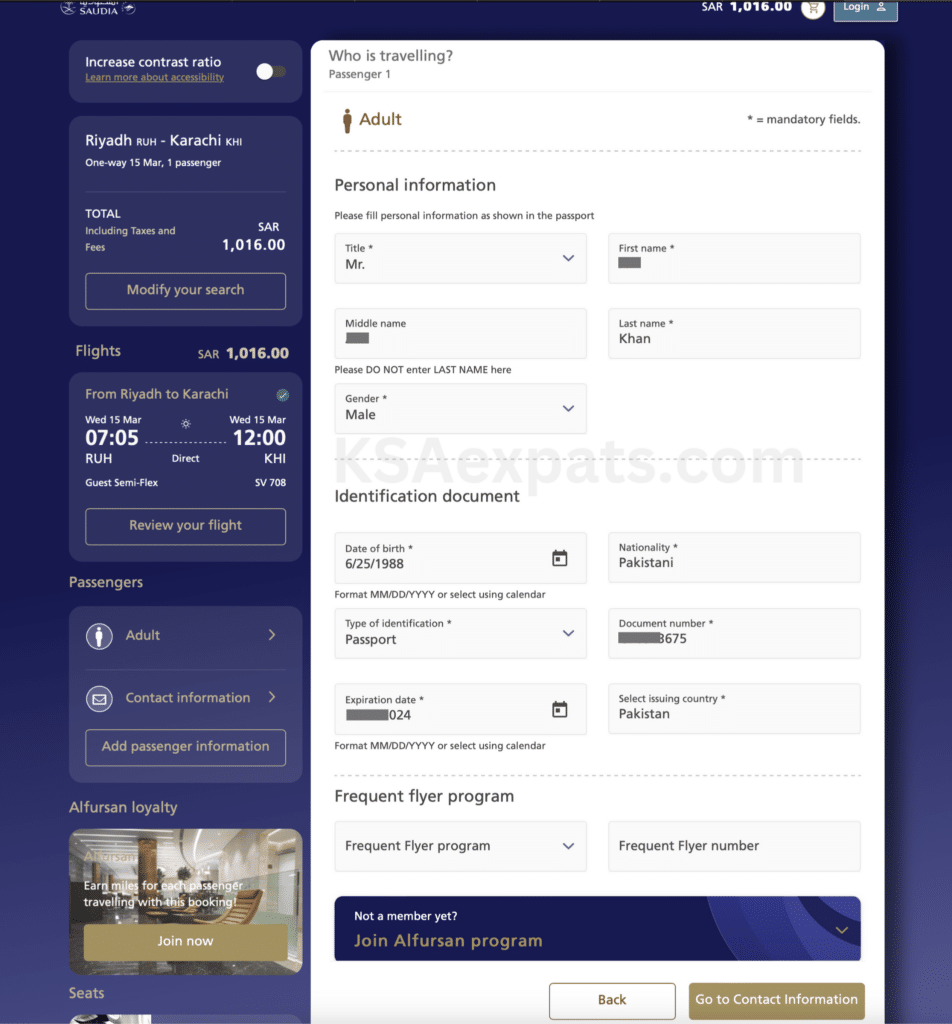
- Select your payment method and enter your payment details. The available payment options include Apple Pay, Mada, Credit Card, and SADAD. To use SADAD as your payment method, simply select it as your preferred option.
- Review your booking summary and click on the “Confirm Booking” button to complete your booking.
- Upon completing your booking, you will be directed to a confirmation page displaying your flight booking number and a SADAD reference number. You can choose to pay for your ticket through online banking or by visiting an ATM and entering the SADAD reference number (SADAD Biller Code: 22). This will display the bill amount, and you can confirm the payment to complete the process.
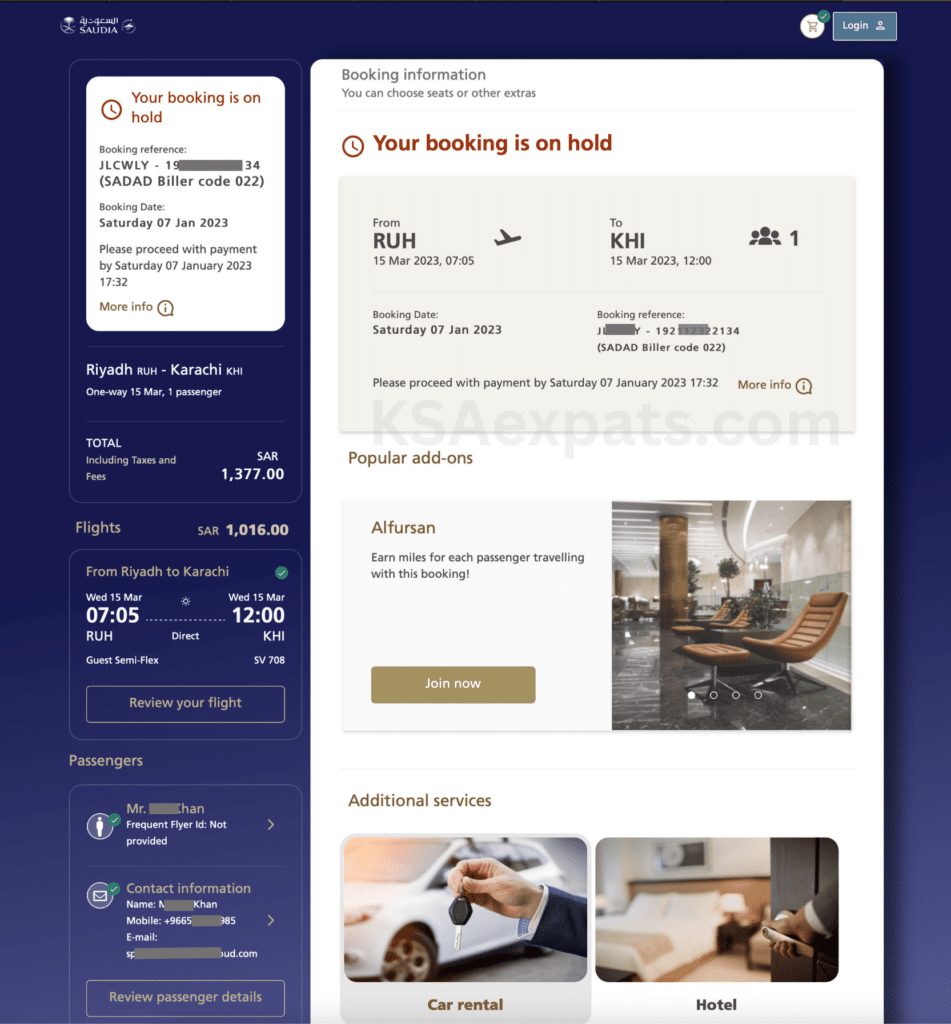
You will receive a confirmation email with your booking details and a ticket number. You can use this ticket number to check the status of your booking or make any changes to your itinerary.
Conclusion
In conclusion, booking a Saudia flight online is a simple and convenient process that can save you time and hassle. By following the steps outlined in this guide, you can easily search for and select the perfect flight, choose any additional options, and complete your booking in just a few clicks. With a little bit of planning and the right information, you can book your next flight with confidence and ease. Whether you are traveling for vacation or leisure, this guide will help you book your Saudia flight smoothly and efficiently.
Also Read:
