Virgin-owned Friendi Mobile in Saudi Arabia has launched a new service called “Friendi Pay.” It is a simple way to send money from Saudi Arabia to India, Pakistan, Bangladesh, Nepal, Sri Lanka, the Philippines, and Egypt.
You can now download the Friendi Pay app from the Android Play Store or Apple app store. Friendi Pay allows you to send cash directly to a bank account or a physical location.
How to Register on Friendi Pay
Creating an account on Friendi Pay is simple. Please follow the following steps to create an account.
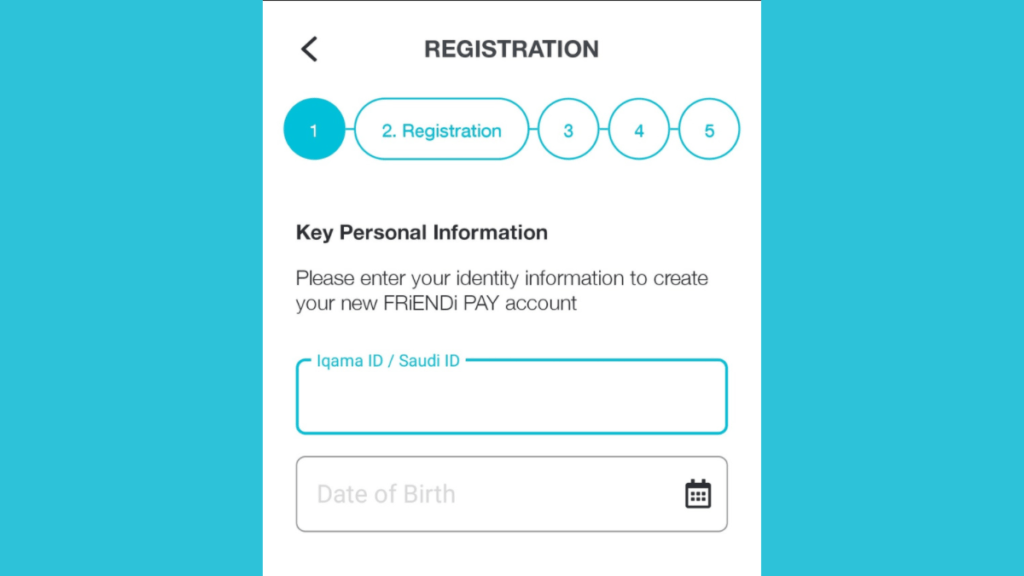
- Open the Friendi Pay App.
- Enter your Virgin Mobile or Friendi Mobile number.
- Enter the OTP received via SMS.
- Fill in your Iqama number and date of birth.
- Create a password.
- Select “Income Source” and enter the income.
- Select a profession and enter the company name.
- Fill out your address and complete the registration.
Congratulations! You have now successfully registered with Friendi Pay. You can directly send money to your home country.
Also Read: How to Transfer Money from STC Pay to an International Bank Account
