Are you looking for an easy and hassle-free way to purchase cheap health insurance in Saudi Arabia? Look no further than Tameeni Website, an approved insurance aggregator that offers both vehicle and health insurances. Tameeni has recently expanded its offerings to include health insurance for SME employees and their dependents, allowing businesses to compare and purchase policies online without the need for physical visits. In this article, we will guide you through the simple steps to purchase health insurance policies through Tameeni’s user-friendly website.
How to Get Health Insurance on Tameeni Website: Step-by-Step Guide
Here’s a step-by-step guide on how to purchase health insurance policies through tameeni website:
- Visit the Tameeni Website: Start by navigating to the Tameeni website at https://health.tameeni.com/en.
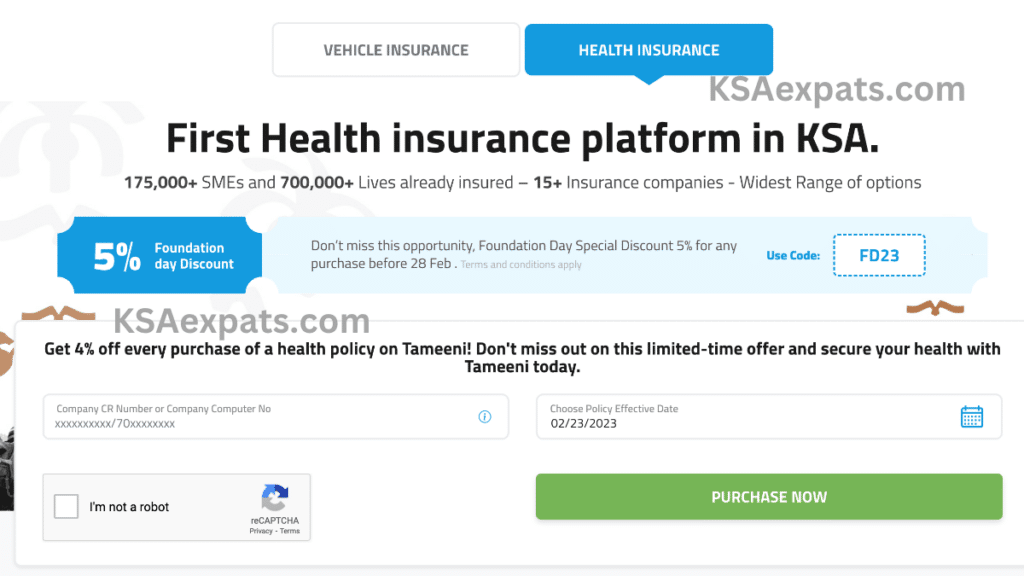
- Enter the CR Number and Choose Policy Effective Date: Enter the CR (Commercial Registration) number of your business and choose the effective date of the policy.
- Solve the reCaptcha and Click on the “Purchase Now” Button: Solve the reCaptcha to confirm that you’re not a robot and click on the “Purchase Now” button.
- Enter the Mobile Number and Click on the “Policy Member Details” Button: On the next page, you’ll need to enter the mobile number and click on the “Policy Member Details” button.
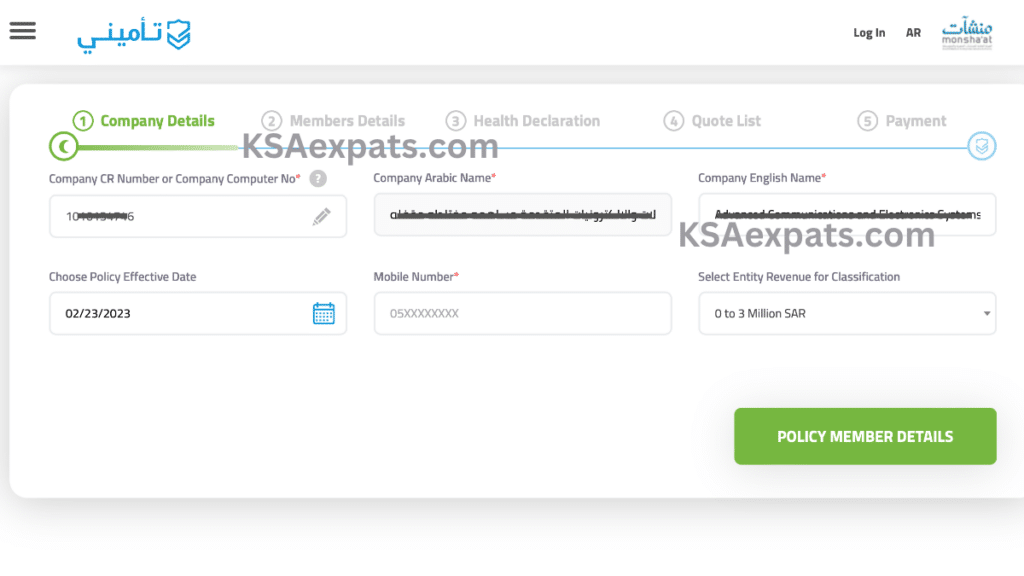
- Enter Employee/Dependent Member Details: Next, you’ll need to enter the details of each employee and their dependents who you wish to add to the policy. You can either enter the details manually or download an excel template form and enter the data on it, then upload it to the website, which is a good option if you want to add a large number of members. Also, select the required insurance class for each member.
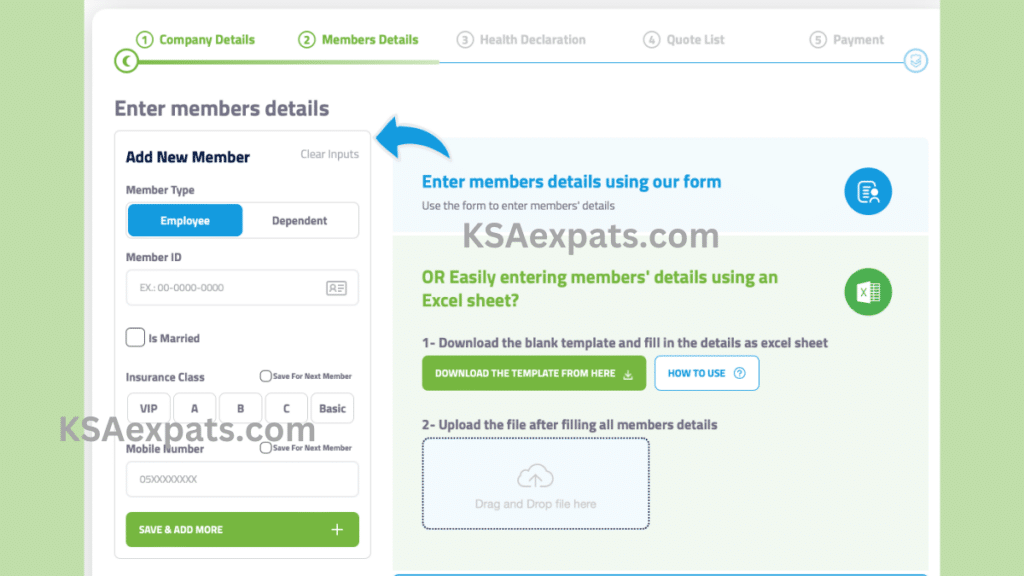
- Complete the Health Declaration of Members: On the next page, you’ll be asked to complete a health declaration for each member by answering health-related questions.
- Select a Suitable Insurance Option: You’ll then see a list of insurance options, and you can choose the one that’s most suitable for your business and your employees.
- Make the Payment: Finally, make the payment for the insurance policy using SADAD (Saudi Arabian Monetary Authority) or a Credit/Debit Card.
By following these simple steps, you can easily purchase health insurance policies through Tameeni Website.
Conclusion
In conclusion, purchasing health insurance policies for your employees and their dependents through Tameeni Website is a straightforward process that can save you time and hassle. By following the easy steps outlined in this article, you can quickly compare and purchase insurance policies online, without the need for physical visits. With Tameeni’s user-friendly website and the ability to add multiple members at once, you can rest assured that you’re getting the coverage you need for your business and your employees.
Also Read:
