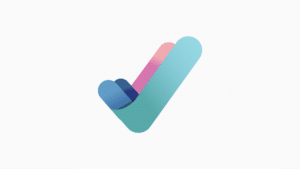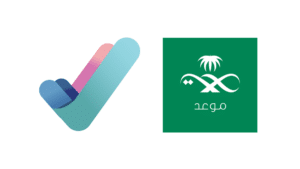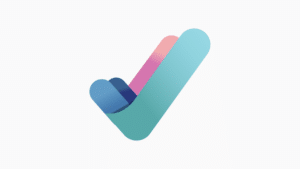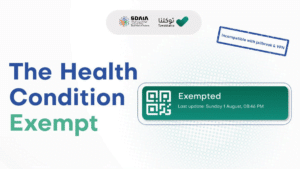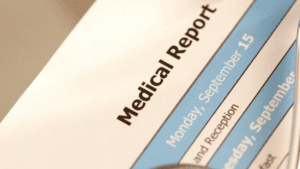Saudi Arabia has launched the COVID-19 vaccination campaign on December 17, 2020. If you have already received at least one coronavirus vaccine shot, you can download the COVID-19 vaccination certificate (COVID-19 vaccine medical report) through the Sehhaty app. You can also check the coronavirus Vaccination certificate through the Sehhaty website (vaccine certificate.sehhaty.sa).
Steps to Download COVID-19 Vaccination Certificate via Sehhaty App
- Download the Sehhaty app: https://sehaty.sa/en/home
- Register and log in to the Sehhaty app.
- Click on “COVID-19 Vaccine“
- Select “Medical Report“

The system will show you the COVID-19 vaccine certificate on your screen, which can be downloaded in PDF format. You can also take a screenshot of the certificate. You’ll also be able to see which COVID-19 vaccines you’ve received.
Vaccination Certificate via Sehhaty website
You can also get your COVID-19 vaccination certificate through the Sehhaty website. Follow the steps below.
- Visit Sehhaty website: https://vaccinecertificate.sehhaty.sa
- Enter the report/certificate number.
- Enter your ID number.
- Click on the “Inquiry“

The following window will show your vaccination certificate.