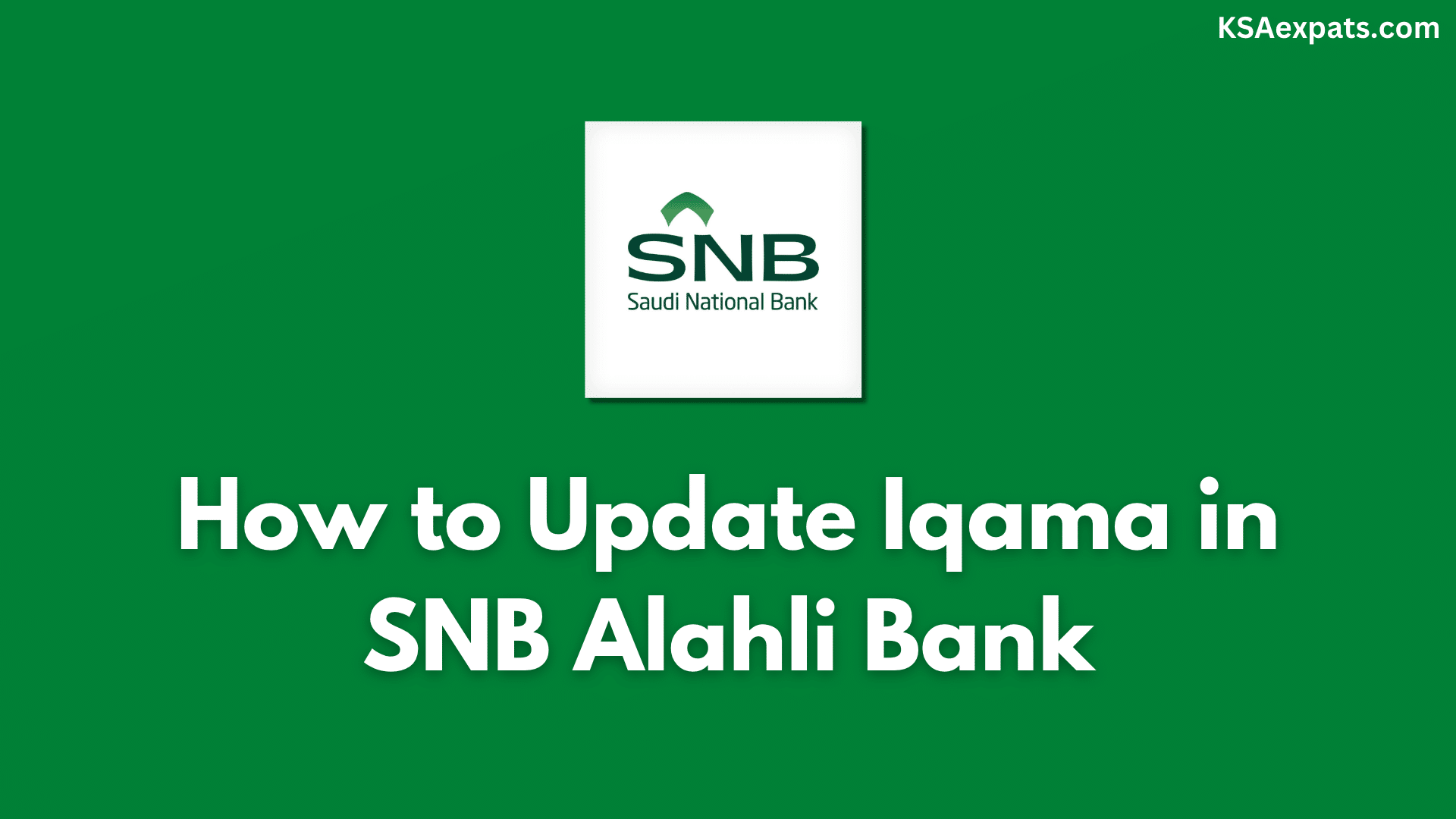Update Iqama on SNB Alahli online
Are you looking to update your Iqama information on the SNB Alahli Bank after recently renewing it? Keeping your Iqama information up to date is important to keep your account is active and operational. The good news is that the SNB Alahli Bank app makes the process easy. In this article, we’ll take you through the simple step-by-step process.
Updating Renewed Iqama Info on SNB Alahli App: Step-by-Step Guide
Updating your renewed Iqama information on SNB Alahli Bank is simple and can be done through a number of channels, including the mobile app, online banking, or a visit to a branch. To update your information through the mobile app, follow the steps below;
- Download the SNB Mobile app.
- Log in to the app using your username and password.
- Once logged in, click on the menu option in the bottom right corner of the main page.
- Select “Personal Info” from the options available
- Select “ID Expiry/Update“
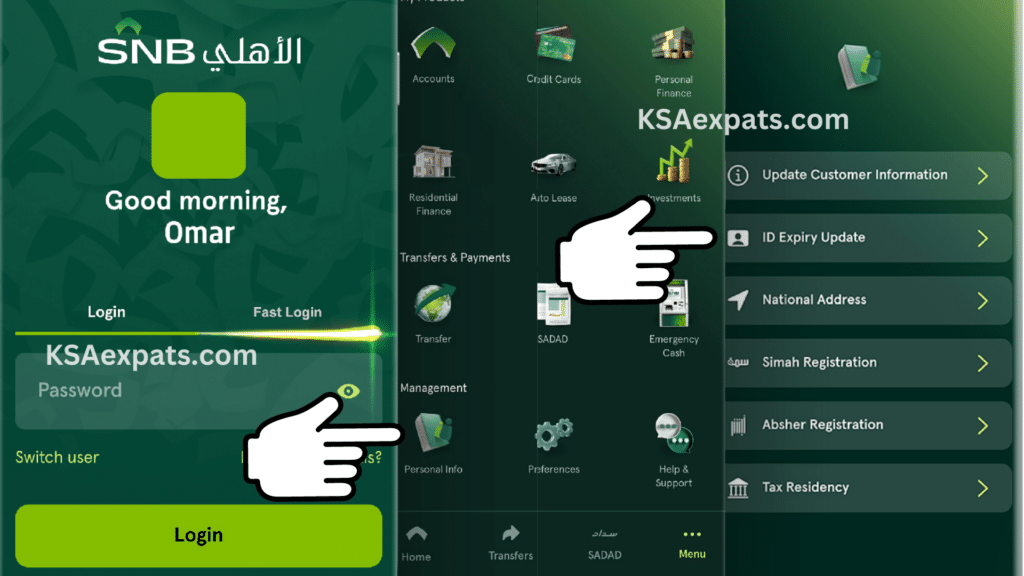
- View your ID number and information, and click on the button “Update ID Expiry” at the bottom.
- The system will sync your latest Iqama information from the government database and display the updated information.
- Verify the information and click on the “Confirm” button.
- Your Renewed Iqama information is now successfully updated with the bank.
Also Read: How to Check your Iqama Expiry Date Online
What happens if I don’t update my ID information?
Updating your renewed Iqama information on the bank is crucial, as failure to do so may result in your account being frozen. The bank usually sends a text message reminder prior to the expiration date of your ID.
How to Reactivate a Frozen SNB Alahli Bank Account
If you fail to update your Iqama information on the bank and the expiration date has passed, your account may become frozen. It will prevent you from performing transactions or withdrawing your funds. To reactivate your account, follow the steps outlined above to update your Iqama information. Once the information is successfully updated, your account will be reactivated instantly.
Conclusion
In conclusion, updating your renewed Iqama information on the SNB Alahli Bank is a simple and straightforward process that can be done through the bank’s mobile app. By following the steps outlined in this article, you can ensure that your account stays active and in good standing. It is important to regularly update your Iqama information to avoid any disruptions to your banking services. If your account becomes frozen, you can easily reactivate it by updating your Iqama information through the SNB Alahli Bank app. So, take a few minutes to complete this important task and enjoy seamless banking services.
More from KSAexpats.com: