Saudi Arabia’s Ministry of Interior has launched digital versions of national identity cards for citizens and expatriates. The “Digital ID” or “Digital Iqama” can be accessed through the new “Absher individuals” app.
Digital ID’s can be used instead of plastic cards for all official purposes.
How to Activate Digital Iqama in Absher?
1- Download the “Absher Individuals” app from the Play Store or App Store.
2- Log in using your Absher username and password.
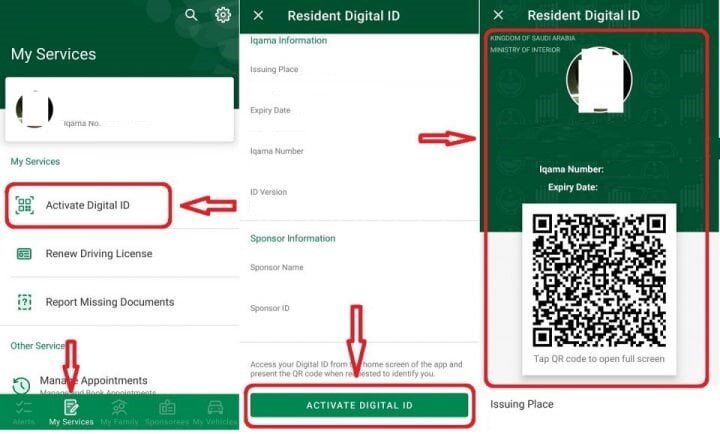
3- Click on “My Service”
4- Select “Activate Digital ID“
5- At the bottom of the next page, click on “Activate Digital ID” again and complete the activation.
You can also download your Digital Iqama on your phone to access it without internet.