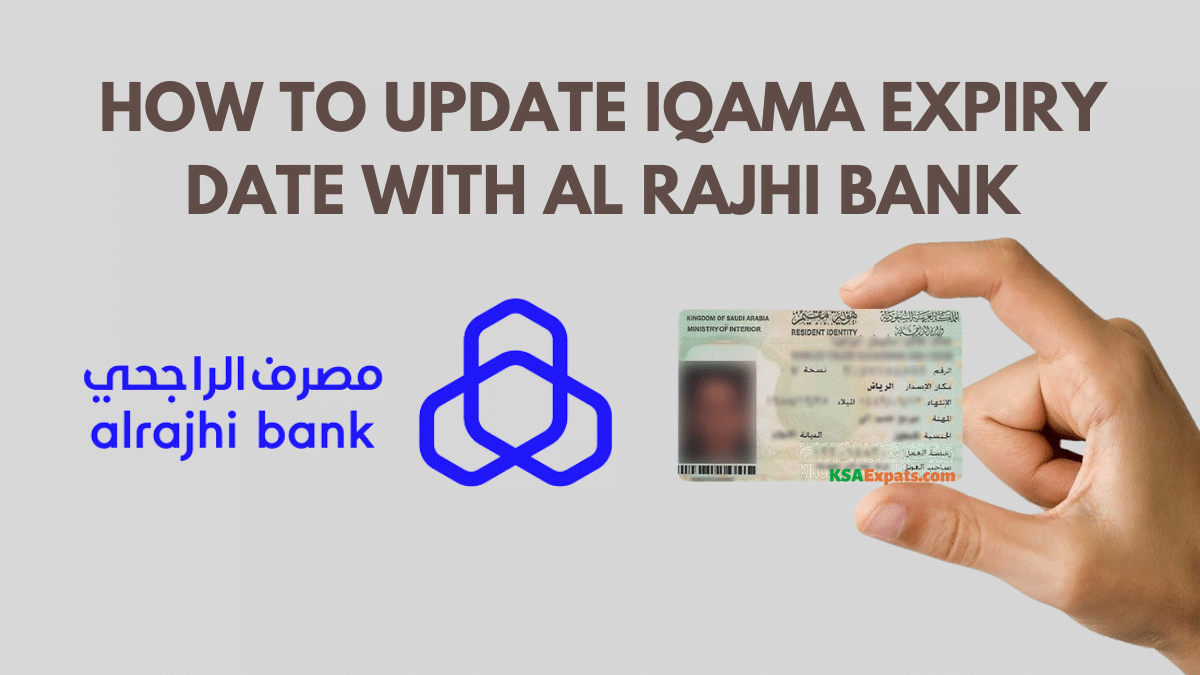Al Rajhi Bank account holders are required to update their iqama expiry date with the bank after their iqama renewal. You can now update the expiration date of your renewed iqama on Al Rajhi Bank using the Al Rajhi Mobile app. Here’s how.
Update Iqama Expiry Date in Al Rajhi Bank
- Download the Al Rajhi Mobile app.
- Login to Al Rajhi Mobile with your username and password.
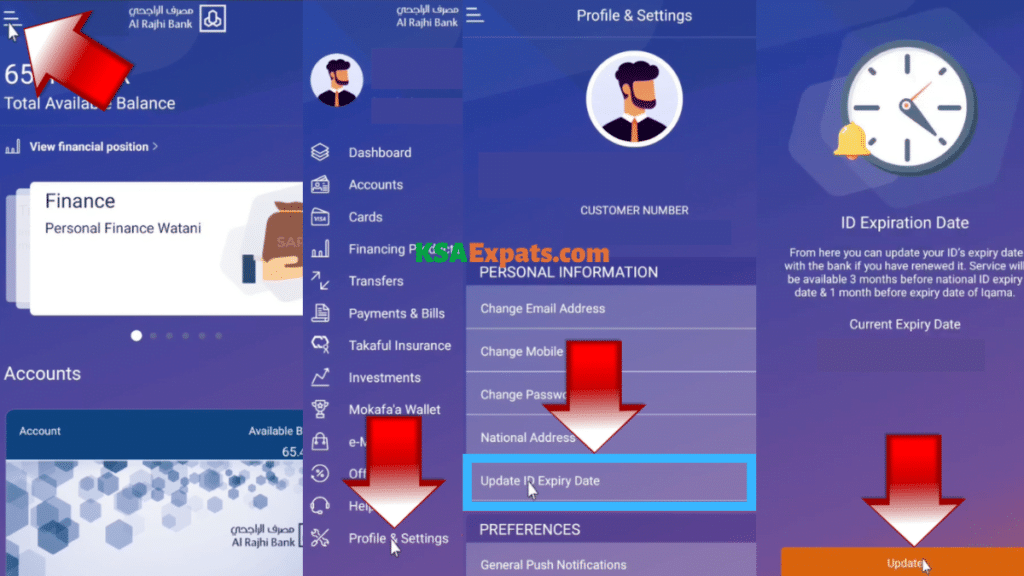
- Go to the home page and tap the “three lines” at the top left corner.
- Select the “Profile & Settings” option.
- Click on “Update ID Expiry Date.”
- Now, click on “Update.“
Congratulations! You have successfully updated your ID expiry date with your Al-Rajhi Bank account.
Thank you for reading this article on how to update your Iqama expiry date with Al Rajhi Bank. We hope that this process is now clear to you and that you can complete it without any issues.
Also Read: