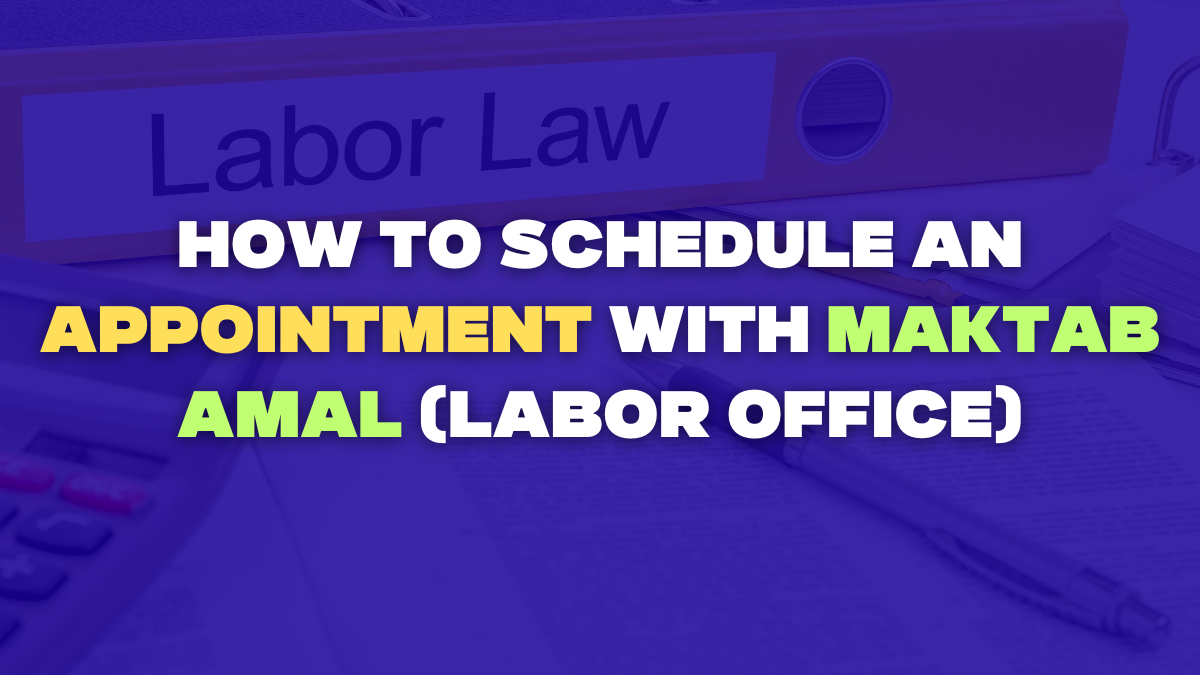If you’re having any issues with your employer, you can reach out to the Maktab Amal (Labor Office). They’re part of the Ministry of Human Resources and Social Development and are there to help with any work-related concerns you might have. To visit the Maktab Amal, you’ll need to book an appointment in advance. In this article, we’ll show you how to book, change, or cancel an appointment.
How to Book a Maktab Amal Appointment
To book an appointment to visit the labor office as an individual, follow these steps:
- Visit the Qiwa platform: https://sso.qiwa.sa/en/sign-in
- Sign in to Qiwa with your user credentials. (Read: How to register in Qiwa)
- Make sure you’ve confirmed the email address linked to your establishment’s Qiwa account.
- Go to the Services page, scroll down, and select “Labor Office Appointments“.
- Click the “Book appointment” button at the top of the page.
- Choose the visit reason to decide whether you want a virtual or in-person appointment and click “Next step”.
- Select the service and sub-service your appointment is related to and click “Next step”.
- Choose a date, time, and place that works best for you. Click “Next step” to proceed to the summary.
- Review all the details of your appointment and click “Schedule appointment“.
You’ll see a summary of the information about your appointment and a reference number. You can print it out for your records or just go back to the Appointments page.
How to Make Changes in Maktab Amal Appointment
To change the details of your appointment, follow these steps:
- Sign in to Qiwa
- Go to your upcoming appointments.
- Find the appointment you want to change.
- Click the three dots under the Actions column. From the options, choose “Edit appointment“.
- Click the “Edit” button in the “Appointment details” section.
- Make changes to the region, office, date, and time to suit you. Click “Next step”.
- Take a look at the summary of the appointment and click “Save changes“.
How to cancel a labor office appointment
To cancel your appointment to visit the labor office, follow these easy steps:
- Find a list of the upcoming appointments.
- Locate the appointment you want to cancel.
- Click the three dots under the Actions column. From the options, choose “Cancel appointment”.
- Review the table with details of the selected appointment and click “Cancel appointment“.
You’ll see a window with a confirmation of canceling your appointment.
Read more: