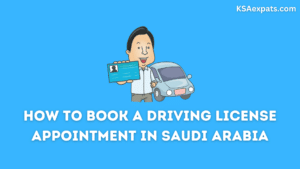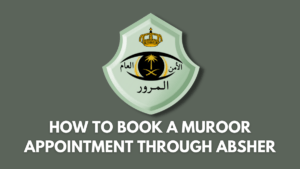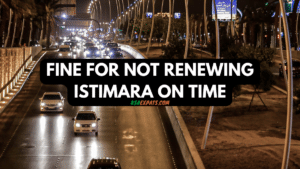If you are planning to apply for a permanent family visa, family visit visa, or domestic worker visa in Saudi Arabia, you may need to book an Istiqdam appointment. The process is pretty simple and can be done entirely online. This article will walk you through the steps of booking an Istiqdam appointment through absher.
How to Schedule an Istiqdam Appointment
The Absher portal is an online system that allows residents and citizens of Saudi Arabia to access government services. You can use your Absher account to book your Istiqdam appointment. Here is how.
Visit Absher Portal
- Go to the Absher website: https://www.absher.sa/
- Select the “Appointment” tab from the main page.
- Then select “Expatriate Affairs” from the list of options.
- Click on “Proceed to Service” to avail Istiqdam appointment service.
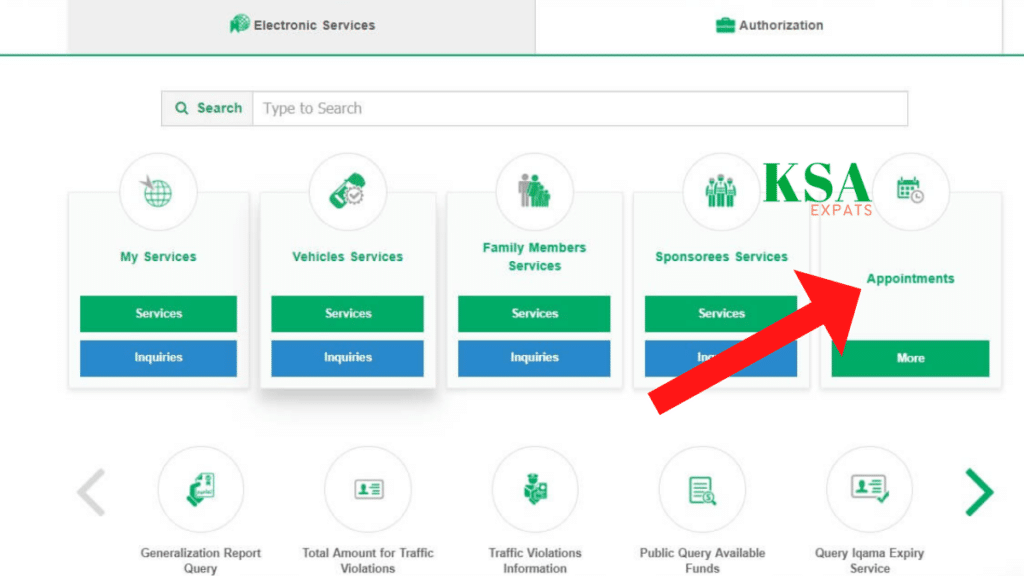
Select Visa Type
On the following page, you will see three different choices in Arabic, and you must choose one of them.
- طلب فتح ملف إستقدام (Translation: Request to open a recruitment file) select this option for applying for a domestic worker visa
- التقدم بطلب إستقدام عائلة مقيم (Translation: Applying for the recruitment of a resident family) select this option for applying for a permanent family visa
- التقدم بطلب زيارة للأقارب من الدرجة الأولى (Translation: Apply for a first-degree relative visitation) select this option for applying for a family visit visa
Also, select your region (e.g., Riyadh, Makkah, Eastern) and click on the “Next” button.
Choose an Available Time Slot
On the next page, you will see available time slots in green and unavailable time slots in red. Choose a time slot that is convenient for you.
Appointment Confirmation
After you choose a time slot, the portal will direct you to an appointment confirmation page where you can review the summary of your appointment, including the date, time, and location, as well as the required documents for your particular visa type. Click on the “Confirm Appointment Details” button to finish the booking of your Istiqdam appointment.
On the next page, you’ll see an appointment ticket that you can print out and bring with you to your appointment, though it’s not necessary.
Conclusion
If you’re looking to book an Istiqdam appointment in Absher, the process is quite simple. Just follow the steps outlined in this article, and you’ll be able to book your appointment with ease. You can also cancel or reschedule your appointment if necessary.
Related Articles