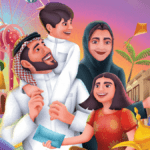Booking a Jawazat Appointment Online
Securing an appointment with the General Directorate of Passports, also known as Jawazat, is a prerequisite for accessing various in-person services. When you arrange your visit in advance, you not only fulfill their requirements but also make your experience more efficient. A scheduled appointment ensures your needs are met swiftly and proficiently, saving valuable time and energy. In this piece, we’ll provide a detailed, step-by-step guide on how to book an appointment with Jawazat.
Step-by-Step Guide on Booking a Jawazat Appointment on Absher
Let’s begin the process with the following steps:
- First, go to the Absher portal: https://absher.sa/
- Select the “Individuals” option.
- Choose “English” as your language preference.
- From the homepage, locate the “Appointments” section.
- In this section, select “Passports.”
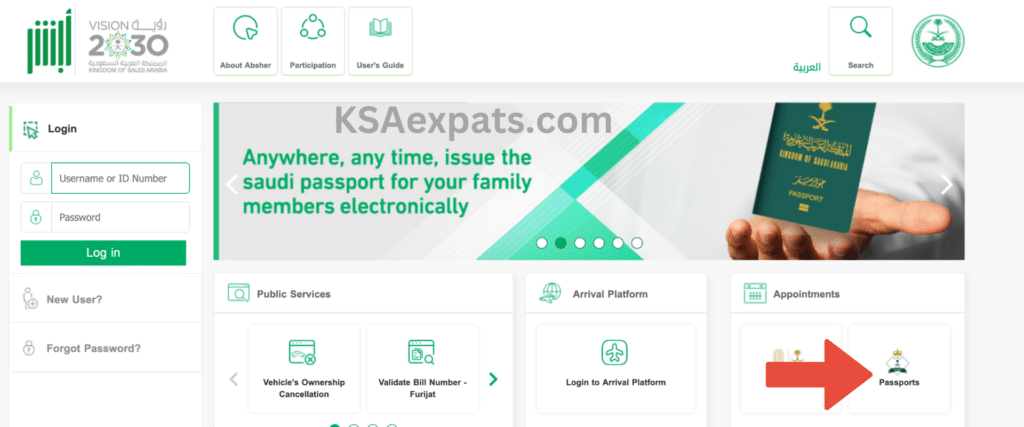
In the User Verification stage, follow these steps:
- Enter your Iqama Number.
- Choose your preferred calendar type for Date of Birth: Hijri or Gregorian.
- Enter your Date of Birth.
- Identify the Image code displayed on the screen.
- Enter the Image code correctly.
- Finally, click on “Verify My Details.”
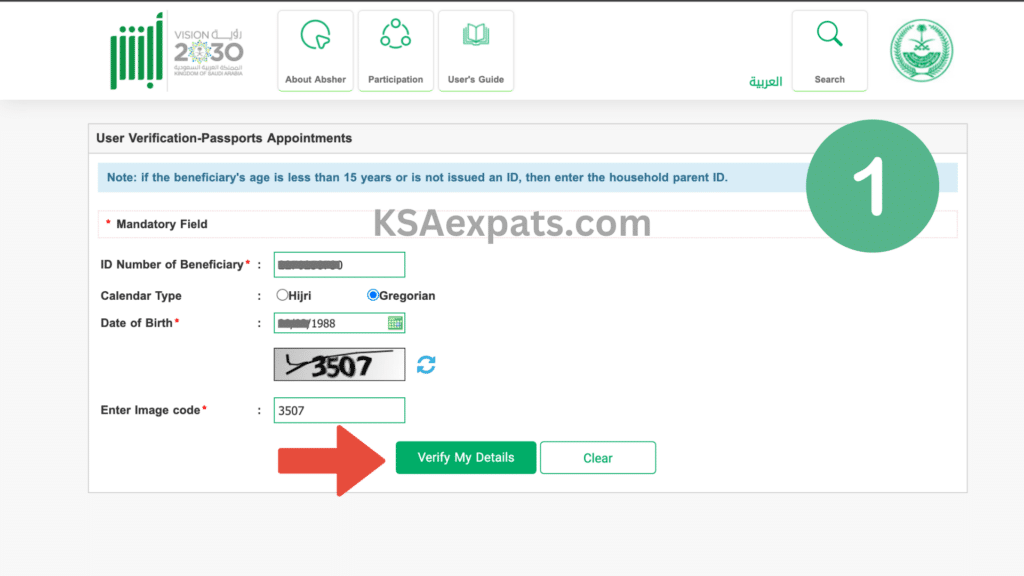
Once your details are verified, click on “Proceed to Service.” This will take you to the next stage of the process.
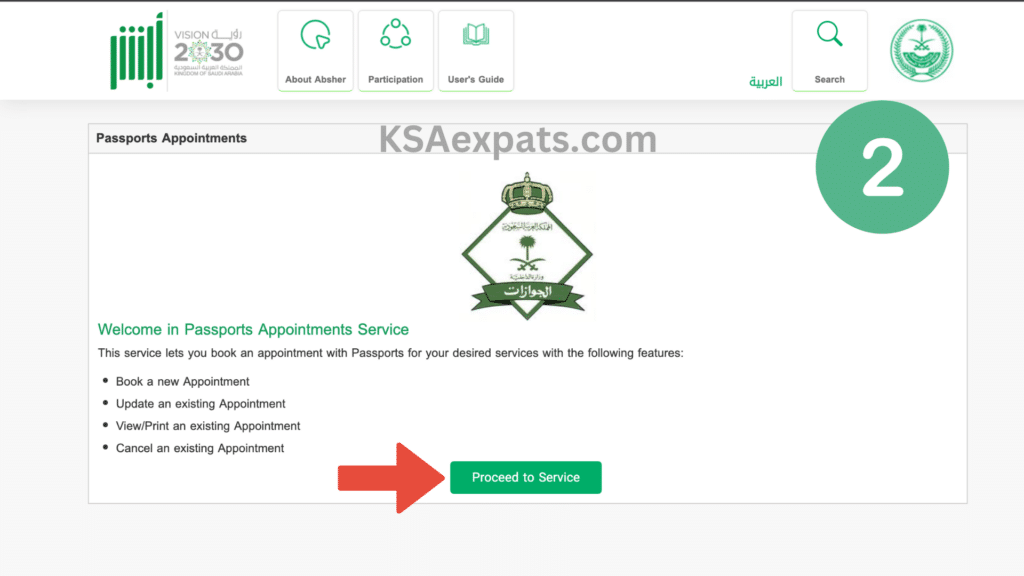
Now you are at the Available Appointments stage. Here, you should select “Book New Appointment.”
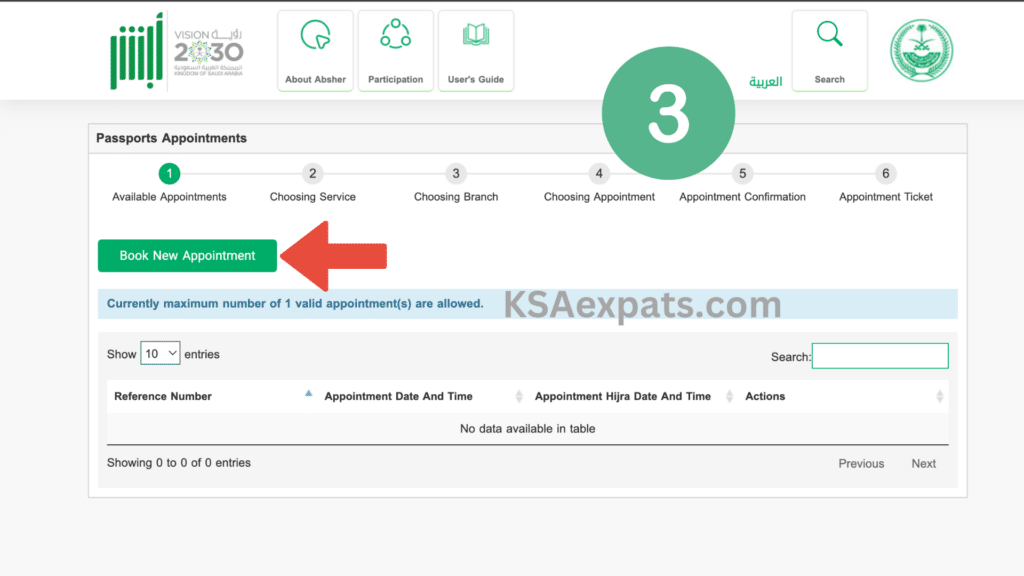
For Choosing Service, you’ll see a variety of options to choose from. These include fingerprint registration for men or dependents, resident services, and other specific services. Make your choice according to your requirements, select your region and the number of transactions you want to perform, and then click “Next.”
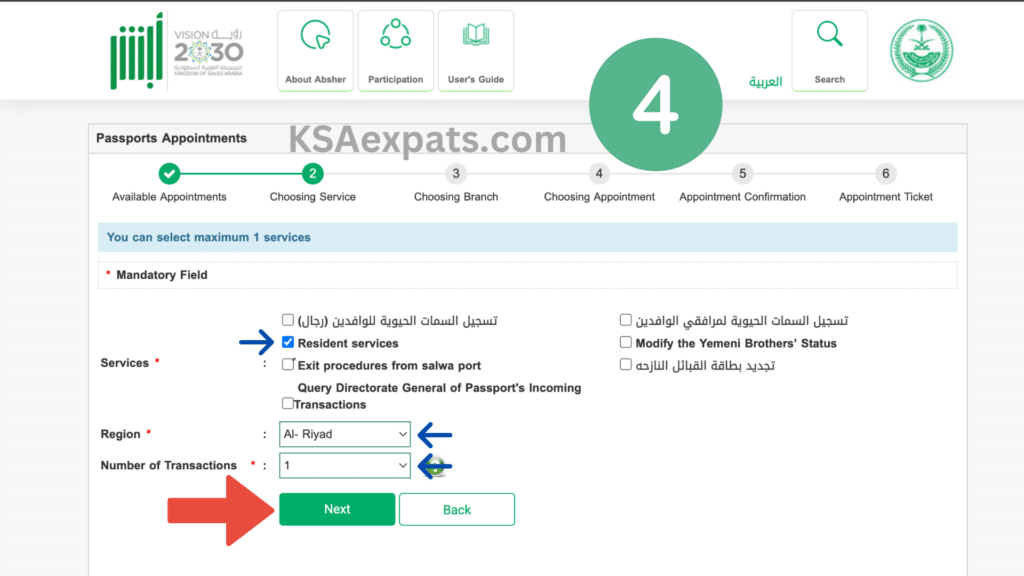
Next, you’ll need to choose the Jawazat branch you wish to visit in the Choosing Branch step. Select the one that is most convenient for you.
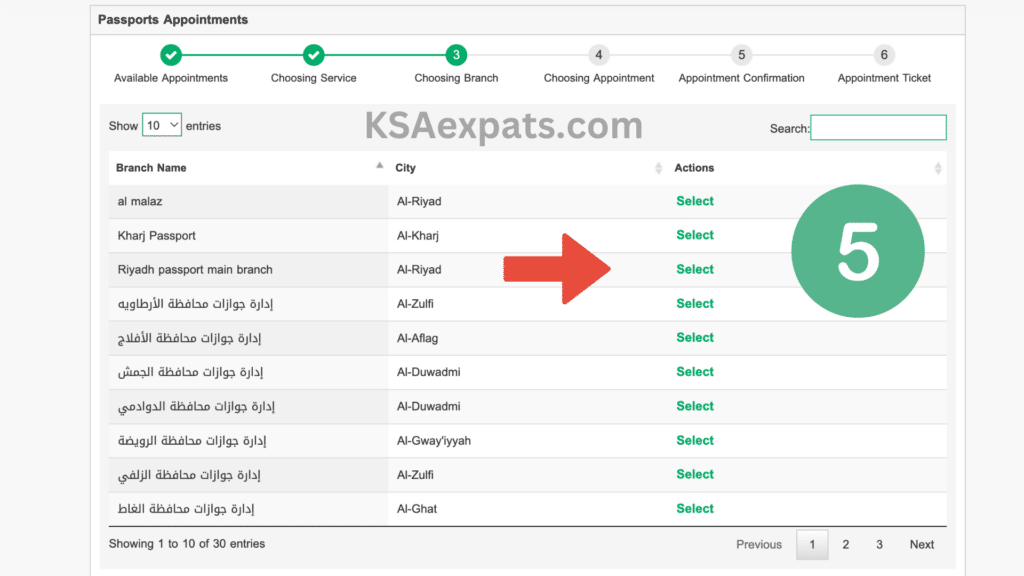
In the Choosing Appointment phase, you will be asked to select a time and date for your appointment. Available slots will be displayed in green color, while already booked slots will be in red.
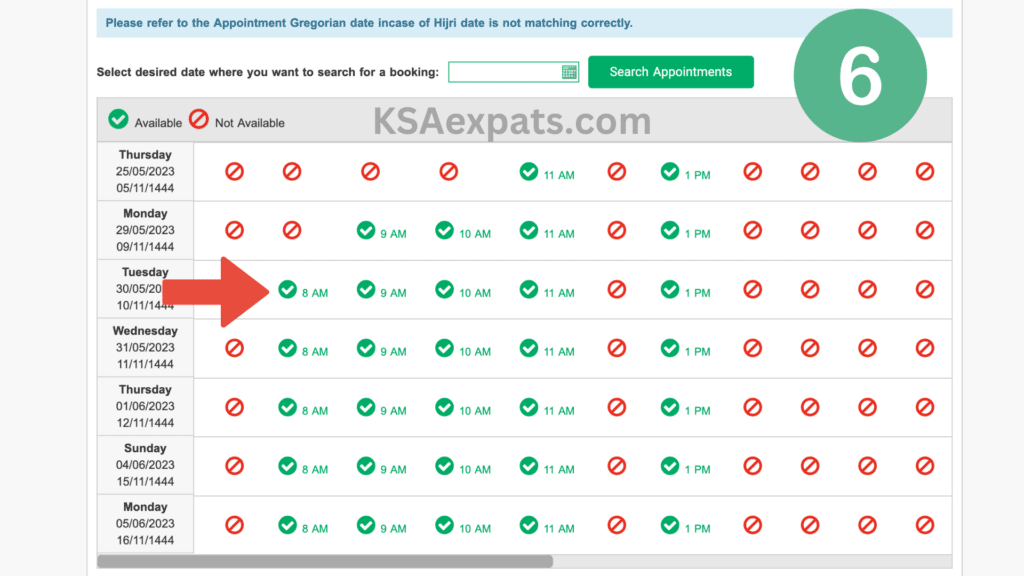
Finally, in the Appointment Confirmation phase, review the date and time before clicking on “Confirm Appointment Details“.
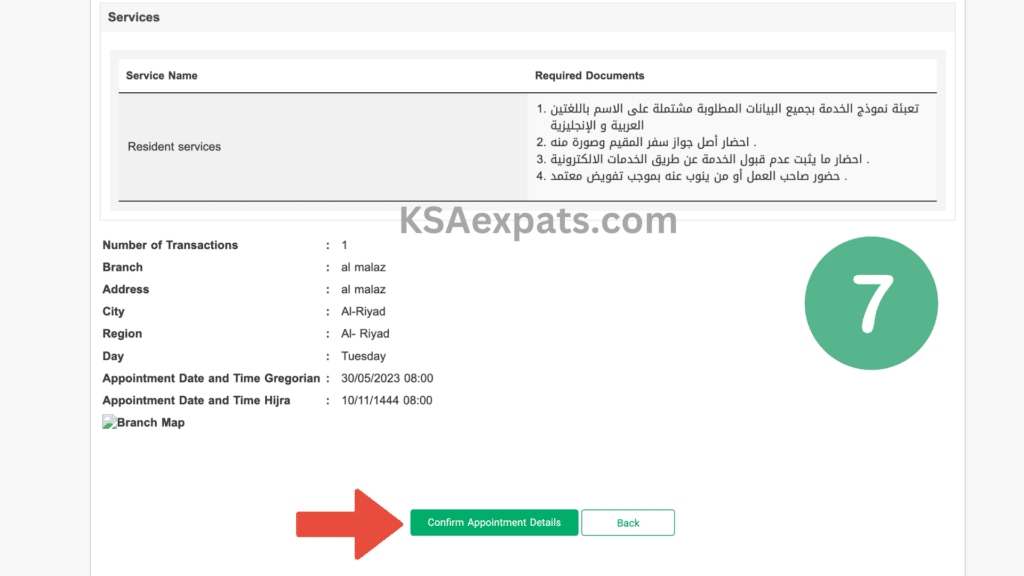
After confirmation, you’ll receive an Appointment Ticket with the details of your appointment and required services. Make sure to print this out and bring it when you visit the Jawazat office on your appointment date.
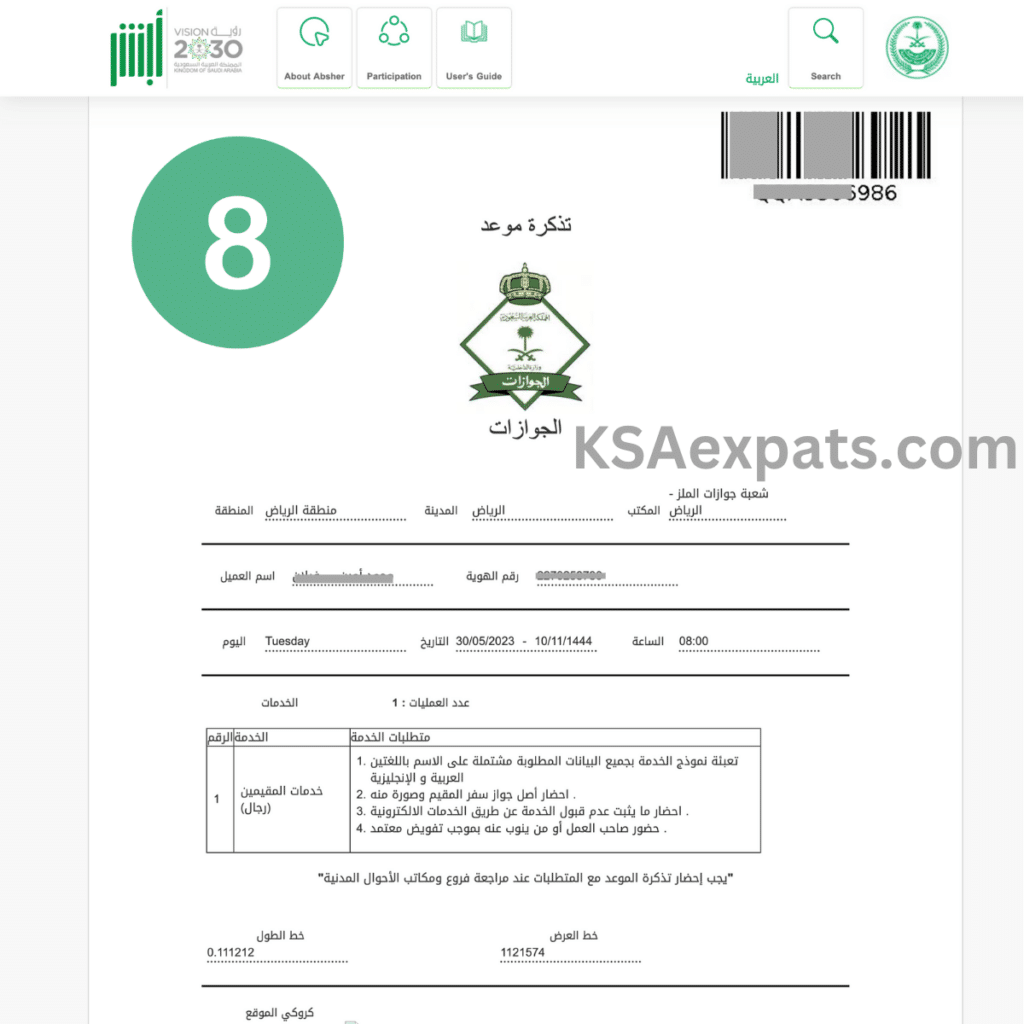
Conclusion
That’s it! We’ve walked you through how to book your Jawazat appointment on Absher. From starting at the homepage to confirming your appointment, you have all the necessary information. Remember, this platform is designed to make processes easier for you, so take full advantage of it. And don’t forget to have your appointment ticket printed and with you when you head to the Jawazat office. Happy booking!