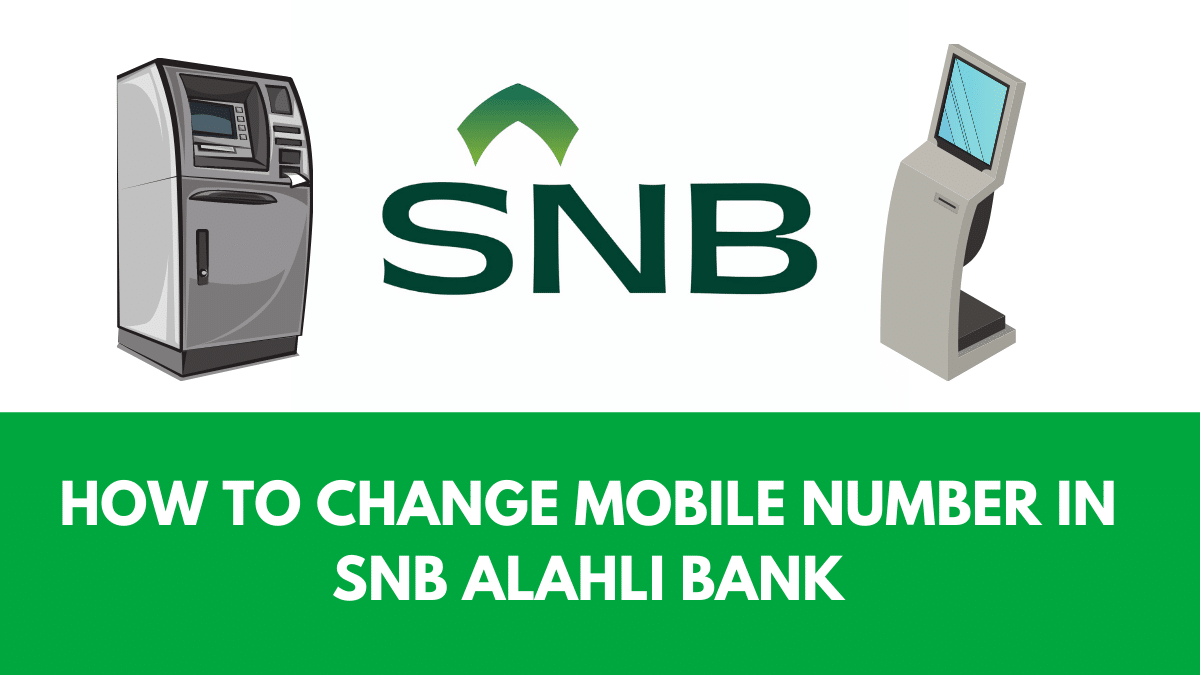If you wish to change your mobile number registered with your SNB AlAhli Bank account (formerly NCB), you may do so by visiting your nearest SNB AlAhli Self Service Kiosk or an SNB ATM. The following are the procedures.
Change Mobile Number through SNB AlAhli Self Service Kiosk
You can now update your registered mobile number with your SNB account by visiting the nearest SNB Self Service Kiosk. Below are the steps. Related: How to open a new account with SNB AlAhli Bank
- Visit the nearest SNB AlAhli Self Service Kiosk
- Insert ATM Card
- Enter your PIN
- Select the “Mobile and Email Update” option.
- Click on “Update Mobile“
- Enter your “New Mobile Number” (don’t start with zero. Example: 5500446789)
- Click on “Update“
- Enter the OTP received on your new mobile number and click on “Confirm.”
- Place your “Right Index Finger” on the fingerprint scanner.
That is it. You have now successfully updated your SNB account’s mobile number.
Related: How to Issue & Renew Mada Card through SNB AlAhli Self Service Kiosk
Change Mobile Number via SNB AlAhli ATM Machine
Additionally, you can update your registered mobile number with your SNB account via an ATM; here’s how.
- Visit your nearest SNB ATM
- Enter the SNB Mada Card
- Enter the PIN
- Select “Electronic Services“
- Click on “AlAhli Phone Activation“
- Click on “Skip”
- Enter your New Mobile Number or edit the previous Mobile Number
- Enter the OTP received on your New Mobile Number and confirm.
You’ve successfully updated your mobile number associated with your SNB Bank account.