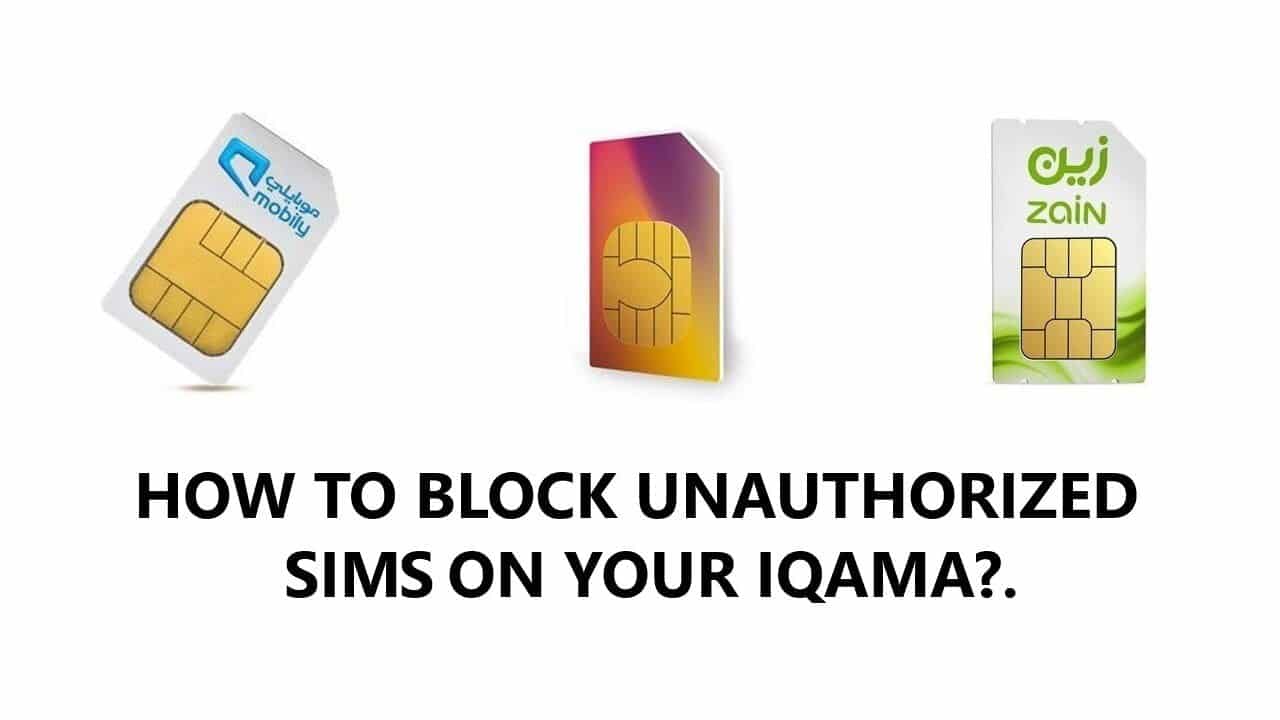Here is a new method to block unauthorized mobile numbers registered on your Iqama number.
All you want to do is just fill out an online complaint form on the CITC website. You will get a reference number upon successful complaint registration and later you will be able to track the complaint status online.
RELATED: CHECK HOW MANY SIMS REGISTERED ON YOUR IQAMA
PROCEDURE TO BLOCK UNAUTHORIZED SIMS IN CITC WEBSITE
Visit the “Complaint Service” page on the CITC website.

To register a new complaint, select the complaint type “Number or Service added without request“
Select the Service Provider from the list. (In which network did you find the unauthorized number in your Iqama)
Then click on Submit.

Enter your details including Iqama Number, Nationality, Iqama Expiry Date, Address, Phone Number, Email..etc

Then enter the Unauthorized Number details including Service provider, Subscription Type, Service number, account number and other details.
Once you have entered all the above details, click on the “Send to Service Provider” button, which you can find in the top-right corner.
You will shortly receive a complaint reference number, which you can use to track your complaint status.