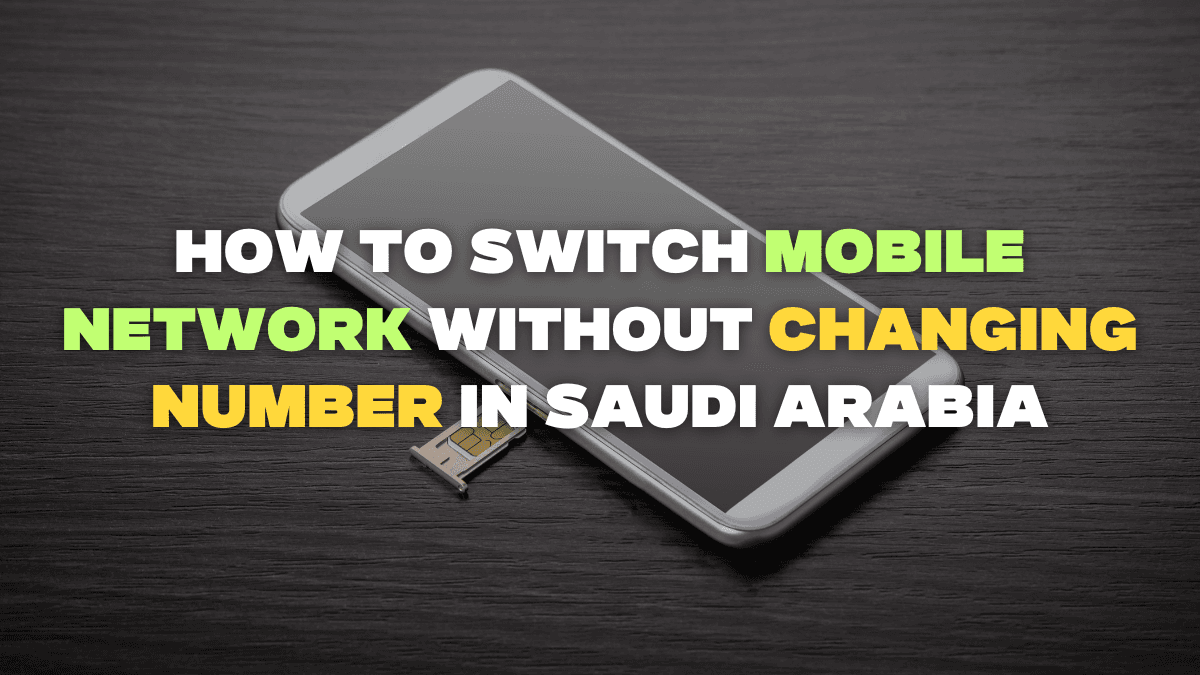Mobile Number Portability in Saudi Arabia
Mobile Number Portability (MNP) is a helpful service that lets you switch your mobile service provider, like STC, Mobily, or Zain, without changing your phone number. So, if you’re not happy with your current network, whether it’s because of poor coverage or unappealing plans, you can move your number to another provider. This article will explain how to transfer your number and what you need to do it in Saudi Arabia.
Mobile Number Transfer Requirements in Saudi Arabia
Following are the key requirements to port your number to another network.
- Your mobile number must be currently in use.
- Both Prepaid and Postpaid voice line (No Data SIM) users can port.
- You must have no outstanding bills or debts with your current service provider.
- If you have recently ported your number, you must wait for 90 days before you can port it again.
Things You Should Know Before Porting
When moving your mobile number to another network, remember that your current credit balance won’t transfer to the new provider. Also, the new provider’s call charges, SMS charges, extra services, packages, and coverage area may be different from your current one. So, it’s important to research and compare the plans of the new provider with what you have now.
Read: How to Check How Many Mobile Numbers on Your Iqama Number
MNP Supported Operators in Saudi Arabia
To switch your mobile number in Saudi Arabia, make sure the service provider you want to move to supports MNP. Thankfully, almost all providers in KSA, like STC, Mobily, Zain, Lebara, Virgin, Salam, and RedBull, support MNP. These providers offer different packages, call rates, and services, so it’s a good idea to compare them before choosing.
MNP Fees in Saudi Arabia
MNP service is free for customers. This means you can switch to a new mobile service provider without having to pay any extra fees for using MNP.
How Long Does Mobile Number Portability Take in Saudi Arabia
The process of switching your mobile number in Saudi Arabia through the MNP service is quick and easy. It usually takes just a few working hours to complete.
Read: How to Cancel Mobile Numbers in Saudi Arabia
Step-by-step guide to MNP in Saudi Arabia
Switching your mobile number in KSA is simple and can be done in a few steps. Before starting the MNP request, make sure your current line is active. Here are the steps:
- Choose the new mobile service provider you want to switch to
- Go to your new mobile service provider and submit a porting request
- Select a suitable plan, either postpaid or prepaid
- Show your original ID card for verification
- You will be given a new SIM card which will be activated upon approval from your current operator
- Wait for the porting process to be completed
- Enjoy using your new network with your old mobile phone number within a few hours.
Requesting Network Porting Online
Now, you can request to switch to a new network online without visiting the service provider’s store. To use this option, just go to the website of the mobile provider you want to switch to and choose a prepaid or postpaid plan. Then, verify your identity using Nafath account and submit the porting request online. Once that’s done, you can either pick up the new SIM card from the nearest store or have it delivered to you by courier. After your current provider approves the switch, you can activate the new SIM card.
MNP request denied reasons Saudi Arabia
If your request to switch mobile networks in Saudi Arabia through Mobile Number Portability (MNP) is denied, it could be due to a few common reasons. These include having unpaid bills with your current provider or the mobile number being under a contract. If you have recently ported your number, you must wait 90 days before you can port again; any requests before the 90-day period will be denied. Sometimes, there could also be technical issues with your request. It’s always a good idea to check these things with your provider to resolve any issues.
Also read: