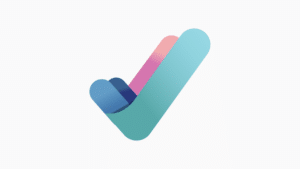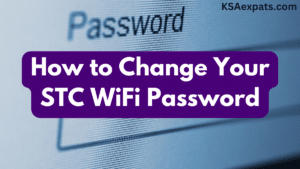Tawakkalna is the official Covid-19 application in Saudi Arabia to prevent the spread of the Covid-19 virus. You can reset your Tawakkalna app password in just a few simple steps by following the instructions in this article.
Before you begin resetting the Tawakkalna app‘s password, make sure the app is up to date.
Procedures for Resetting the Tawakkalna App’s Password
Launch the Tawakkalna app
Click on the “Help” link on your login page.
Select “forgot password“.
Choose the type of user: Citizen/Resident or Visitor/Gulf
For Citizens/Residents, enter the Iqama number and date of birth. Enter your passport number, nationality, date of birth, and mobile number if you are registered as a Visitor in Tawakkalna.
Then, enter the one-time password (OTP) received on your registered mobile number.
Enter your new password and confirm.
That’s it. You have now successfully reset your password.