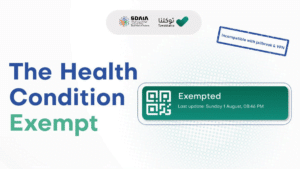Tawakkalna is the official app approved by the Saudi Ministry of Health to prevent the spread of coronavirus (COVID-19), and was developed by the National Information Center.
The app. provides instant and live information about the number of coronavirus infections in the Kingdom, and helps in the early detection of possible infections once users show coronavirus symptoms.
How can visitors register in Tawakkalna?
Download the Tawakkalna app from the Google Play Store or Apple Store.
Once installed, click on Sign Up.
Select Visitor/Gulf
Enter the following personal information:
- Passport Number
- Nationality
- Phone Number
- Date of Birth
- Check the Terms of Use and Privacy Policy
Enter the one-time password (OTP) received on your mobile.
Create a password (the password must contain at least 8 characters, a combination of lowercase and uppercase letters and numbers and symbols).
Select your home location.
Answer the health questions and complete the registration.
That’s all.