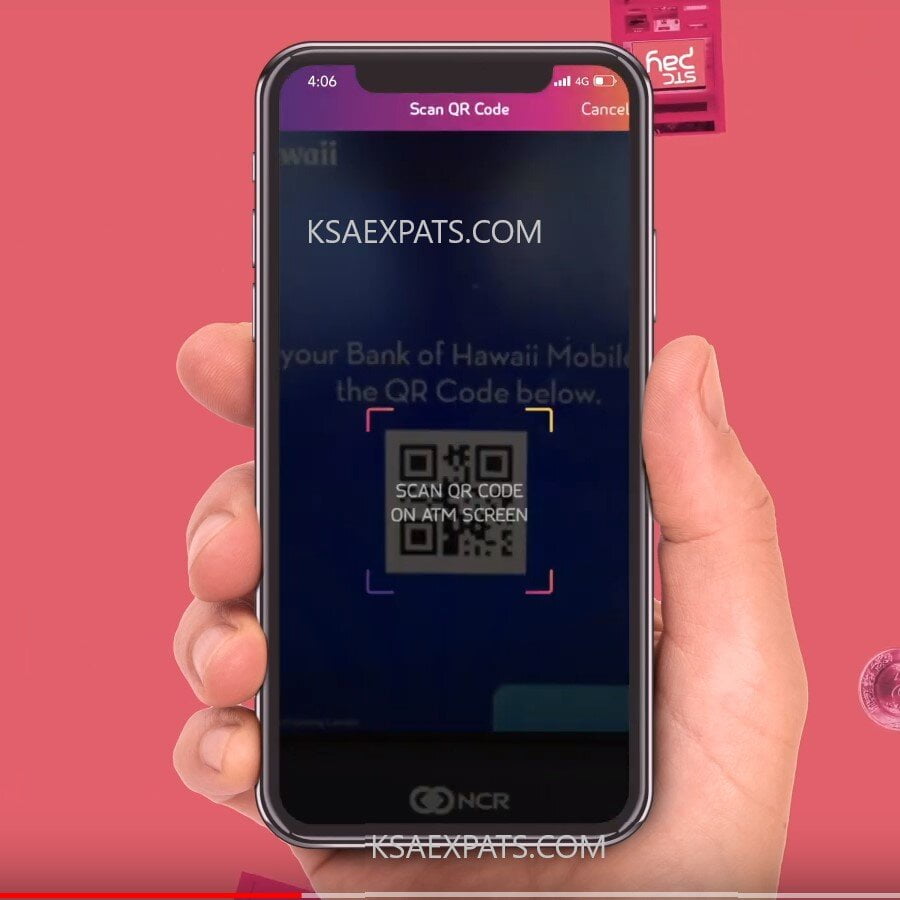Procedure to Withdraw Money from STC-Pay Wallet
You can withdraw your STC Pay wallet balance from ATM using your STC-Pay app. Below is the procedure.
1 Click on the 3 dashes (menu) in the upper right corner of your homepage
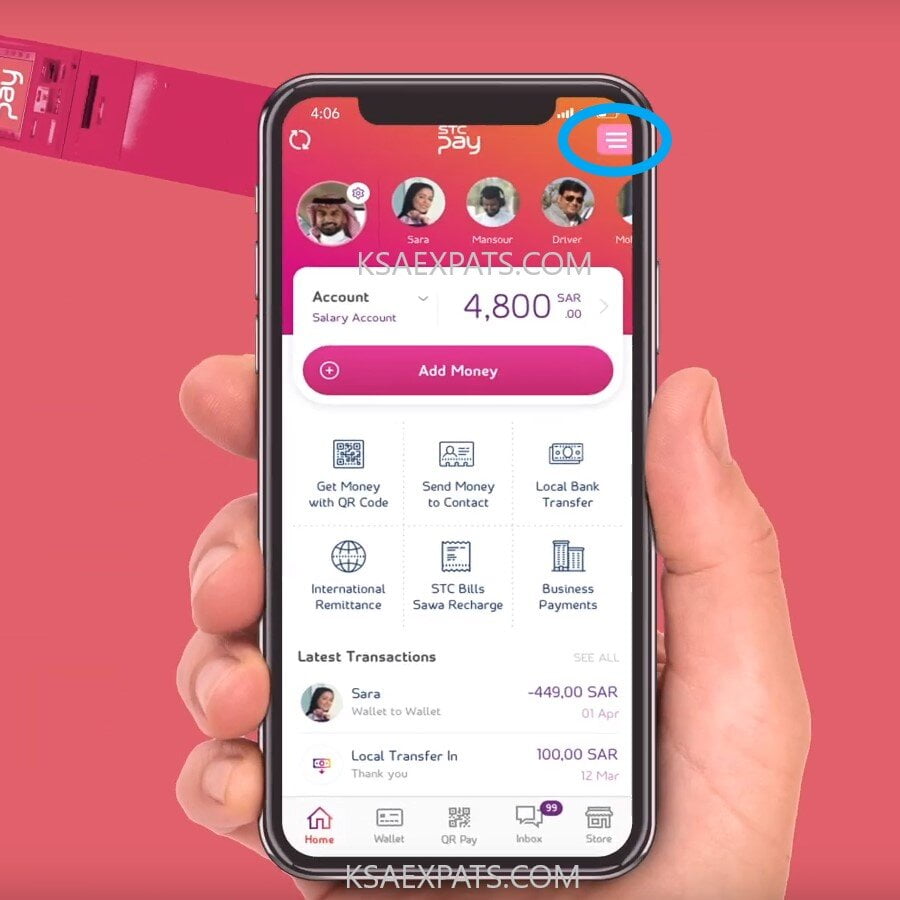
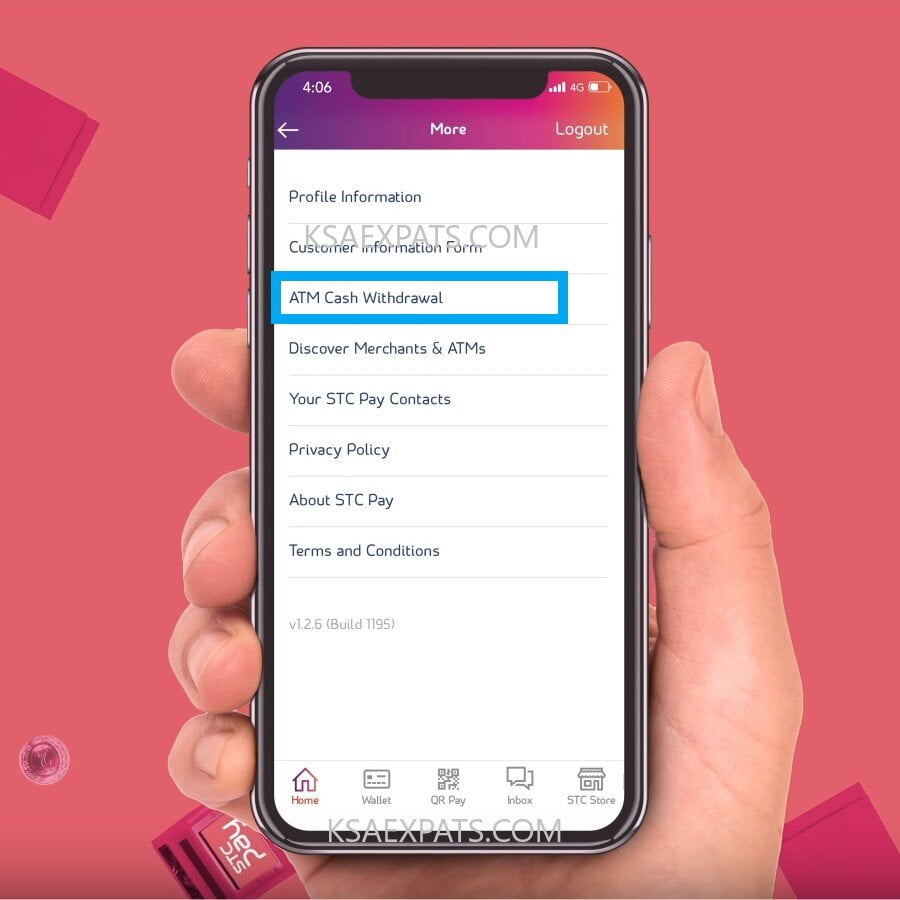
4 Once you get to the ATM, select STC Pay on the screen
5 From your phone, go back to “ATM Cash Withdrawal”, select “Enter Amount”, and click “Done”
6 Select the STC Pay account you wish to withdraw from
7 Scan the QR Code on the ATM screen to confirm the transaction and get the cash from the ATM drawer.