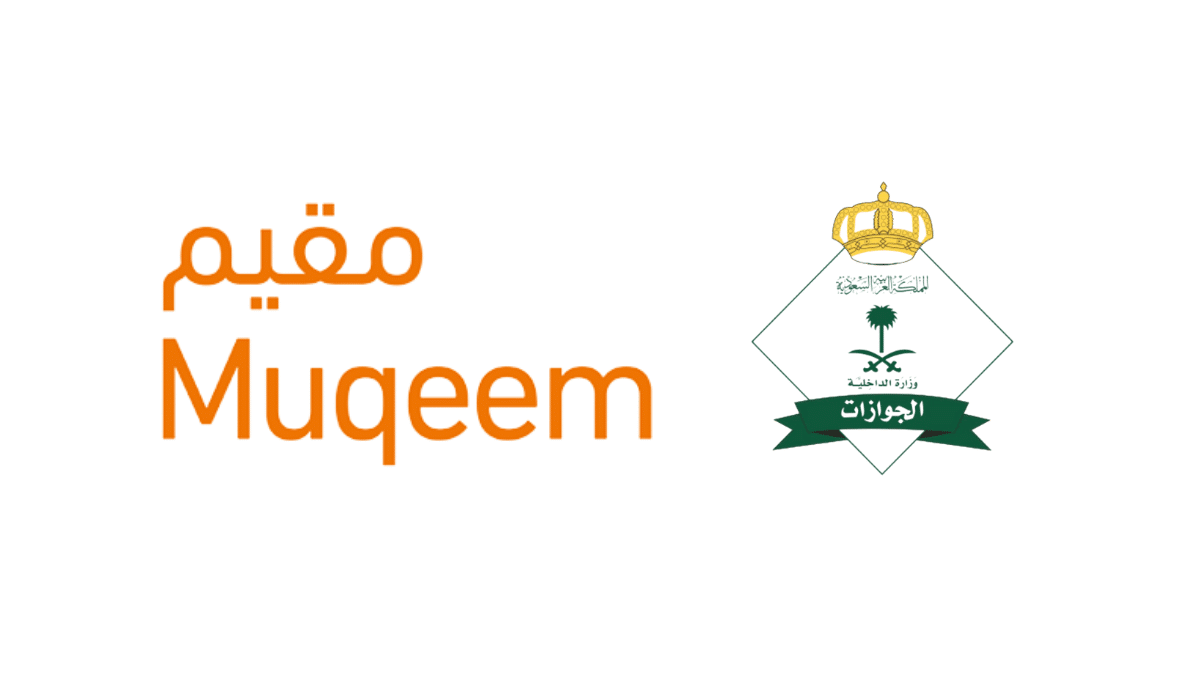
Exit Re-Entry Visa
How to Issue Exit/Re-Entry Visas Through Muqeem
Expat residents in Saudi Arabia require an exit re-entry visa to leave the kingdom temporarily. Exit re-entry visas can be obtained electronically via the Absher or Muqeem portals. This article explains how to issue an exit re-entry visa through the muqeem portal.
Procedure to Issue Exit Re-Entry Visas from Muqeem Portal
- Open Muqeem website: https://muqeem.sa/#/login

Also Read: How to Issue Exit Re-Entry Visas Through Absher
- Choose the language: Engish or Arabic
- Login to the Muqeem portal using the username and password.
- Select “Residents Management” from the top-right menu.
- Click the “Search for Resident“
- Enter the Iqama Number of the resident expatriate for whom the exit re-entry visa will be issued and click search.
- You will be able to see the name and other details of the resident in the search result; click on the view button.
- Select “Jawazat Services” from the top right corner.
- Click on “Exit Re-Entry Visa”
- Select the visa type: Single Exit Re-Entry Visa or Multiple Exit Re-Entry Visa, and click on “Continue to Pay”.
- In the following window, click on “Issue Visa“
- Now you have successfully issued an exit re-entry visa.
Also Read: Minimum Passport Validity Required for Issuance of Exit/Re-Entry Visa
Amazon White Friday Offers
- 📱 38% discount on the Samsung Galaxy S24 Ultra phone, 256 GB storage
- 📱 24% discount on iPhone 15 Pro (1 TB) - Titanium Blue
- 📱 26% discount on Samsung Galaxy Z Fold6, 12 GB RAM, 256 GB storage - Pink
- ☕ 59% discount on the coffee maker Black+Decker, 900 W, serves up to 12 cups
- 🍳 56% discount on the Edson air fryer, 22 liters, 1900 W - White
- 🍳 49% discount on the Nutricook Vision air fryer, 5.7 liters, equipped with a transparent window and internal lighting
- 💻 33% discount on Apple MacBook Air, 2022 model, M2 chip
- 💻 24% discount on HP laptop, Model 15-fd0000nx, 15.6” FHD screen, Intel Core i7 processor
- 💻 14% discount on Apple MacBook Pro 2023 (M3 Max chip)