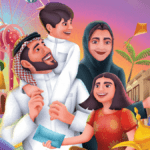The exit re-entry visa grants foreign residents in Saudi Arabia the ability to temporarily depart and re-enter the country. Obtaining this visa requires a fee payment. This article explains the cost of the exit re-entry visa in Saudi Arabia and how to pay the exit re-entry visa fee online.
Exit Re-Entry Visa Fees in Saudi Arabia
There are two types of exit re-entry visas: single and multiple. A more detailed description of these visa types can be found in a separate article. A two-month single exit re-entry visa will cost SAR 200, with an additional SAR 100 for each subsequent month. Similarly, a multiple exit re-entry visa will cost SAR 500 for the initial three months, with an additional SAR 200 for each month following.
Prerequisites
- The Iqama number is necessary for the online payment of the exit re-entry visa fee.
- The visa fee varies depending on the visa type and the duration of stay.
- A valid Saudi Arabian bank account is required to pay the fee online.
Here’s how to pay the exit re-entry visa fee via an ATM or through Internet and mobile banking methods.
How to Pay Exit Re-Entry Visa Fee at ATM
Here is a guide to paying the exit re-entry visa fee at an SNB AlAhli Bank ATM.
- Select your language of preference: English or Arabic.
- Input your ATM PIN.
- Navigate to the “Main Menu”.
- Select “SADAD and Utility Payment”.
- Choose the “SADAD” option.
- Opt for “MOI”.
- Pick “Alien Control”.
- Choose “Exit Re Entry Single” or “Exit Re Entry Multiple”.
- Select “Pay”.
- Input your Iqama number.
- If the details are accurate, choose “press here if correct”.
- Indicate the duration of the exit re-entry visa.
- Choose “Pay Exact” and finalize the payment.
Paying Exit Re-Entry Visa Fee via Mobile/Online Banking
Below is a step-by-step guide on paying your exit re-entry visa fee using Al Rajhi Bank‘s mobile application or online banking service.
- Access the AlRajhi online banking platform.
- Choose “Payments”.
- Pick “Government Payments”.
- Choose “Expatriate Services”.
- Select either “Exit Re-Entry Visa (Single)” or “Exit Re-Entry Visa (Multiple)”.
- Identify the transaction type as “Payment”.
- Input your “Iqama Number”.
- Choose the “visa duration” in days.
- Review the charges on the screen, then select “Confirm” to finalize the payment.
Conclusion
In conclusion, this guide is designed to assist you if you’re an expatriate residing in Saudi Arabia and need an exit re-entry visa. The payment process has been streamlined for your convenience, whether you use an ATM or avail yourself of the flexibility offered by online or mobile banking. It’s essential to verify all the information before you finalize your payment thoroughly. By adhering to the steps in this guide, you can make the payment process and complete it without delay.