Saudi Visa Check on the KSAVisa Portal
Saudi Arabia has recently launched an innovative and user-friendly visa portal. The new KSAVisa portal simplifies the visa application and tracking process, allowing applicants to easily check their visa status using their passport number or other identification numbers. This article will guide you through the steps to check the status of any Saudi visa, including family visit visas and tourist visas, using your visa application number and passport number.
Step-by-Step Guide
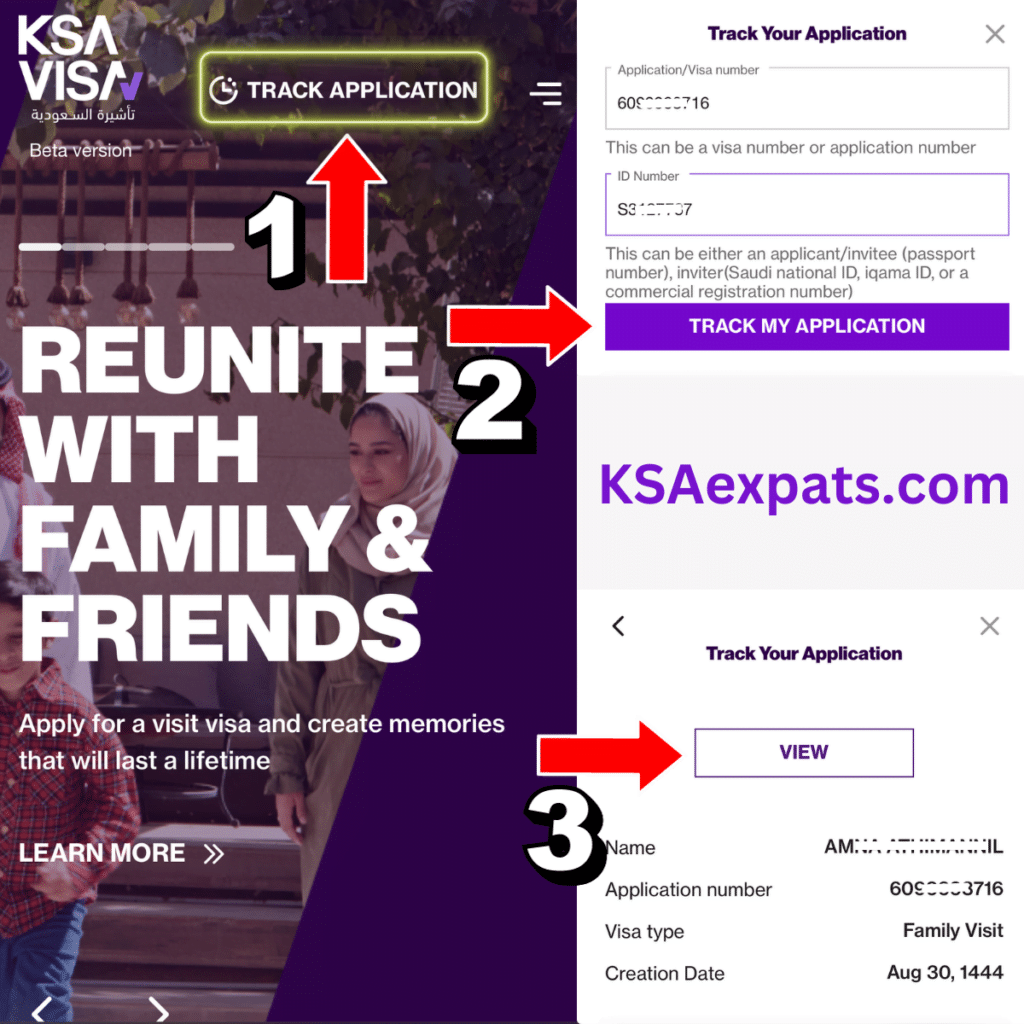
- Visit the KSA Visa Portal: Go to the KSAVisa website.
- Select “Track Application”: On the homepage, locate the “Track Application” option, which is situated at the top center of the page. Click on this to proceed.
- Enter Your Visa Application Number: You will be prompted to input your visa application number in the first field provided.
- Input Your Passport Number: Next, enter your passport number. Alternatively, you can use your Iqama Number, Saudi National ID, or the CR number associated with your visa application.
- Click ‘Track My Application’: After entering the required information, click on the “Track My Application” button to initiate the tracking process.
- Review Your Application Status: A window will display your name, application number, visa type, and visa creation date. To get your visa document, click on the “View” button.
- Access Your Visa Document: On the next page, you’ll find your detailed visa document. This document includes all the necessary details and can be downloaded or printed for your records.
Conclusion
The KSAVisa portal is a convenient and efficient tool for tracking the status of your Saudi visa application. By following these simple steps, you can quickly obtain all the relevant information regarding your visa status.