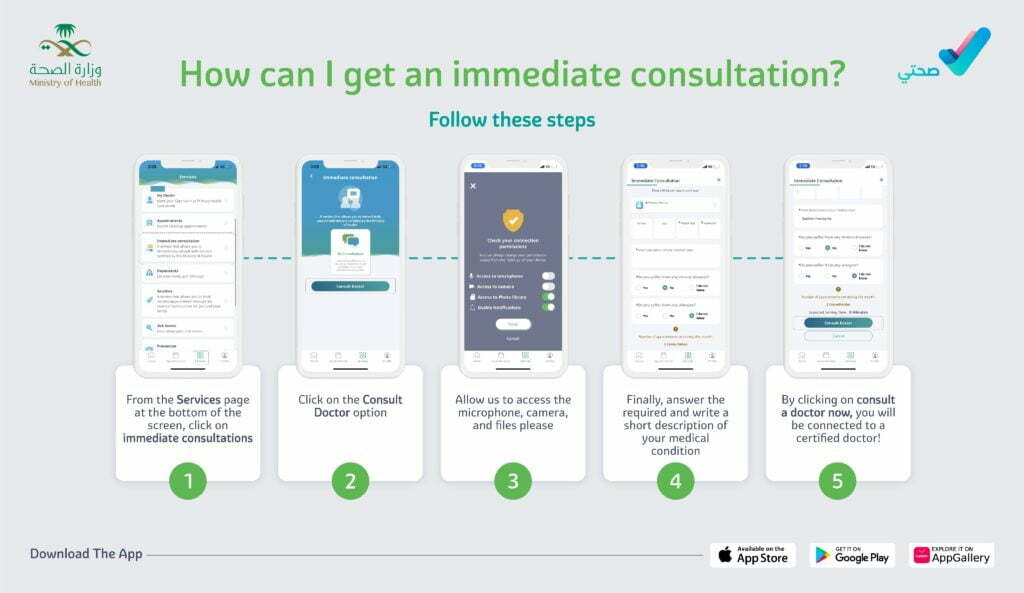Immediate Consultation Service
Sehhaty App is a health application provided under the supervision of the Ministry of Health in Saudi Arabia. It aims to promote a healthy lifestyle by raising public awareness of health issues and providing individuals and families with access to health information and services. This article explains how you can get an immediate consultation using the Sehhaty application.
To use the Sehhaty app’s immediate consultation service, follow the instructions below.
Download the Sehhaty app from the App Store, Google Play, or App Gallery.
Register and log in to the app.
Navigate to the “Services” tab.
Also Read: How to Change Mobile Number in Sehhaty App
Click on “immediate consultation” at the bottom of the page.
Click on the “Consult Doctor” option.
Give permission to access the microphone, camera, and files.
On the next page, answer the required questions and write a short description of your medical condition.
Finally, by clicking on “consult a doctor now,” you will be connected to a certified doctor!