
How to Check Your Zain SIM Number in Saudi Arabia
If you’re a Zain user in Saudi Arabia and unsure how to check your number, don’t worry. This guide is here to help! We have three simple ways for you to check your Zain number or Zain SIM number. This includes the quick and easy way of using the Zain sim number check code. Let’s get started.
Three Easy Ways to Check Zain Number
Finding your Zain number in Saudi Arabia is easy. You can use USSD codes or even send a text message. It’s super fast too – you’ll have it in seconds!
Method-1
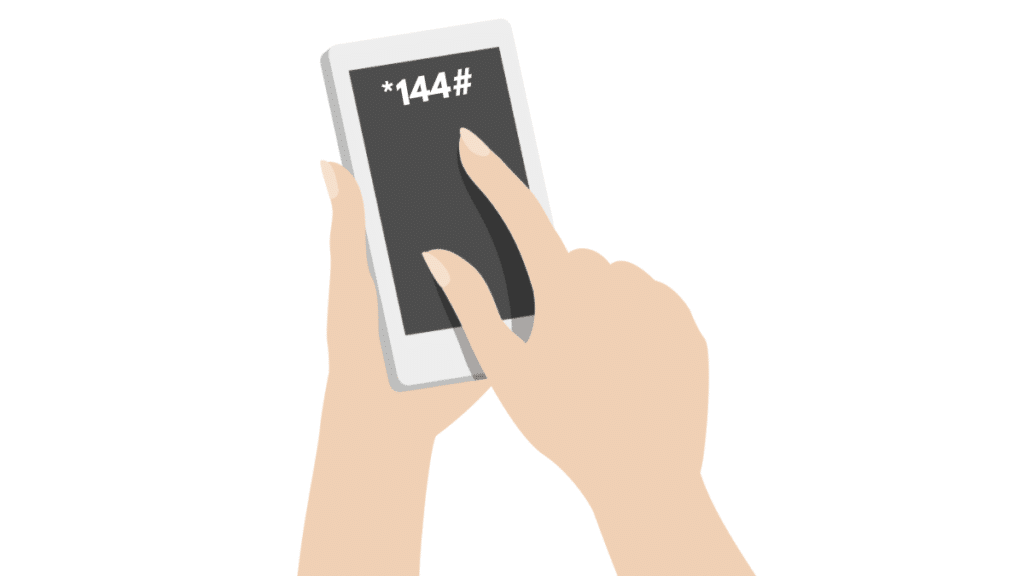
Checking your Zain number in Saudi Arabia is very simple. Just dial *144# on your phone and hit the call button. A popup message will appear on your screen showing your Zain number. It’s that easy!
Method-2
Another quick method to check your Zain number is by dialling *23#. After hitting the call button, your number will show up on your screen with a message. You’ll have your Zain number in no time!
Method-3
If you prefer texting, there’s a method for you too. Send a blank text message to 700123. After doing so, you’ll receive an SMS from Zain that contains your number. A simple and efficient way to check your Zain number!
Conclusion
That’s it! Now you know three simple ways to find your Zain number in Saudi Arabia. Remember, you can dial *144# or *23#, or just send a blank text to 700123. Any of these methods will get you your number in a few seconds. So the next time you forget your number, don’t worry – these quick and easy steps are all you need.
More Articles from KSAexpats.com:
Amazon White Friday Offers
- 📱 38% discount on the Samsung Galaxy S24 Ultra phone, 256 GB storage
- 📱 24% discount on iPhone 15 Pro (1 TB) - Titanium Blue
- 📱 26% discount on Samsung Galaxy Z Fold6, 12 GB RAM, 256 GB storage - Pink
- ☕ 59% discount on the coffee maker Black+Decker, 900 W, serves up to 12 cups
- 🍳 56% discount on the Edson air fryer, 22 liters, 1900 W - White
- 🍳 49% discount on the Nutricook Vision air fryer, 5.7 liters, equipped with a transparent window and internal lighting
- 💻 33% discount on Apple MacBook Air, 2022 model, M2 chip
- 💻 24% discount on HP laptop, Model 15-fd0000nx, 15.6” FHD screen, Intel Core i7 processor
- 💻 14% discount on Apple MacBook Pro 2023 (M3 Max chip)