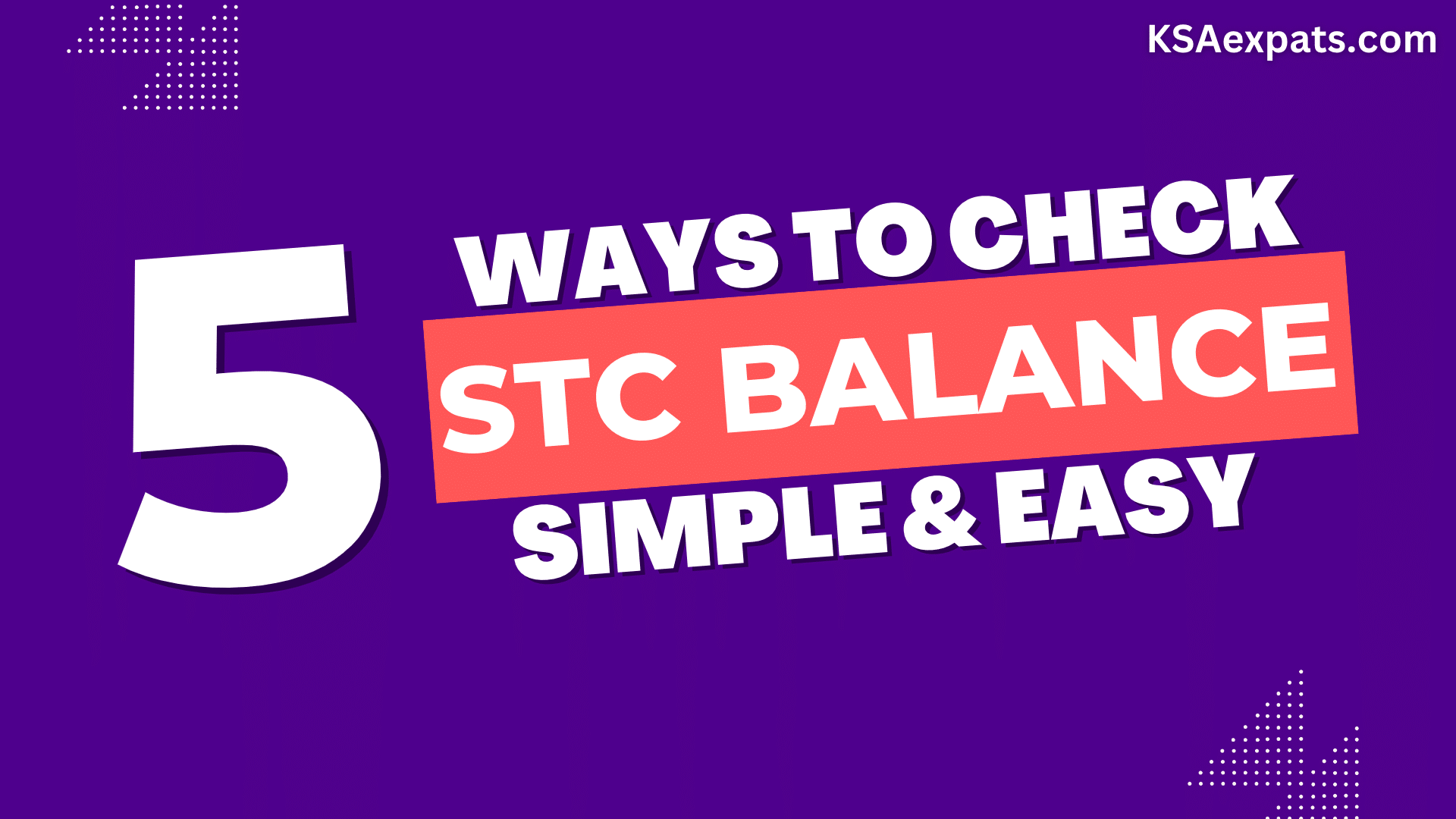Easy Ways to Check Your STC SAWA Balance
Saudi Telecom Company (STC) is one of the largest telecommunications companies in the Middle East. It offers various services, including mobile phone plans, internet plans, and landline plans. If you are an STC customer, you may want to know how to check your STC balance. There are several easy ways to do this. In this blog post, we will discuss five of the most convenient methods for checking your STC balance.
Using USSD Code
One of the easiest ways to check your STC SAWA prepaid balance is by using a USSD code. Simply dial *166# on your phone and press the call button. Your current balance will be displayed on the screen immediately. This method is perfect for those who prefer a quick and easy way to check their balance.
Steps to Check your STC Balance using a USSD code:
- Open your phone’s dialler.
- Dial *166# on your phone.
- Press the call button.
- Your current balance will be displayed on the screen.

Sending an SMS message
If you want to receive your balance information through a text message, you can send “166” as an SMS to 900. In a few seconds, you will receive a message with your remaining balance. This option is good for those who like to keep a record of their balance updates through text messages.
Steps to Check your STC balance using SMS:
- Open your SMS app.
- Type “166” and send it to 900.
- You will receive a message with your remaining balance.
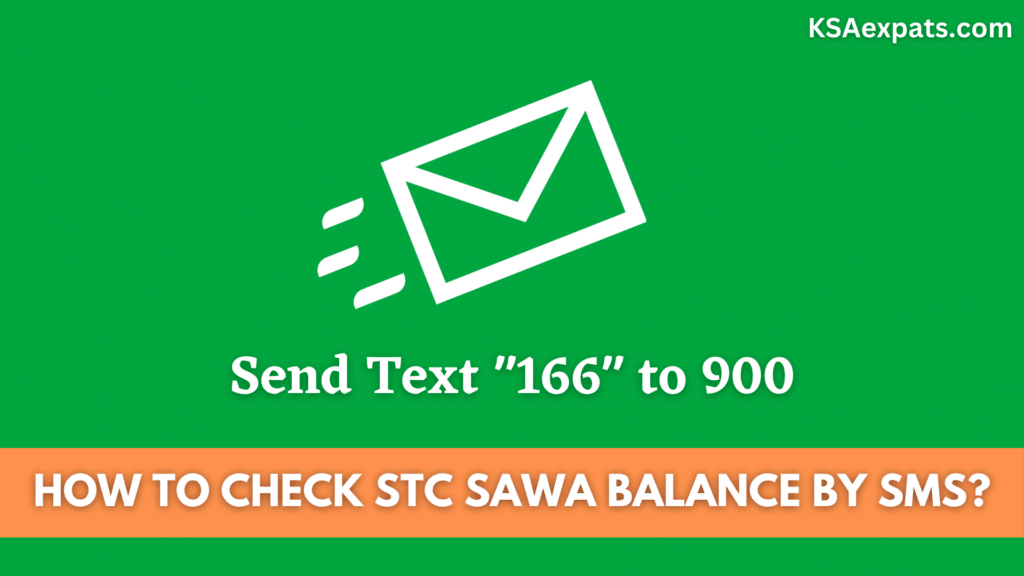
Using the MySTC app
If you want to manage your STC account more easily, you can use the MySTC app. This app is easy to use and allows you to view your balance, track your usage, and access other account features. To check your balance, open the app and sign in with your account information. Your balance will be displayed on the main screen.
Steps to Check your STC balance using the MySTC app:
- Download the MySTC app from the App Store or Google Play.
- Open the app and sign in with your STC account credentials.
- Your balance will be displayed on the main screen.
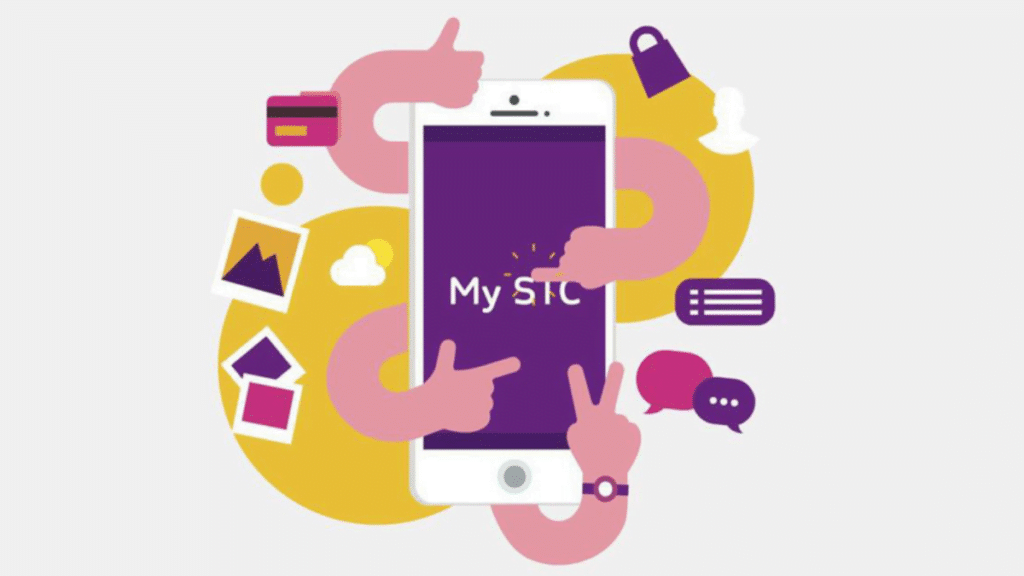
Through MySTC website
If you want to check your SAWA balance using a computer or a web browser on your phone, you can use the MySTC web portal. To use the portal, you need to register your mobile number on the portal if you haven’t already done so. Once you are logged in, you can see your balance and other account information.
Steps to Check your SAWA balance using the MySTC web portal:
- Go to the MySTC website: https://my.stc.com.sa/
- Click on the “Login” button.
- Enter your mobile number and password.
- Click on the “Login” button again.
- Once you are logged in, you will see your balance and other account information on the main page.
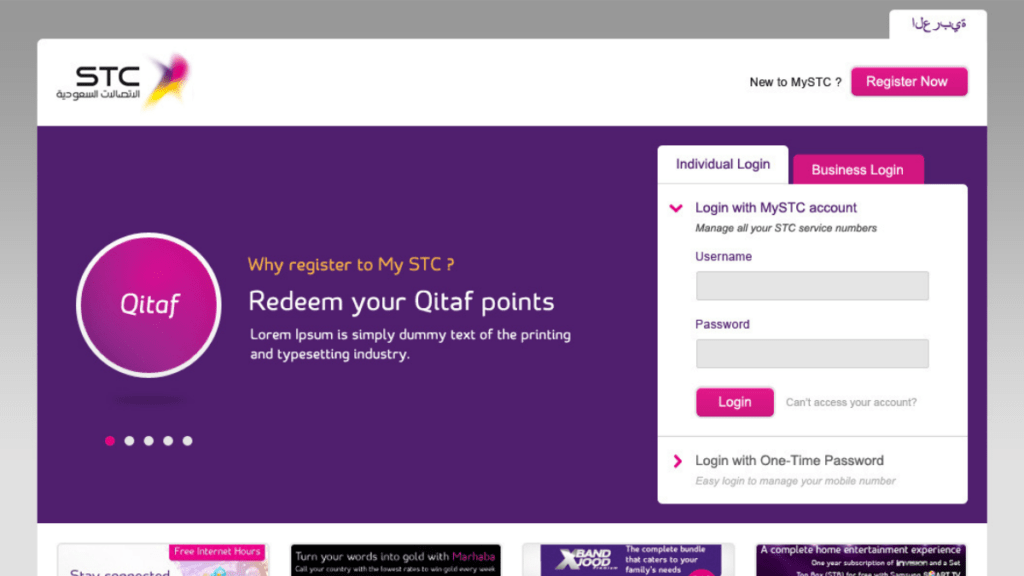
Calling the STC customer service number
The last way to check your SAWA balance is to call the STC helpline at 900. When you call, follow the instructions on the automated system to get your balance information. This method is quick and easy, and you can also pay your bill or recharge your account if needed.
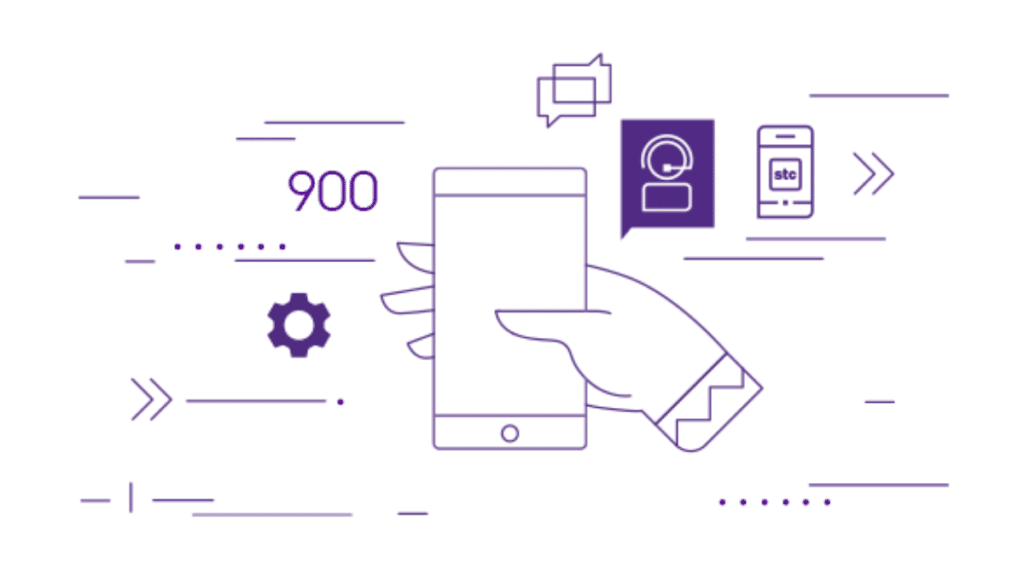
Conclusion
In conclusion, there are several easy ways to check your STC balance. The method you choose will depend on your personal preferences and needs. If you are looking for a quick and easy way to check your balance, you can use a USSD code or send an SMS message. If you prefer a more visual method, you can use the MySTC app or check your balance on the MySTC website. And if you need assistance, you can always call the STC customer service hotline.
No matter which method you choose, checking your STC balance is a quick and easy way to stay on top of your account usage. This will help you avoid overage charges and ensure that you always have enough balance to make calls, send text messages, and use the internet.