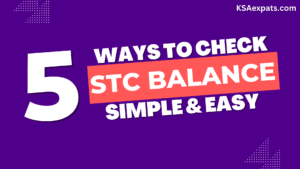Useful Jawwy Mobile Tips
Whether you’re a new or an existing user of Jawwy mobile services, it’s essential to know how to check your balance, find your number, recharge your account, and connect with the customer support team. In this article, we’ll show you how to do these tasks in simple steps. Let’s get started!
How to Check Your Jawwy Balance
It’s important to keep an eye on your Jawwy account balance. While there’s no USSD code for this, checking your balance is still super easy. Your main account balance can be found at the top of the main screen on the Jawwy app, which can be downloaded from the Google Play Store or Apple App Store.
Alternatively, Jawwy Balance can also view on the “My Jawwy” section of their website at https://www.jawwy.sa/. Your PayGo Credit is located at the bottom of the “My Plan” tab on the Jawwy app or the “My Plan” section of the Jawwy website. Stay on top of your balance to keep enjoying your mobile services without interruption.
How to Recharge Your Jawwy Number
Recharging your Jawwy account is a breeze thanks to SAWA e-vouchers or top-up cards. Just dial *155*recharge voucher number# then hit dial. Your account will be topped up instantly.
You can also recharge online. Just visit the Jawwy website at https://www.jawwy.sa/en/content/recharge, select the recharge option, pop in your number and voucher code, and click “Recharge Now“. That’s all, you’re done!
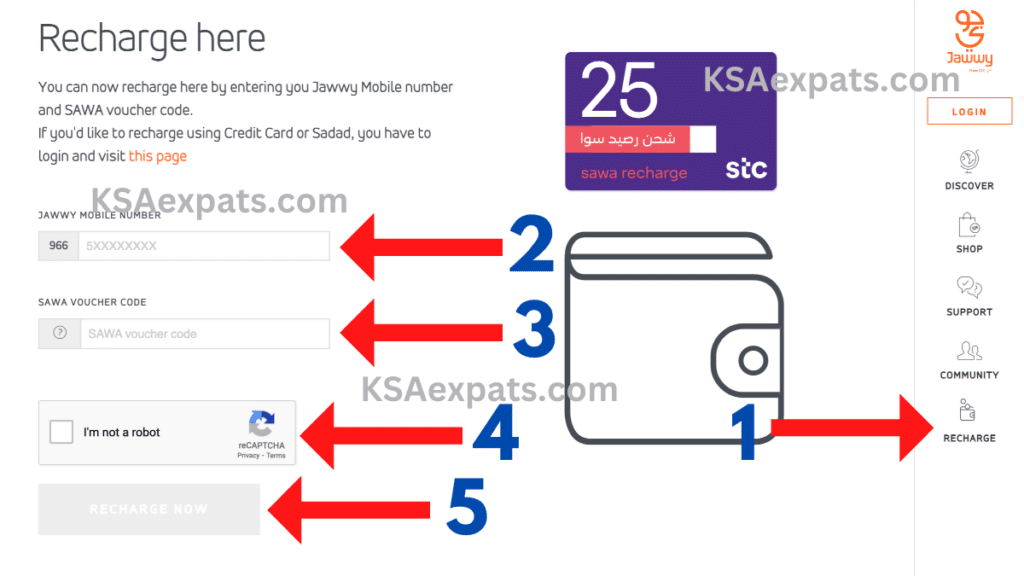
If you prefer, you can also recharge your Jawwy account with a credit card through the Jawwy app or website or even through your bank’s apps, online banking or ATMs.
How to Find Your Jawwy Number
Can’t remember your Jawwy mobile number? No problem! Simply dial the jawwy number check code *150# from your mobile device, and your Jawwy number will instantly be shown on the screen. You can also discover your Jawwy number through the Jawwy app or their website.
How to Contact Jawwy Customer Care
If you need help with your Jawwy mobile services, their customer service team is ready to assist. You can reach them via their hotline number 900, email at enquiries@jawwy.sa, and on social media platforms like Twitter (@jawwy) and Facebook (facebook.com/Jawwy/). You can also use the chat feature on their website at https://www.jawwy.sa/en/CONTENT/support# to chat directly with the team.
Conclusion
In our digital world, it’s really important to know how to use your phone services. If you use Jawwy mobile, it’s super helpful to know how to find your phone number, top-up your account, get help from customer support, and keep an eye on your balance. Follow this super simple guide, and you’ll be a pro at managing your mobile services in no time!
More Articles: