How to Check Your Saudi Arabia Work Visa Status and Details
If you’re planning to work in Saudi Arabia, understanding your visa stamping status, visa number, and other key details such as your sponsor’s name and occupation is crucial. This guide will walk you through two straightforward methods to access your work visa information and status.
Method 1: Checking Your Visa Issuance Status and Number via the KSA Visa Portal
Saudi Arabia’s Ministry of Foreign Affairs (MOFA) has introduced the “KSA Visa” portal, making the visa process more transparent and user-friendly. Here’s how you can use this portal to check your visa stamping status:
- Access the KSA Visa Portal:
- Go to KSA Visa.
- Track Your Application:
- On the homepage, locate the “Track Application” option in the top menu and click on it.
- Enter Your Details:
- Input your visa application number (e.g., E576542456) in the first field.
- Enter your passport number in the second field.
- View Your Visa Status:
- Click the “Track My Application” button. This will provide an overview of your visa details, including your name, application number, and visa type.
- For more detailed information, click on the “View” button next to your visa details.
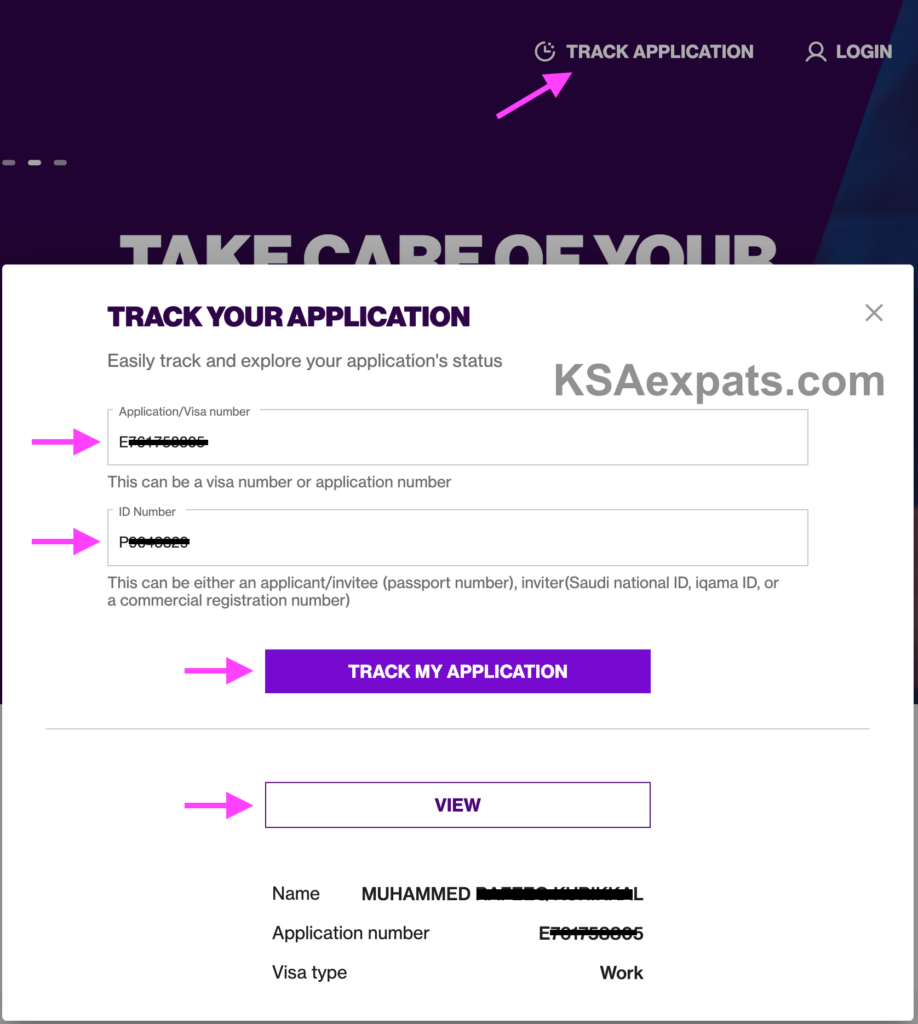
Method 2: Checking Detailed Work Visa Information
After verifying that your visa has been issued, you can access more specific details, including your occupation and sponsor name. Follow these steps:
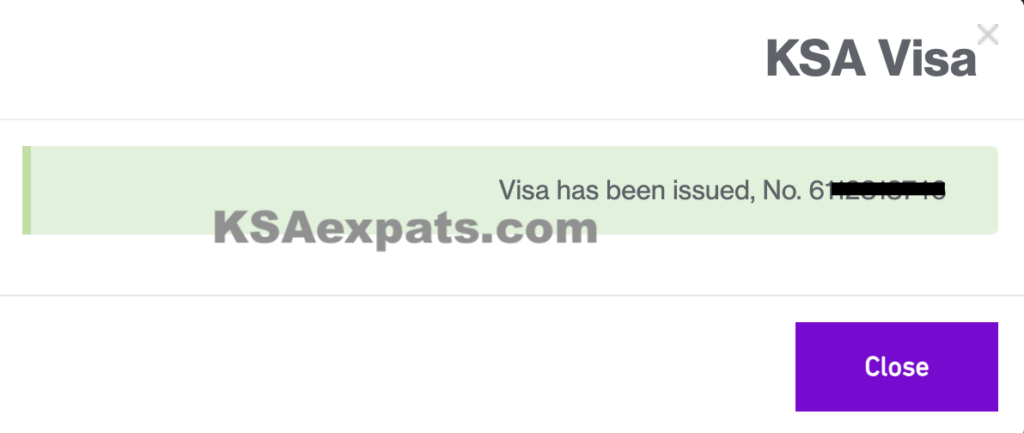
- Visit the KSA Visa Portal:
- Go to KSA Visa.
- Track Your Visa:
- Select the “Track Application” option.
- Input Your Visa Number:
- Enter your 10-digit visa number (different from the application number) and passport number.
- Click the “Track My Application” button.
- View Detailed Visa Information:
- Click on the “View” button to access the full details of your visa.
- The next page will display your official visa document, complete with a barcode. You can download or print this document, which includes vital information such as your occupation, sponsor name, reference number, visa type, issue date, validity, and duration of stay.
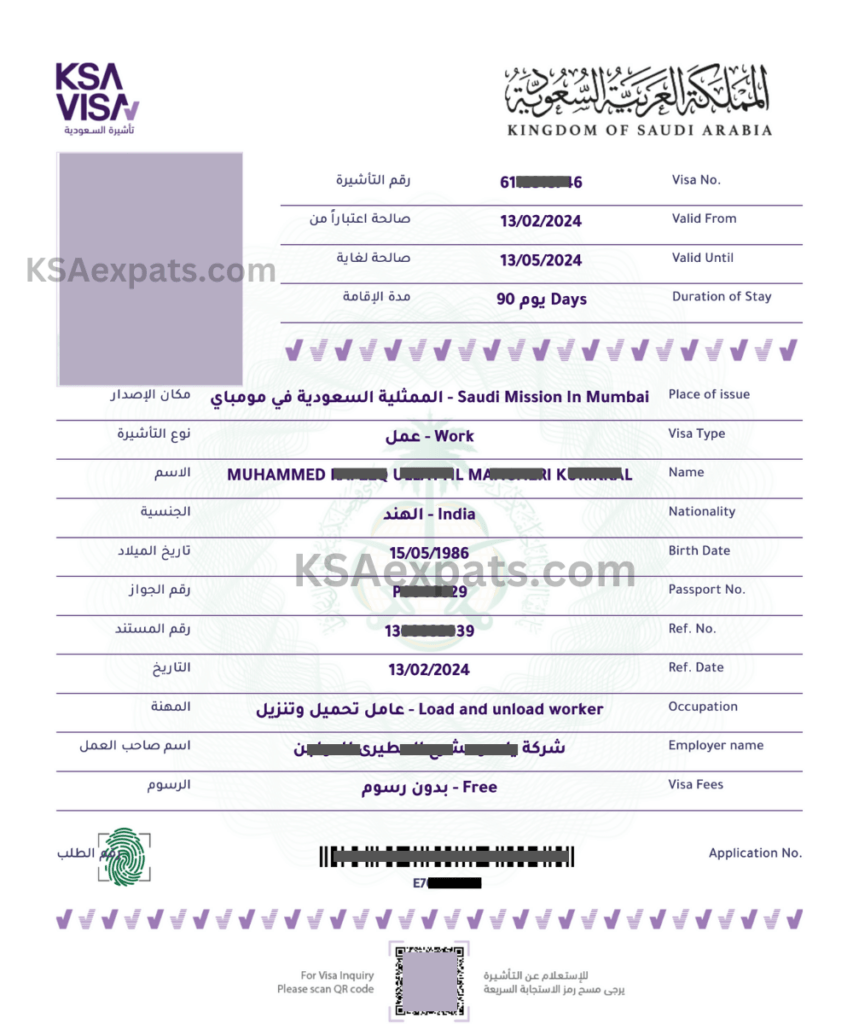
This comprehensive document not only verifies the authenticity of your work visa but also helps you identify your employer and understand the specifics of your job in Saudi Arabia.
Alternative Method: Checking Your Visa Status on the MOFA Website
If you prefer using the traditional MOFA website, you can also check your visa status by following these steps:
- Access the MOFA Portal:
- Visit MOFA and switch to “English” for easier navigation.
- Navigate to the Query Section:
- On the homepage, locate the “Query” section.
- Select Your Inquiry Type:
- Choose between “Visa Application Number” or “Visa Document Number” from the drop-down menu.
- Enter Your Information:
- Provide your Visa Application Number or Visa Document Number along with your Passport Number.
- Complete the CAPTCHA:
- Enter the image code displayed and click the “Search” button.
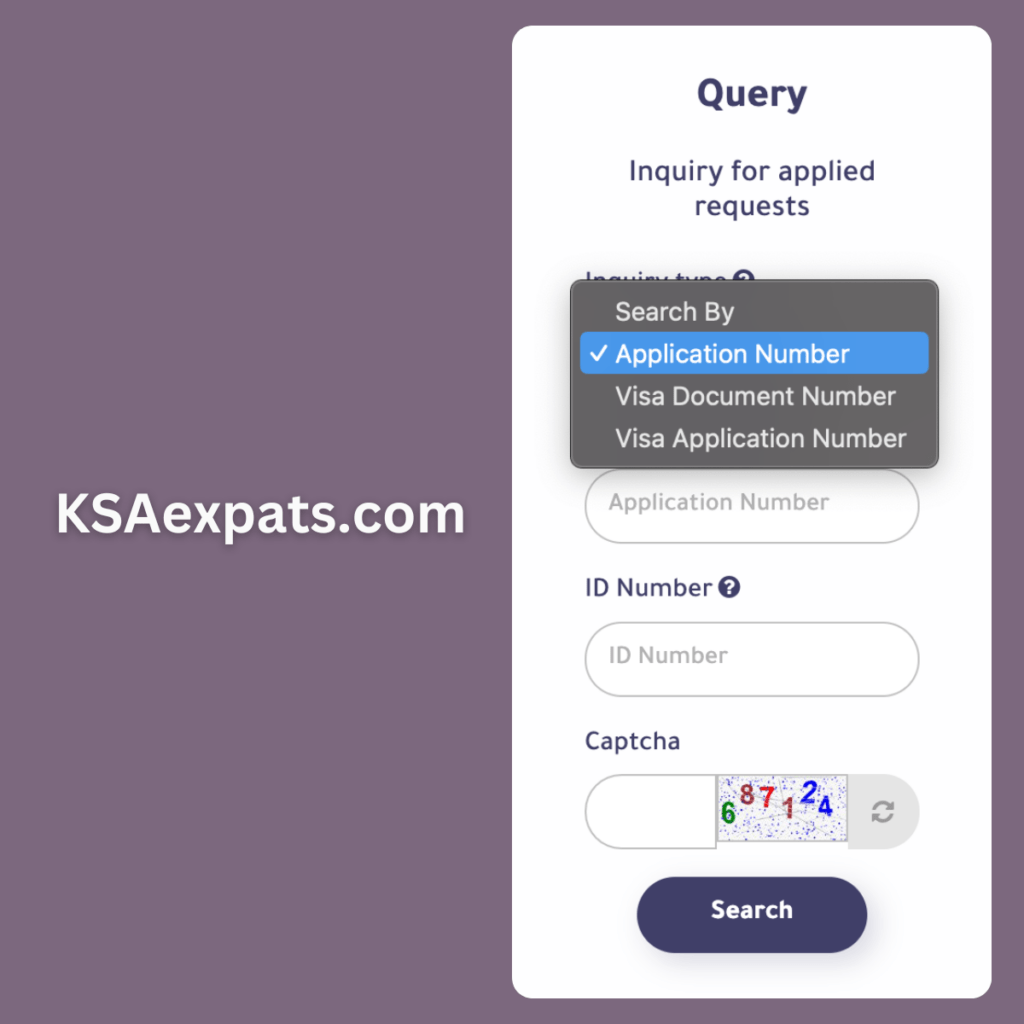
This will bring up a detailed view of your visa status.
By following the straightforward steps outlined in this article, you can easily verify your Saudi work visa status and access all the necessary details. Whether you use the KSA Visa portal or the MOFA website, you’ll have the information you need to ensure a smooth start to your employment in Saudi Arabia.
Related Articles: