What is GOSI
GOSI or General Organization for Social Insurance is an organization that manages Saudi Arabia’s social insurance programs. GOSI provides services to a wide range of individuals, including employees, employers, retired personnel, and others. This article will explain how to register in GOSI for the first time.
What are the requirements to register in GOSI Online
In order to register in GOSI, you must have a valid national id or iqama and a mobile number registered in your name. An email address is also a must for registering in GOSI.
How to Register in GOSI Online
Visit the contributor registration page in the GOSI portal: https://www.gosi.gov.sa/GOSIOnline/Contributor_registration?locale=en_US
Enter your Iqama Number, Email Address and Mobile Number.
Fill in a new password and then repeat the password in the confirm password option.
Enter the image code and check the “I agree” box, then click on the “Proceed” button.
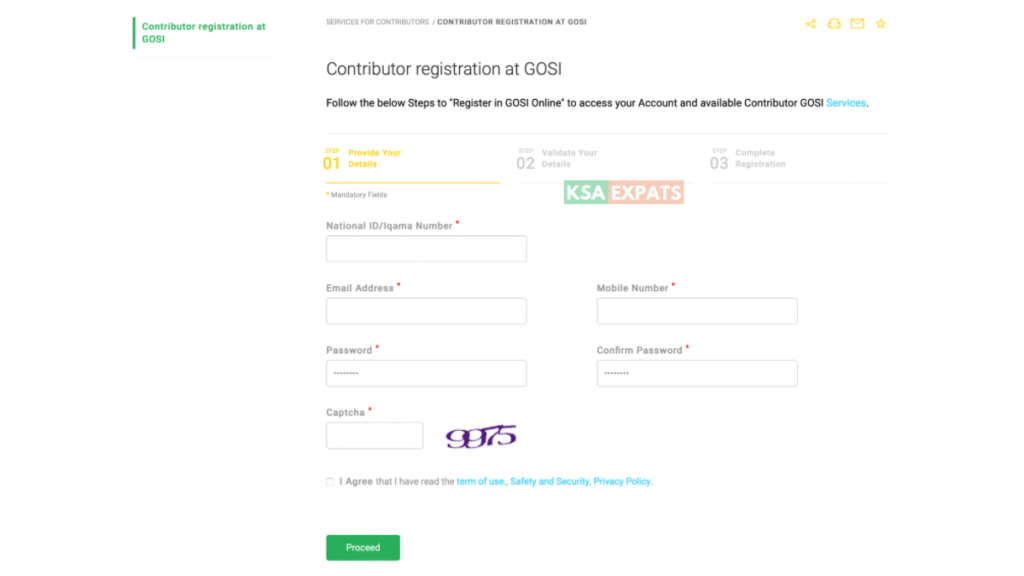
On the next page, enter the OTP received in your registered mobile number and click on the “Verify” button.
Upon successful verification, you will see a success message on the screen.
Your GOSI registration process is completed and now you can log in to the GOSI portal with your Iqama number and newly created password.
Also Read:
