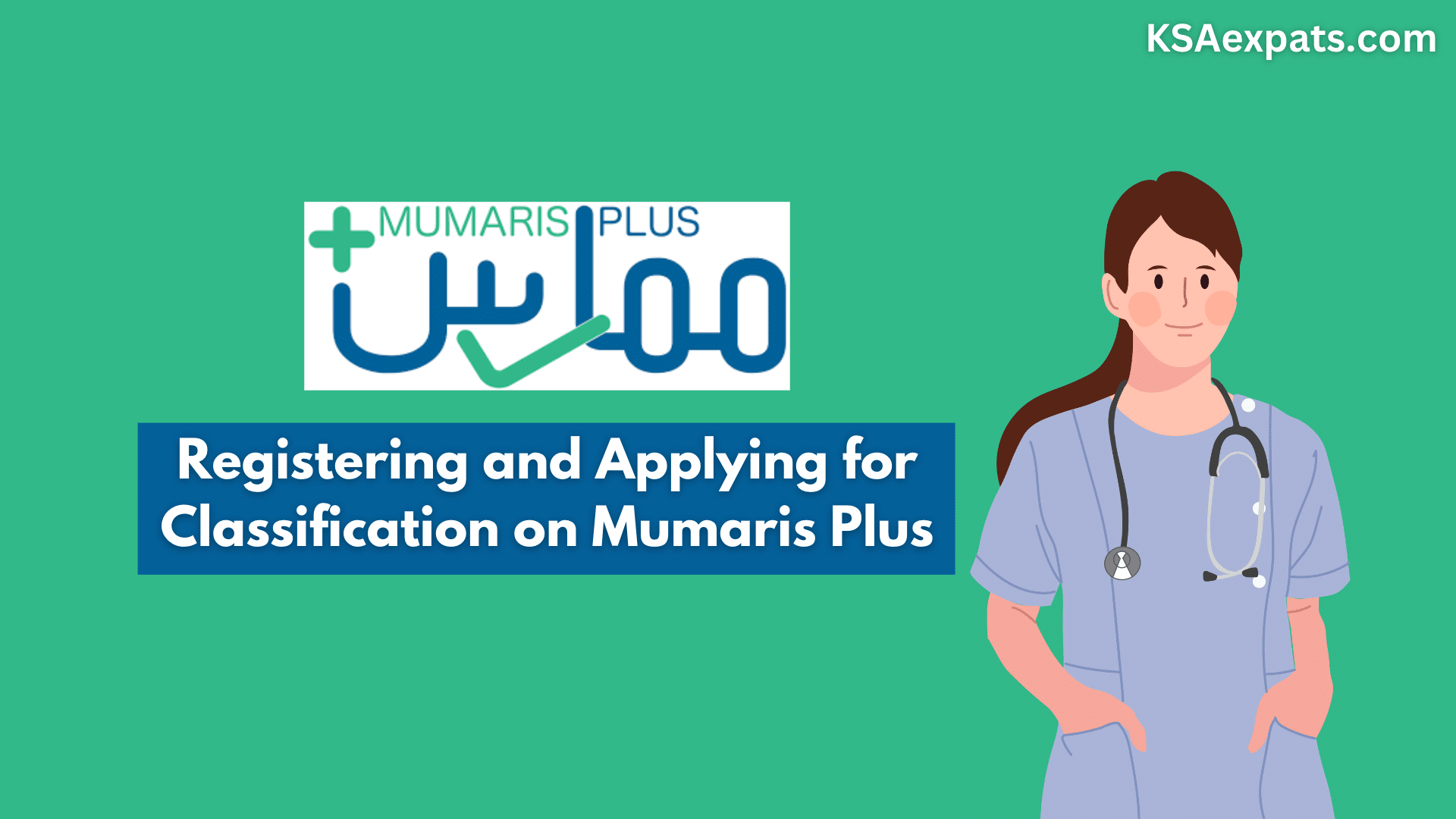What is Mumaris Plus?
Mumaris Plus is an integrated online platform developed by the Saudi Commission for Health Specialties (SCFHS) that facilitates the licensing process for health practitioners and institutions in Saudi Arabia.
Who needs to register on Mumaris Plus?
Health practitioners and institutions intending to operate within Saudi Arabia, including doctors, nurses, pharmacists, and medical facilities, are required to register on Mumaris Plus for professional licensing and accreditation.
What are the benefits of registering on Mumaris Plus?
Registering on Mumaris Plus offers multiple benefits such as streamlined professional licensing procedures, accreditation services for health institutions, easy renewal of licenses, access to online training programs, and a convenient system for tracking professional development points.
Procedure for Creating and Activating a Mumaris Plus Account
Creating a new account on Mumaris Plus is a simple process that can be done by following these steps:
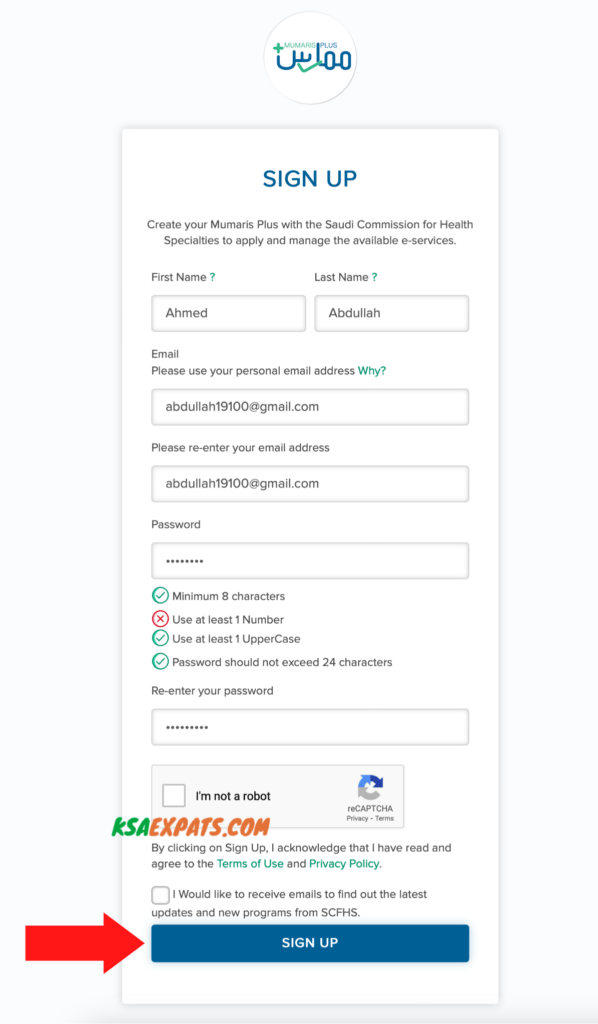
- Visit the Saudi Commission for Health Specialties (SCFHS) website using the following link: https://portal.scfhs.org.sa/en-US/Account/Register.
- On the registration page, input your first and last names in the respective fields.
- Proceed to type in your email address twice, ensuring accuracy to receive necessary correspondence.
- Create a new password and confirm it by entering it again. Note that your password must have between 8 and 24 characters, with at least one number and one uppercase character.
- Click the “Sign up” button to complete the Mumaris Plus registration.
- Upon successful registration, you will receive a confirmation message in your email. Open this message and click the “Activate Account” button within the email.
- Once the account activation is successful, you will receive a notification from [email protected] confirming your account activation.
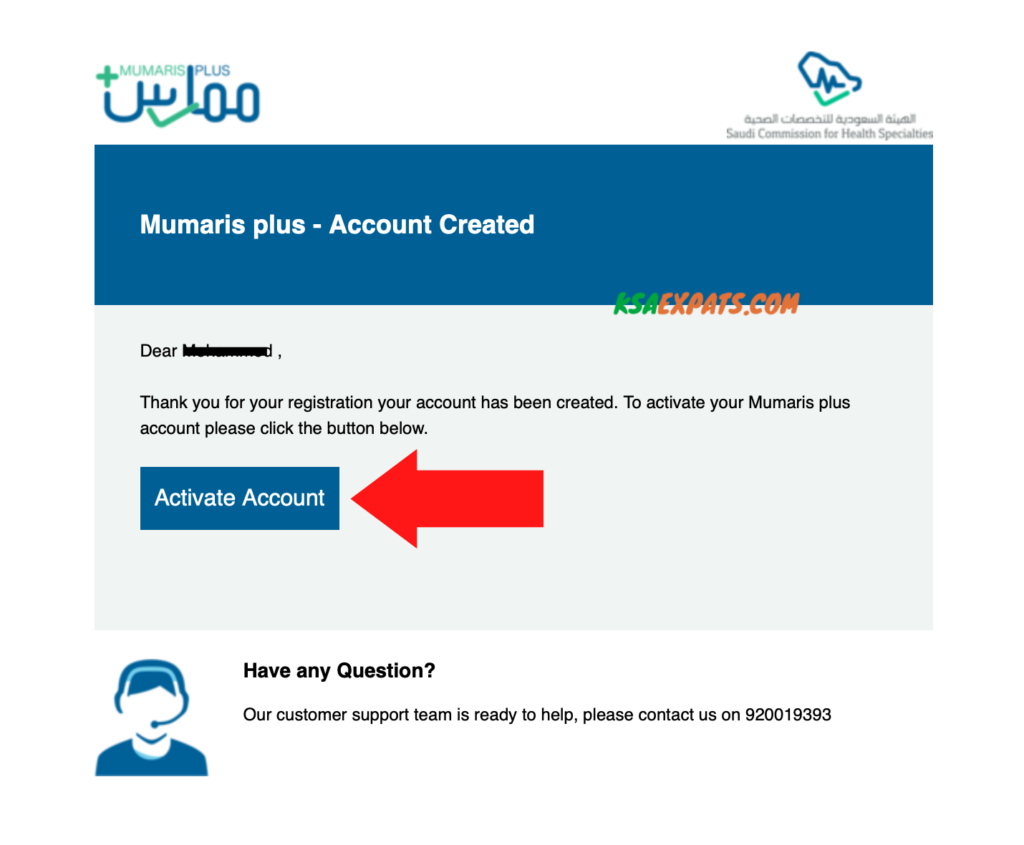
By following to this procedure, you can efficiently create and activate your Mumaris Plus account.
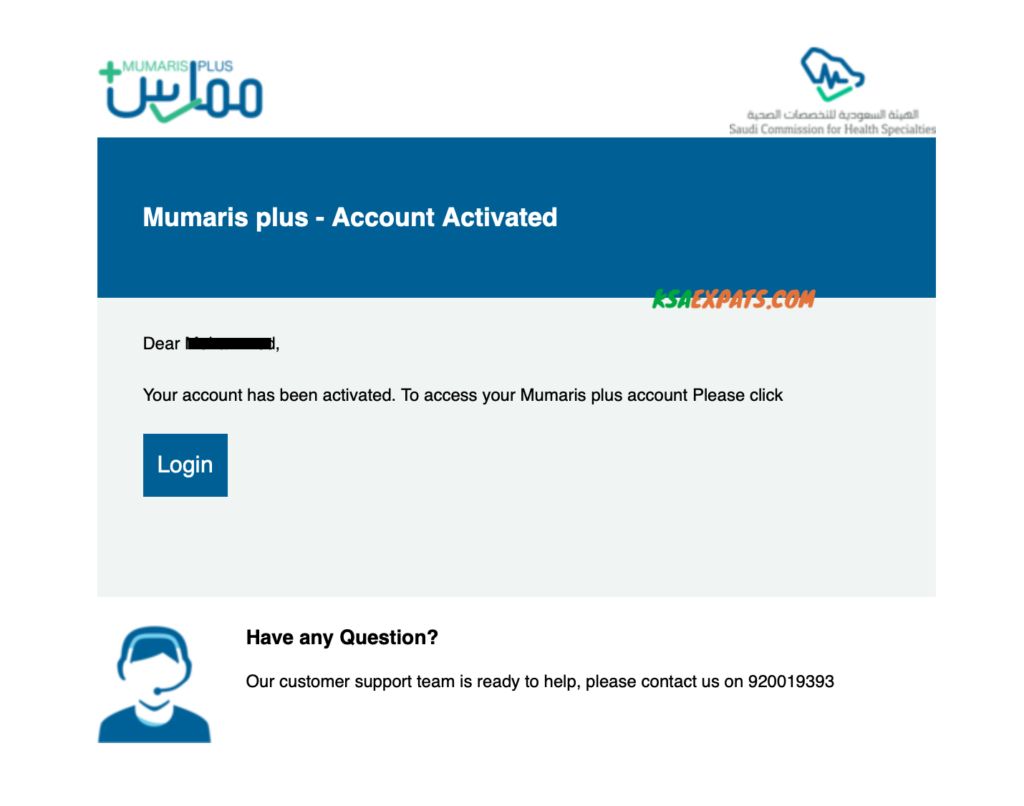
Required Documents for Applying Classification in SCFHS Mumaris Plus
To apply for classification in SCFHS Mumaris Plus, ensure the following documents are readily available on your system:
- A recent photograph.
- A copy of your passport.
- Your degree or diploma certificate.
- Your academic transcript.
- Your Dataflow reference number.
- R&C Exam Eligibility ID.
- Result of your Prometric exam (R&C).
- Dataflow verification of your degree.
- Employment Certificates.
- Certificate of Registration or Licensing.
- Dataflow verification of your license.
How to Apply for Classification in Mumaris Plus
To apply for classification in Mumaris Plus, follow the steps below once your account has been created and activated:
- Initial steps: Login to your Mumaris Plus account, click on “New Services” and then select the “Professional Classification” button. Next, click on the “Apply Now” button and complete the declaration form. Typically, all questions are answered with “No”.
- Personal Information: In this section, you’ll need to upload your photograph and a copy of your passport.
- Education: On the Education page, input your highest qualification and upload the following documents: your degree or diploma, your academic transcript, Dataflow verification of your degree, and your Dataflow reference number.
- Work Experience: Here, provide details about your previous employment and upload the corresponding employment certificates. After adding employment details, click on the “Add Work Experience” button. Select “A certificate of Registration/Professional Licensing” and upload the Certificate of Registration/License, Dataflow verification of License, and the Dataflow reference number.
- Application Details: In this section, input your professional field, specialty, and qualification. If you’ve already completed your Prometric or R&C exam, you’ll need to enter your R&C Eligibility ID and upload a copy of your Prometric result.
- Payment: After ensuring all details are accurately filled in, submit the application. You’ll be redirected to the payment screen where you can pay the SCFHS Mumaris Plus fee via SADAD or a credit card.
Congratulations! You have successfully registered and applied for classification with the Saudi Commission for Health Specialties (SCFHS) through Mumaris Plus. You should receive a response from SCFHS within one to three weeks.
Conclusion
In summary, Mumaris Plus is a valuable platform for healthcare professionals seeking to practice in Saudi Arabia. By following the outlined steps, you can easily create and activate your account, then apply for professional classification. Be sure to have the necessary documents ready to streamline the process. Once completed, you’re just a few weeks away from receiving a response from the Saudi Commission for Health Specialties. This simplified guide should assist you in navigating the Mumaris Plus registration and application processes.
Also Read: How to Add International CME Hours in Mumaris Plus