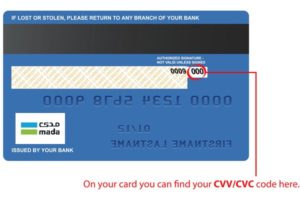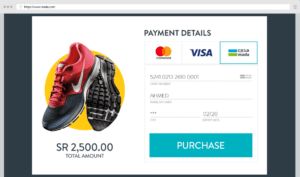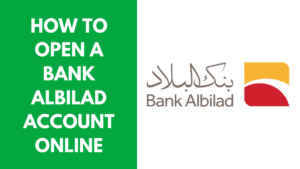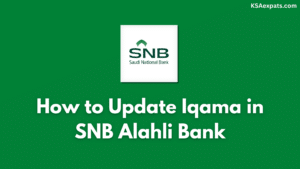SNB AlAhli self-service kiosks now offer the ability to issue or renew Mada cards. This article provides a detailed guide on how to use these kiosks to obtain a new Mada debit card or ATM card, as well as how to renew and print existing Mada cards. By following the instructions outlined in this article, you can easily and efficiently take care of all your Mada card needs.
How to Issue Mada Cards via SNB Kiosks
To obtain a Mada card through an SNB kiosk, follow these steps:
- Touch the screen and select “Through National ID/Iqama.”
- Enter the ID number and the activation code sent via SMS to the registered mobile.
- Select the account number and the name to be printed on the card, then choose “Confirm.”
- Confirm using your thumbprint.
- Enter and confirm a new PIN.
- Collect your debit card from the kiosk.

How to renew NCB Mada Debit Cards via Self Service Kiosks
To renew your SNB Mada debit card, follow these steps:
- Insert your current Mada debit card into the SNB kiosk and select “Debit Card” from the main menu.
- Choose “Renewal.”
- Enter and confirm a new PIN.
- Collect your renewed debit card from the kiosk.
Conclusion
To summarize, the process of issuing or renewing and printing your SNB AlAhli bank Mada debit card or ATM card through self-service kiosks is straightforward and efficient. By following the steps outlined in this article, you can quickly and easily obtain or reissue your debit card. We hope this guide has been helpful, and thank you for reading.
Also Read: