Al Rajhi Bank, one of Saudi Arabia’s top banks, offers convenient options for opening a new account, especially for expatriates. With most services available online or at kiosks, there’s no need to visit a branch. This guide walks you through the simple steps to open an account online with Al Rajhi Bank.
Requirements for New Account Opening
To open an account, you’ll need the following:
- Valid Iqama (Residence Permit)
- Saudi mobile number (How to check mobile numbers on Iqama?)
- Nafath application activated on your smartphone (Nafath app guide)
- National Address Registration (How to get national address proof?)
- Email Address
If you meet these requirements, you’re ready to start the account-opening process.
How to Open an Account with Al Rajhi Bank
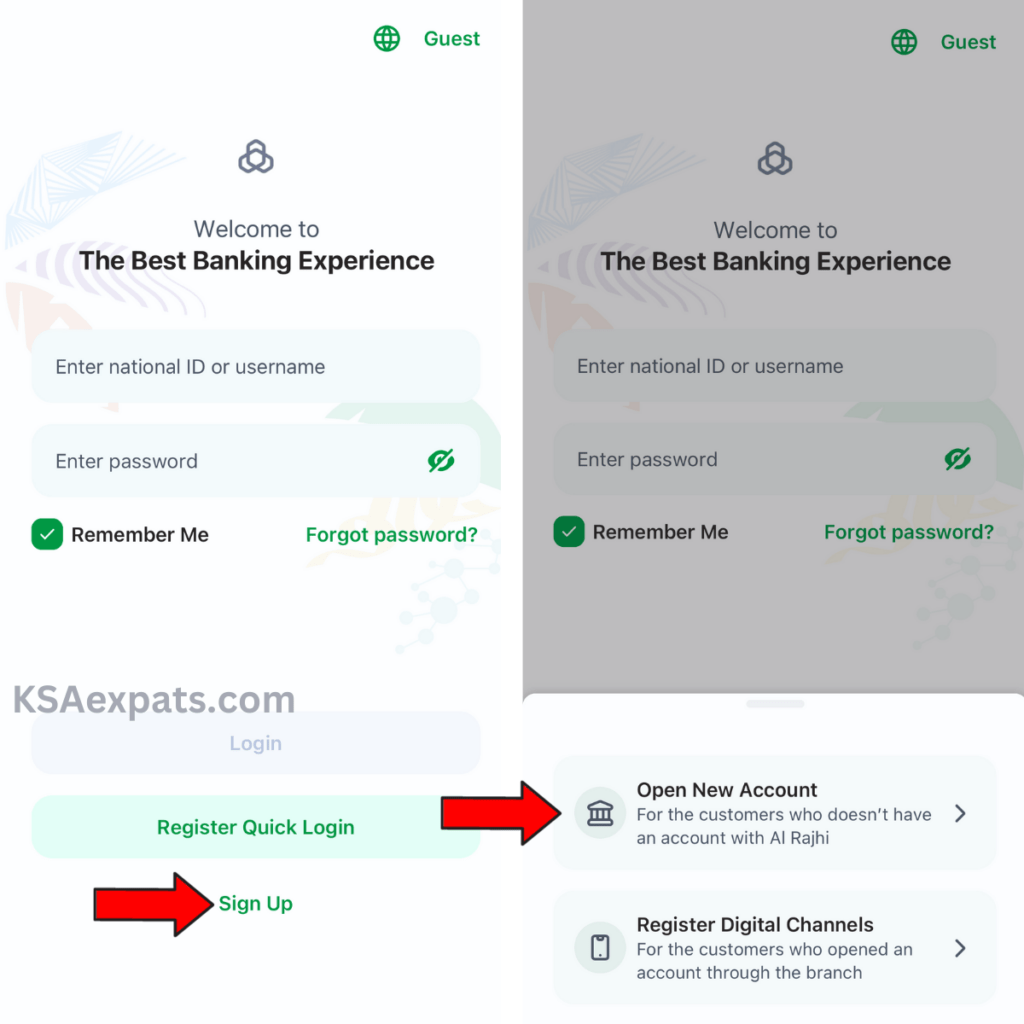
- Download the AlRajhi Mobile App from the App Store or Google Play
- Open the app and click on the “Sign Up” option from the main screen.
- Select the option “Open New Account.”
- Enter your mobile phone number and Iqama number; then check the agreement box and click on the “Confirm” button.
- Enter a verification code received on your mobile to continue.
- Select your profession and income source, then enter your monthly income.
- Verify your identity using your Nafath account. (Enter the app’s 2-digit code, approve the request in Nafath, and complete the face scan.)
- Enter personal details like your full name, birthplace, and nationality.
- Provide tax information (answer if you’re a tax resident outside Saudi Arabia).
- Set a username and password for online banking, and create a 4-digit PIN for your digital debit card.
You’ll see your Account Number and IBAN on the screen once your account is successfully opened.
How to Activate Your New Al Rajhi Bank Account
Once you have successfully opened a new account online, you need to activate it to be able to transact. Here are the steps you need to follow:
- Open the Al Rajhi Mobile App.
- Log in to the app.
- You will receive a verification call from the bank. Once you successfully enter the details asked in the call, your account will be activated instantly.
How to Print Your Al Rajhi Debit Card (Mada Card)
Unlike before, you now don’t need to visit branches or wait for a courier to get your new ATM card. You can easily print your Mada Card at your nearest Al Rajhi Bank Self Service Kiosk. Here are the steps you need to follow to print your Mada card:
- Visit the nearest Al Rajhi Bank Kiosk.
- Choose English and tap on “Print Al Rajhi Bank Mada Card.”
- Enter your Iqama number and confirm.
- Enter the verification code received on your mobile.
- Select your preferred name format for the card.
- Scan your fingerprint to verify your identity.
Your card will print out and be ready to use.

How to Activate Your Al Rajhi Bank Mada Card
To activate your Mada Card:
- Insert it into any Al Rajhi Bank ATM.
- Select any transaction, and you’ll be prompted to set a 4-digit PIN.
- Once you set the PIN, your card is activated and ready for transactions.
By following these steps, you can open and activate your Al Rajhi Bank account and debit card without ever needing to visit a branch.
