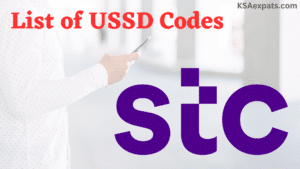Saudi Telecom Company (STC) has simplified the process of transferring the ownership of a prepaid number to another person. Now, you can complete this process through the mystc KSA app without the need to visit an STC store. This article provides a step-by-step guide on how you can transfer your STC prepaid number (SAWA) ownership to another person and how they can complete the ownership transfer process in their name or ID. Let’s get started.
How to Transfer Ownership of an STC Number
- Download and Install the mystc KSA App: Start by downloading and installing the My STC app on your mobile device.
- Login to the App: Open the app and log in with your credentials.
- Access Number Management: On the home screen, click on the “More” option at the bottom right corner, then select the “Number Management” option.
- Select Your Number: Choose the number you wish to transfer ownership of.
- Initiate Transfer Ownership: In the next window, scroll down and select the “Transfer Ownership” option.
- Verification Code: You will receive a 4-digit verification code on your mobile. Enter this code to proceed.
- Enter Contact Details: Input a contact number and then the Iqama number of the person to whom you wish to transfer your STC number.
- Review and Confirm: Review all the details you have entered and confirm them.
Once you have completed these steps, you have successfully initiated the ownership transfer of your STC Number. The transferee must now complete the transfer process within 24 hours.
How the Transferee Can Approve Ownership Transfer via MySTC App
- Download the mystc KSA App: If not already installed, the transferee should download the My STC app.
- Access the MySTC Store: Upon opening the app, click on the “mystc store” option located just below the login option. There is no need to log in to the portal for accepting the transfer request.
- Go to Transfer Options: Click on the hamburger button (three vertical lines) on the top right corner of the screen, then select the “Transfer Ownership” option.
- Enter Personal Details: Select your ID type (e.g., Iqama Number, Border Number, Visitor ID, etc.), choose your nationality, and enter your ID number.
- Provide Additional Information: Enter your national address in the next step. You may also need to validate your ID using your Nafath account.
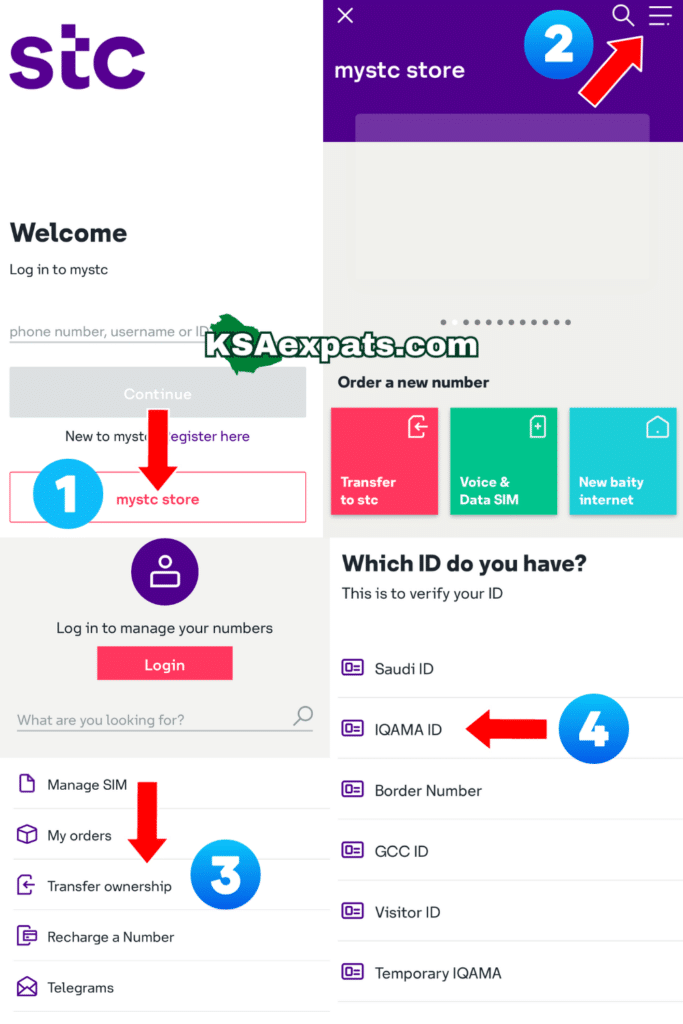
Once these steps are completed, the ownership transfer of the STC number to your ID is complete.
After completing the above procedure, the transferee can collect a new SIM from any STC outlet or kiosk. I hope this guide has been helpful. Thank you for reading!
Further Reading: