If you’re an expatriate living in Saudi Arabia and want to bring your family for a visit, the family visit visa makes it possible. The Ministry of Foreign Affairs (MOFA) has streamlined the entire process online, making it easier than ever for residents to reunite with their loved ones. Whether you’re planning to host your parents, spouse, or children, this guide covers everything you need to know about applying for, extending, and using the family visit visa in 2026.
What is a Family Visit Visa?
The Saudi family visit visa is a temporary travel permit that allows expatriates and Saudi citizens to invite immediate family members to visit them in the Kingdom for a short period. Unlike a tourist visa, which anyone can apply for independently, the family visit visa requires a sponsor (the resident in Saudi Arabia) to initiate the application process on behalf of their relatives.
This visa permits family gatherings, tourism activities, and performing Umrah (but not Hajj). However, it does not allow the visa holder to work or seek employment during their stay.
Who Can You Bring on a Family Visit Visa?
The family visit visa is designed for first-degree relatives and immediate family members. You can apply for:
Primary family members:
- Spouse (husband or wife)
- Children
- Parents
- Parents-in-law
Extended family members:
- Siblings
- Grandparents
- Grandchildren
- In-laws (brother-in-law, sister-in-law)
The sponsor must provide proper documentation proving the relationship between themselves and the visitor, such as marriage certificates for spouses or birth certificates for children and parents.
Who Can Apply for the Visa?
As of 2026, any expatriate with a valid iqama can apply for a family visit visa for their relatives. This includes:
- Professionals on work visas
- Labor workers
- House drivers and domestic workers
Important eligibility requirements for sponsors:
- Must hold a valid iqama with at least 3-4 months of validity remaining
- Must have a work iqama (not a dependent or student iqama)
- Must have an active Nafath account for online authentication
- Company employees need Chamber of Commerce authentication
- Government employees go through MOFA directly
Domestic workers’ sponsors can now also approve family visit visa requests directly through the MOFA website under the “Ratify Individuals Applications” service.
Step-by-Step: How to Apply for a Family Visit Visa
1. Go to the MOFA visa portal
Visit: https://visa.mofa.gov.sa/Home/Index
2. Select family visit visa application
- Click “Citizens and Residents” from the visa platform services
- Select “Resident” > “Family Visit Visa Application for Residents“
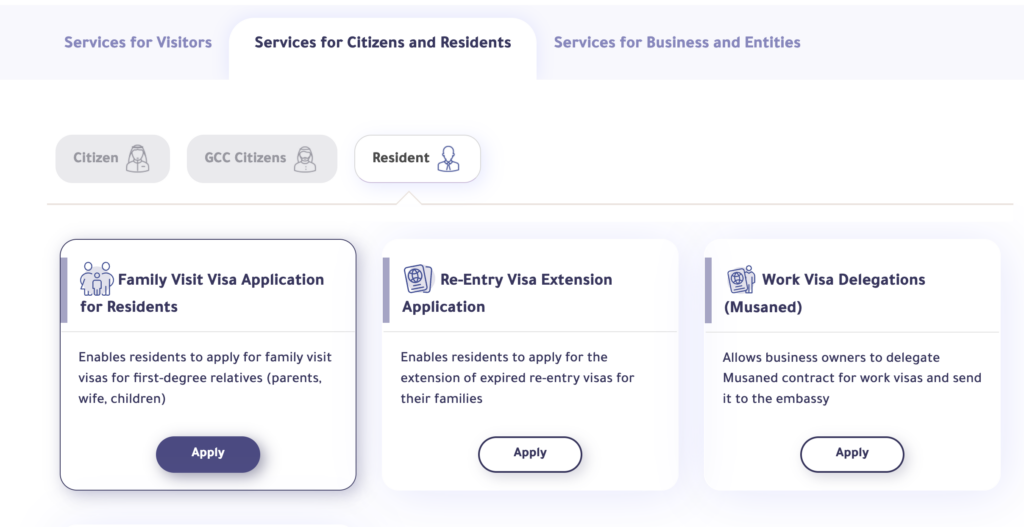
3. Log in with Nafath
- Click “Login” > “Individual Login”
- Enter your iqama number and approve the request on your Nafath app
4. Start your application
- Your personal details will be auto-filled. Complete any missing information like:
- Address (same city as your sponsor’s Chamber of Commerce location)
- Visa purpose: select “زيارة أفراد الأسرة” (Family Visit)
5. Add your family members
Click “Add” to enter details of each person:
- Personal info: nationality, full name (in English), date/place of birth, religion, occupation, gender, relation, mobile number, email
- Passport info: passport number, type (usually normal), issue/expiry dates, place of issue
- Visa info: choose visa stamping location (visa validity, number of entries, and duration of stay will be determined when the visa application is processed by the relevant Saudi mission)
Repeat for each family member. Review and edit if needed.
6. Submit and print
- Check the agreement box and click “Save”
- Your application is now submitted
- You can print the confirmation page.
After you submit the application online, it must be approved and authenticated:
For private company employees:
- The application must be authenticated through the local Chamber of Commerce
- This can be done online through the Chamber’s portal
- Processing time: Usually 1-2 business days
For government employees:
- The application goes directly to MOFA for approval
- No Chamber of Commerce authentication needed
For domestic workers (drivers, housemaids):
- The sponsor can approve the request directly on MOFA’s website
- Navigate to: Services for Citizens and Residents > Citizen > Ratify Individuals Applications
Processing time: MOFA typically processes and approves applications within 3-5 business days, though this can vary during peak seasons.
Related: How to Check Your Family Visit Visa Application Status?
Visa Stamping Process
Once MOFA approves the application, a reference number (visa document number) is issued. The sponsor should send this number along with a scanned copy of the approved application form to their family member abroad.
Required Documents
The visitor must prepare:
- Original passport with at least 6 months validity and two blank pages
- Two recent passport-sized photographs (white background)
- Completed visa application form with reference number
- Proof of relationship documents (marriage certificate, birth certificate, etc.)
- Copy of sponsor’s iqama
- Visa fee payment receipt
- Health insurance confirmation
- For minors under 18 traveling alone or with one parent: Notarized consent letter in Arabic or English from both parents or the absent parent
Submit Documents to Saudi Embassy
- Visit the Saudi Embassy or Consulate in your home country
- Some locations require booking an appointment through Tasheer
- Submit all documents in person (some embassies may accept mail-in applications)
- Pay the visa processing fees
Receive Your Stamped Visa
- Processing at the embassy typically takes 3-7 business days
- The passport is returned with the visa sticker
- Check all details on the visa sticker carefully before traveling
- Note the “Valid Until” date—you must enter Saudi Arabia before this date
How to Check Your Family Visit Visa Status
You can track your application status through two methods:
Method 1: MOFA Visa Portal
- Visit: https://visa.mofa.gov.sa
- Click on “Inquiry Type”
- Select “Visa Application Number”
- Enter your application number and passport number
- View your current application status
Method 2: KSA Visa Platform
- Visit: https://ksavisa.sa/
- Click on “Track Application”
- Enter your application details
- View status updates
You can check status both before and after embassy submission. The system will show if your application is pending, approved, under review, or requires additional documents.
Common Issues and How to Solve Them
Application Rejected
Reasons:
- Incorrect information (name spelling, passport number)
- Relationship documents don’t match official records
- Iqama validity too short
- Sponsor doesn’t meet eligibility criteria
Solutions:
- Review the rejection message carefully
- Correct all errors
- Ensure all names match exactly across all documents
- Reapply immediately—there’s no waiting period
Frequently Asked Questions
How long is a family visit visa valid?
The validity and allowed stay depend on what is issued on the visa. Single-entry and multiple-entry family visit visas can have different validity periods and stay limits. Always check the visa details (validity and duration of stay) shown on your visa document. Visit visas may be extendable through Absher, subject to the visa type and conditions.
Can labor workers apply for family visit visas?
Yes, any expatriate with a valid work iqama can apply, including labor workers and domestic workers.
Can I convert a family visit visa to a residence visa?
No, family visit visas are temporary and cannot be converted to permanent residence or work visas. If a family member wants to stay long-term, they must leave Saudi Arabia and apply for the appropriate visa type.
What’s the minimum iqama validity required?
Your iqama should have at least 3-4 months validity remaining when you apply.
Can my family member work on a visit visa?
No, any form of employment (paid or unpaid) is strictly prohibited on a visit visa and can result in deportation and future entry bans.
Is health insurance mandatory?
Yes, all family visit visa applicants must purchase MOFA-approved health insurance covering their entire stay.
Can I apply for multiple family members at once?
Yes, you can add multiple family members in a single application through the MOFA portal.
What if my application is rejected?
Review the rejection reason, correct the issues, and reapply. There’s no mandatory waiting period for reapplication.
Can overstaying be forgiven?
Overstaying results in daily fines and potential travel bans. Always extend or exit before your visa expires. In rare cases, genuine emergencies (hospitalization) may be considered.
Final Thoughts
Bringing your family to Saudi Arabia has become significantly easier with online applications and streamlined processes. However, it’s essential to follow all procedures carefully, submit accurate information, and plan ahead.
Always verify the most current information on official government websites, as visa policies can change. With proper planning and attention to detail, you’ll soon be welcoming your loved ones to Saudi Arabia for a memorable visit.
Disclaimer: Visa regulations can change. Always verify current requirements through official channels including the MOFA website and Saudi embassies before submitting your application or making travel arrangements.
