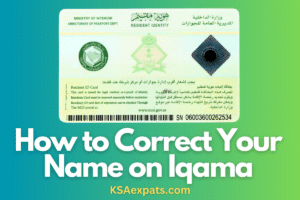ID Expiration Error on Saudi Post
Sometimes when you try to register a national address or update your existing national address on the Saudi Post website, you may notice an error that says, “your ID is expired according to Saudi Post systems.” This blog article will give you the solution to fix showing ID expiration errors on the Saudi Post portal.
How to Fix This Issue?
Before you can correct this error, you must verify that your Iqama is valid. If your Iqama is valid but you are still getting this error message, you can fix it by calling the Saudi Post customer service number.
- Call Saudi Post Customer Service Line at 19992 or +966-11-289-8888
- Select 2 for English
- Select 1 for Individual
- Then Select 2 for National Address
- Again Select 2 to speak customer care representative.
Request the customer service agent to update your identification information. For verification, you will be required to provide your full name, Iqama number, and Iqama expiration date.
Once your ID expiration information has been updated, the error message will no longer appear.
Conclusion
If you’ve been having trouble with the Saudi Post portal showing that your ID is expired, don’t worry — there’s an easy fix. All you need to do is update your information in the system by calling their customer care number. We hope this article has helped you resolve the issue so that you can continue using Saudi Post website for national address-related services without any problems.