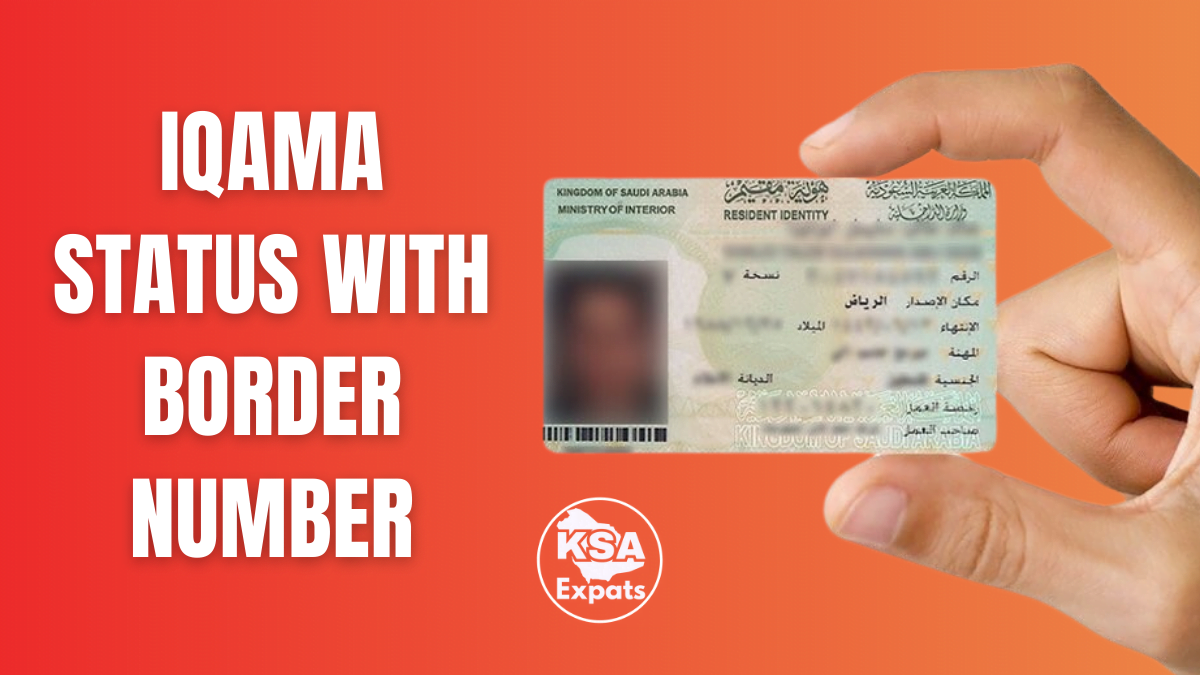If you’re new to Saudi Arabia and want to check your Iqama status or find your Iqama number, this simple guide will help. You can verify your Iqama issuance and validity using only your border number.
What is a Border Number?
A border number is a unique 10-digit code issued by Jawazat to every expatriate or visitor upon arrival. You can retrieve your border number through Absher, and we explain the full steps here: How to Find Your Border Number.
How to Check Iqama Status with Border Number?
You can check your Iqama status directly through the Ministry of Human Resources portal es.hrsd.gov.sa. This service shows your Iqama number, issuance details, and validity.
Visit the official page and accept the service agreement to continue. Switch the language to English for easier navigation.
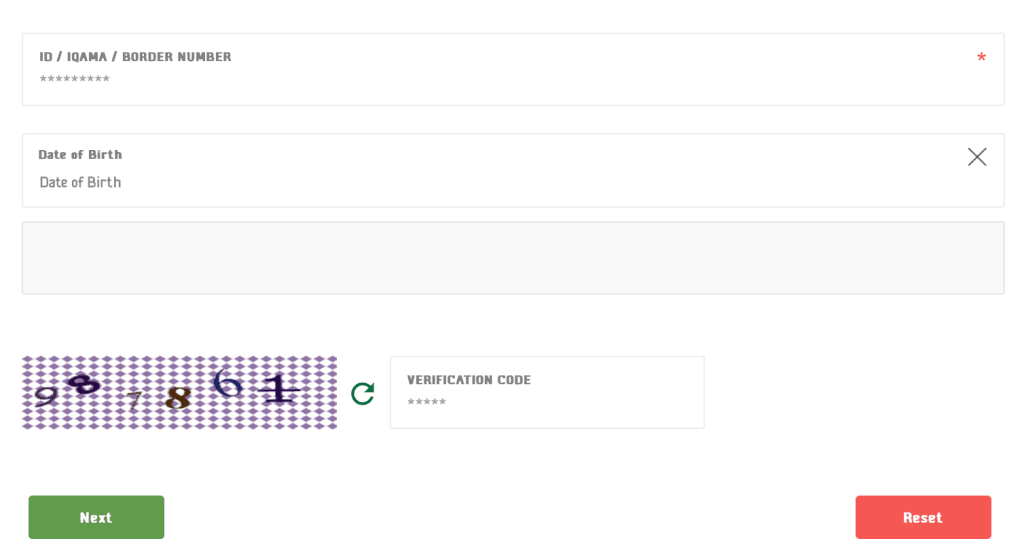
Enter your border number in the first field. Then provide your date of birth as shown in your passport.
Fill in the image code and click “Next.” The system will display your Iqama number, issuance status, and validity.
This simple method helps you stay informed about your residency status without needing an Absher account.