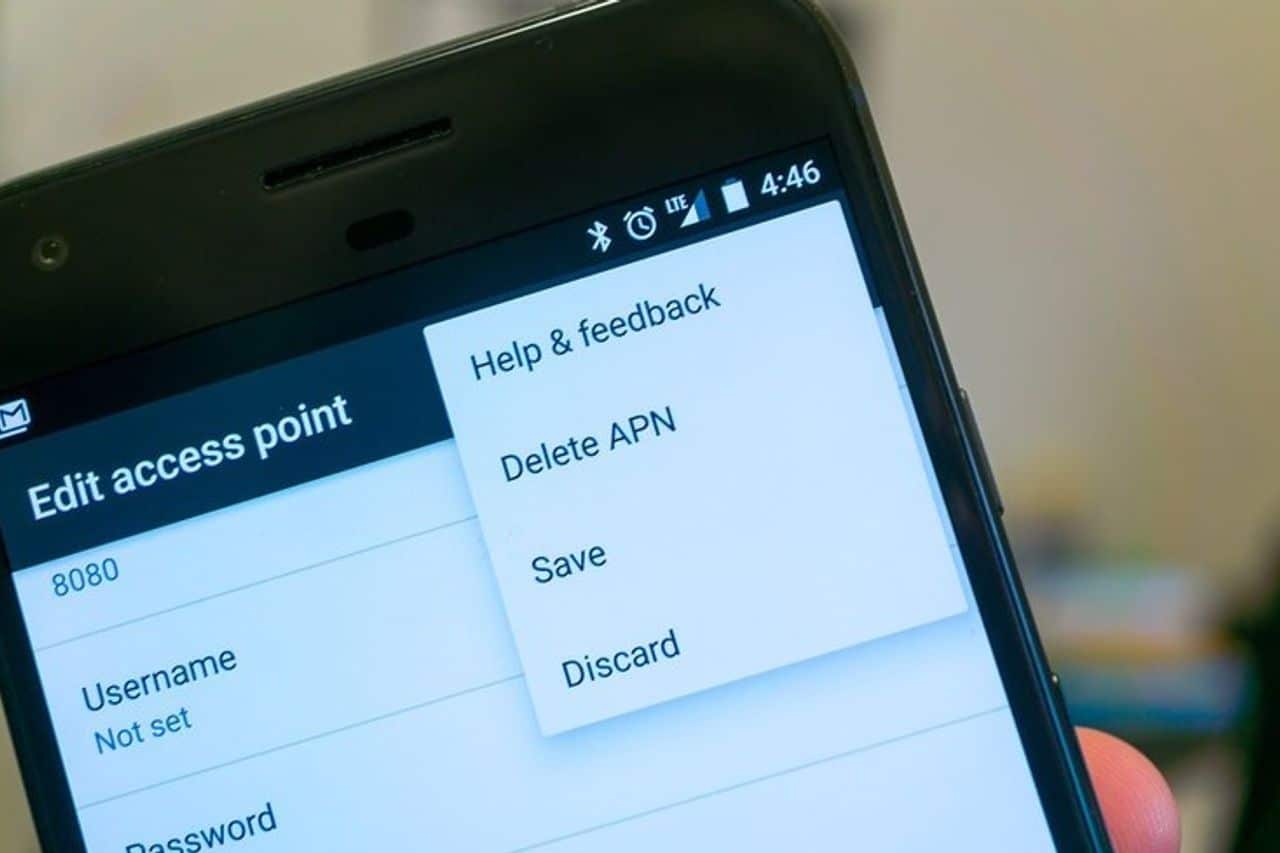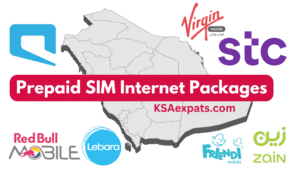Essential APN Settings for Top Saudi Networks
Welcome to our comprehensive guide on APN settings for Saudi Arabia’s top mobile service network providers: STC, Mobily, Zain, Friendi, Lebara, Virgin, Salam, and RedBull! In today’s interconnected world, having the correct APN settings is crucial for seamless mobile internet connectivity and an optimal browsing experience. This blog article will provide you with detailed APN settings for each of these providers, making it easy for you to configure your device and enjoy uninterrupted internet access. Whether you are a local, an expat, or a tourist visiting the beautiful Kingdom of Saudi Arabia, our guide will ensure that you stay connected with the digital world, no matter which mobile service network you choose. So, let’s dive right in and explore the APN settings for these popular providers!
APN of Saudi Telecoms
Here are the Access Point Name (APN) for major mobile networks in Saudi Arabia.
- STC APN: jawalnet.com.sa
- Mobily APN: web2
- Zain APN: Zain
- Virgin Mobile KSA APN: Internet
- Lebara KSA APN: Lebara
- Friendi Mobile KSA: Internet
- Salam Mobile APN: salam
- RedBull Mobile APN: internet
APN Setting of Telecom Networks in Saudi Arabia
Below are the APN configurations for major mobile networks in Saudi Arabia.
STC – Saudi Telecom Company
- Name: STC Internet
- APN: jawalnet.com.sa
- Proxy: Not Set
- Port: Not Set
- Username: Not Set
- Password: Not Set
- Server: Not Set
- MMSC: Not Set
- MMS Proxy: Not Set
- MMS Port: Not Set
- MCC: 420
- MNC: 01
- Authentication Type: Not Set
- APN type: default
- APN protocol: Ipv4
- APN roaming protocol: Ipv4
- Enable/disable APN: APN Enabled
- Bearer: Unspecified
- MVNO Type: Not set
- MVNO Value: Not set
Mobily
- Name: Mobily Web
- APN: web2
- Proxy: Not Set
- Port: Not Set
- Username: Not Set
- Password: Not Set
- Server: Not Set
- MMSC: Not Set
- MMS Proxy: Not Set
- MMS Port: Not Set
- MCC: 420
- MNC: 03
- Authentication Type: Not Set
- APN type: default
- APN protocol: Ipv4
- APN roaming protocol: Ipv4
- Enable/disable APN: APN Enabled
- Bearer: Unspecified
- MVNO Type: Not set
- MVNO Value: Not set
Zain
- Name: Zain KSA
- APN: Zain
- Proxy: Not Set
- Port: Not Set
- Username: Not Set
- Password: Not Set
- Server: Not Set
- MMSC: http://10.122.200.010
- MMS Proxy: 10.122.200.010
- MMS Port: 8080
- MCC: 420
- MNC: 04
- Authentication Type: Not Set
- APN type: default,supl,mms
- APN protocol: Ipv4
- APN roaming protocol: Ipv4
- Enable/disable APN: APN Enabled
- Bearer: Unspecified
- MVNO Type: Not set
- MVNO Value: Not set
Virgin Mobile KSA
- Name: Virgin Mobile
- APN: Internet
- Proxy: Not Set
- Port: Not Set
- Username: Not Set
- Password: Not Set
- Server: Not Set
- MMSC: Not Set
- MMS Proxy: Not Set
- MMS Port: Not Set
- MCC: Keep default
- MNC: Keep default
- Authentication Type: Not Set
- APN type: default
- APN protocol: Ipv4
- APN roaming protocol: Ipv4
- Enable/disable APN: APN Enabled
- Bearer: Unspecified
- MVNO Type: Not set
- MVNO Value: Not set
Labara
- Name: Lebara KSA
- APN: Lebara
- Proxy: Not Set
- Port: Not Set
- Username: Not Set
- Password: Not Set
- Server: Not Set
- MMSC: Not Set
- MMS Proxy:
- Not SetMMS Port: Not Set
- MCC: Keep Default
- MNC: Keep Default
- Authentication Type: Not Set
- APN type: default
- APN protocol: Ipv4
- APN roaming protocol: Ipv4
- Enable/disable APN: APN Enabled
- Bearer: Unspecified
- MVNO Type: Not set
- MVNO Value: Not set
Friendi
- Name: Friendi
- APN: Internet
- Proxy: Not Set
- Port: Not Set
- Username: Not Set
- Password: Not Set
- Server: Not Set
- MMSC: Not Set
- MMS Proxy:
- Not SetMMS Port: Not Set
- MCC: Keep Default
- MNC: Keep Default
- Authentication Type: Not Set
- APN type: default.
- APN protocol: Ipv4
- APN roaming protocol: Ipv4
- Enable/disable APN: APN Enabled
- Bearer: Unspecified
- MVNO Type: Not set
- MVNO Value: Not set
Salam Mobile
- Name: Salam mobile
- APN: salam
- Proxy: Not Set
- Port: Not Set
- Username: Not Set
- Password: Not Set
- Server: Not Set
- MMSC: Not Set
- MMS Proxy:
- Not SetMMS Port: Not Set
- MCC: Keep Default
- MNC: Keep Default
- Authentication Type: Not Set
- APN type: default.
- APN protocol: Ipv4
- APN roaming protocol: Ipv4
- Enable/disable APN: APN Enabled
- Bearer: Unspecified
- MVNO Type: Not set
- MVNO Value: Not set
RedBull Mobile
- Name: RedBull-Mobile-INTERNET
- APN: internet
- Proxy: Not Set
- Port: Not Set
- Username: Not Set
- Password: Not Set
- Server: Not Set
- MMSC: Not Set
- MMS Proxy:
- Not SetMMS Port: Not Set
- MCC: Keep Default
- MNC: Keep Default
- Authentication Type: Not Set
- APN type: default.
- APN protocol: Ipv4
- APN roaming protocol: Ipv4
- Enable/disable APN: APN Enabled
- Bearer: Unspecified
- MVNO Type: Not set
- MVNO Value: Not set
To update your APN settings, you will need to access your phone’s settings, usually found under “Mobile Networks” or “Cellular Networks” and then “Access Point Names.” Add a new APN with the details provided above for your specific carrier. Once you’ve entered the correct information, save the APN and select it as your active APN.
Conclusion
In conclusion, this guide has provided you with the necessary APN settings for the leading mobile service network providers in Saudi Arabia: STC, Mobily, Zain, Friendi, Lebara, Virgin, Salam, and RedBull. By following the steps outlined in this article, you can now easily configure your device and enjoy a seamless internet experience. Happy browsing!
Related Articles:
- How to Port Your Mobile Number to Another Network
- FRiENDi Mobile KSA Internet Packages
- How to Check How Many SIMs Registered on Iqama