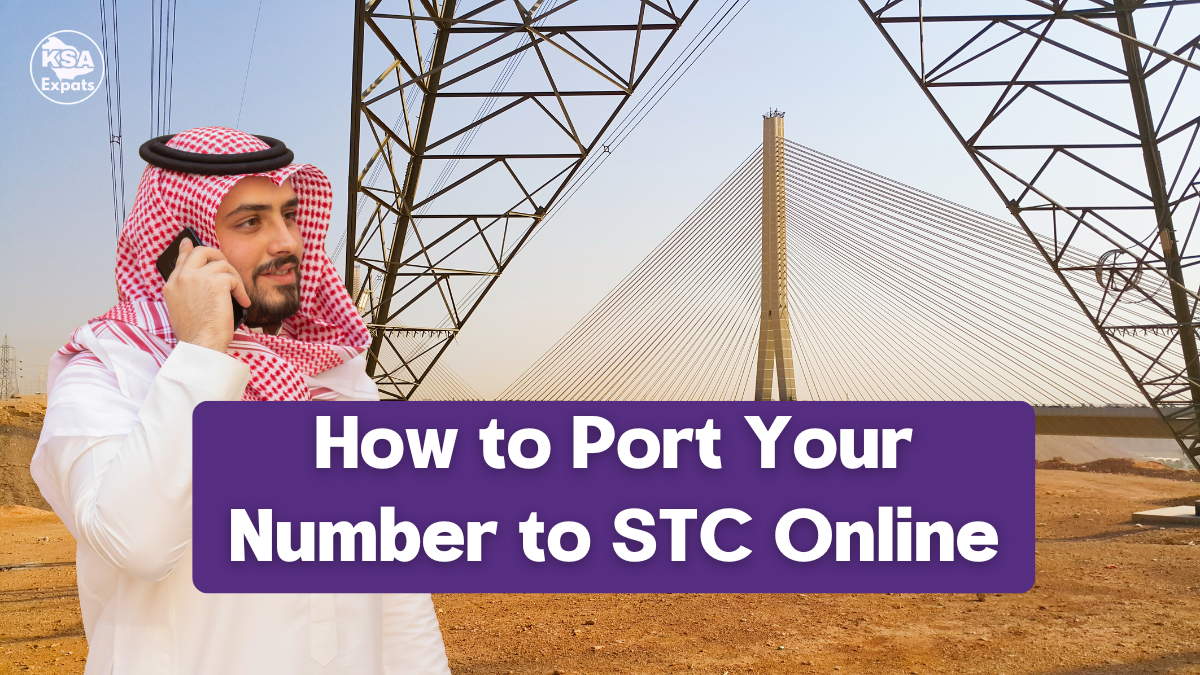
How to Port Your Number to STC Online: A Step-by-Step Guide
In this guide, we’ll explain how to easily port your number to STC, whether your current service provider is Salam, Jawwy, Zain, Mobily, Lebara, Virgin, or RedBull. Follow these steps to switch your number online.
Step 1: Visit the STC Website
Start by, going STC’s official website and visiting the “Transfer to STC” page using this link.
Step 2: Fill Out the Porting Form
- Select Your Current Provider: From the list, choose your current service provider (e.g., Jawwy, Zain, Mobily, Lebara, Virgin, Salam, or RedBull).
- Enter Your Number: Input your mobile number in the “Current Number” field.
- ID Verification: Select your ID type as Iqama and enter your 10-digit Iqama number.
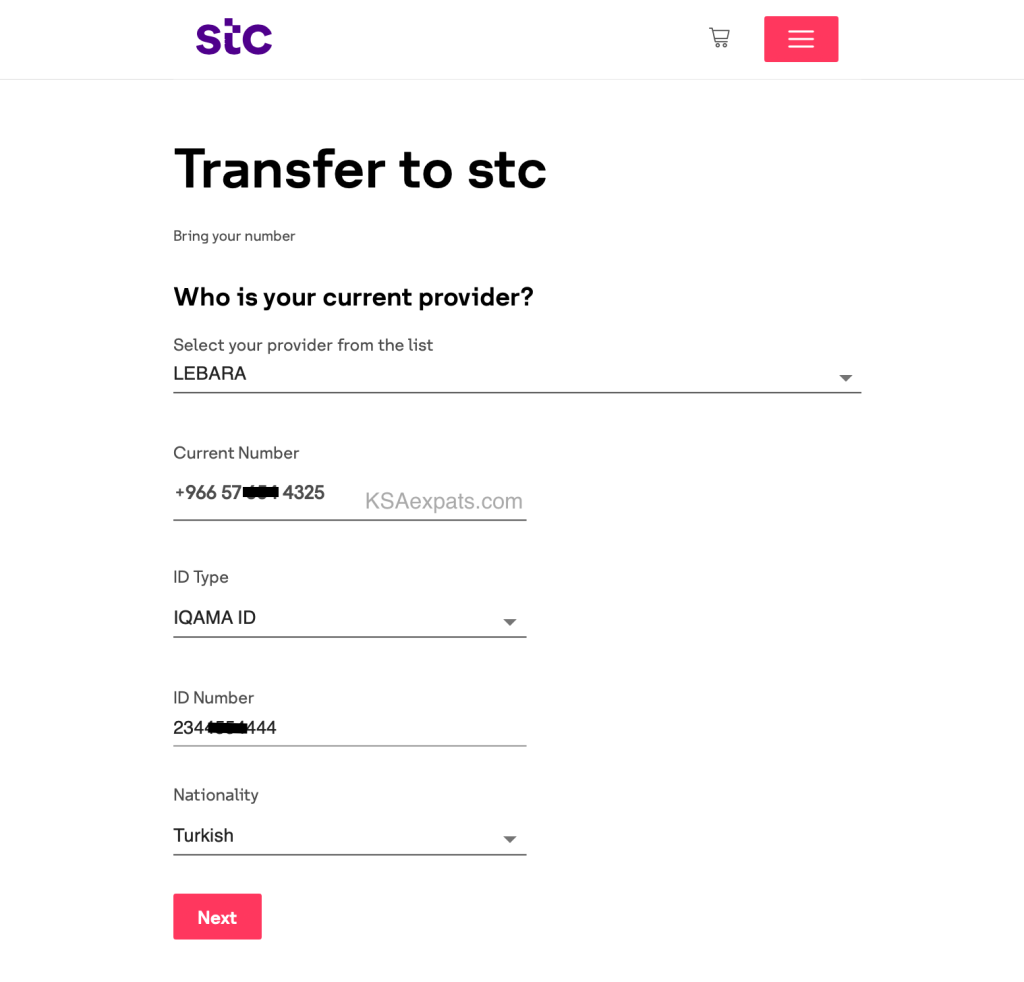
Read: Mobile Number Portability in Saudi Arabia
Step 3: Receive a Verification Code
After clicking the “Next” button, a verification code will be sent to your mobile number. Enter this code to proceed.
Step 4: Choose Your STC Plan
- Prepaid or Postpaid: Choose whether you want a prepaid or postpaid plan with STC.
- SIM Delivery or eSIM: Select how you want to receive your SIM. You can either choose to have a physical SIM card delivered to your location or opt for an eSIM (a digital SIM you can activate instantly).
Step 5: Select a SAWA Plan
Suppose you choose a prepaid service; STC offers various SAWA plans with different tariffs, starting from SAR 15. You can select any plan based on your preference, and you can always change your plan later.
Step 6: Enter Your Personal Information
- Personal Information: Provide your Iqama Number, full name, address and contact number.
- Location: Pin your location on the map where you want the SIM delivered.
Step 7: Review and Confirm
Review all the details you’ve entered, agree to the terms and conditions, and click “Place Your Order” to complete the request.
Step 8: Receive Your SIM Delivery Details
You will receive an SMS from STC with the details of your SIM delivery, including the name and contact number of the delivery person. The message will also contain a link for ID validation.
Step 9: Verify Your Identity
To verify your identity:
- Click on the ID validation link in the SMS.
- Log in using your Nafath account.
- Select the “SIM Verification Code Service,” then choose “STC.”
- You will be given the option to generate a 6-digit verification code via SMS.
Step 10: Complete the Delivery and Activate Your SIM
Once you receive the 6-digit code, provide it to the SIM delivery person when they arrive. After they verify the code, your STC SIM will be activated instantly.
Congratulations! You’ve successfully ported your number to STC.
By following this simple process, you can port your number to STC from anywhere, whether you’re at work or home, without the need to visit a store. Read: How to Check How Many Mobile Numbers in Your Iqama in Saudi Arabia
Amazon White Friday Offers
- 📱 38% discount on the Samsung Galaxy S24 Ultra phone, 256 GB storage
- 📱 24% discount on iPhone 15 Pro (1 TB) - Titanium Blue
- 📱 26% discount on Samsung Galaxy Z Fold6, 12 GB RAM, 256 GB storage - Pink
- ☕ 59% discount on the coffee maker Black+Decker, 900 W, serves up to 12 cups
- 🍳 56% discount on the Edson air fryer, 22 liters, 1900 W - White
- 🍳 49% discount on the Nutricook Vision air fryer, 5.7 liters, equipped with a transparent window and internal lighting
- 💻 33% discount on Apple MacBook Air, 2022 model, M2 chip
- 💻 24% discount on HP laptop, Model 15-fd0000nx, 15.6” FHD screen, Intel Core i7 processor
- 💻 14% discount on Apple MacBook Pro 2023 (M3 Max chip)